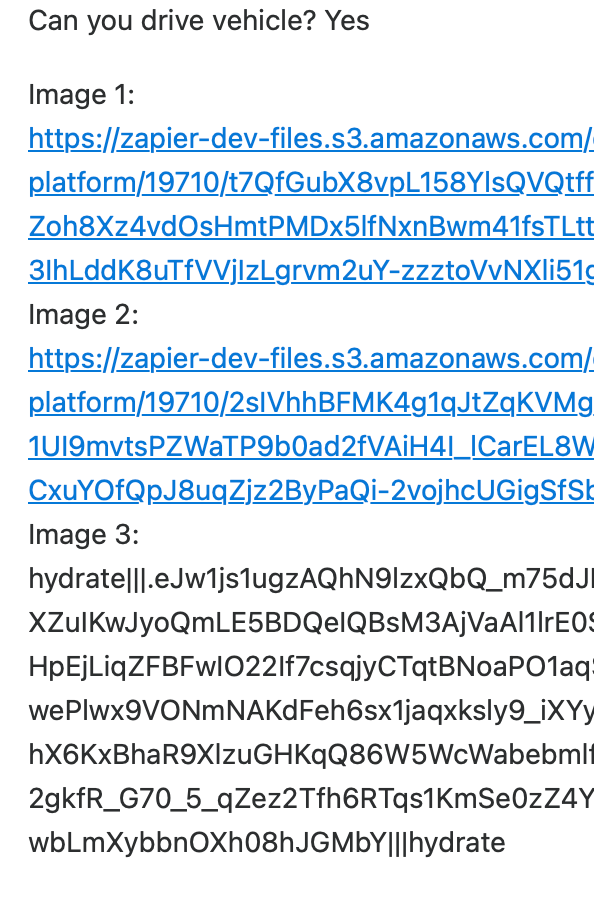Hey,
we have several Typeforms which we run through Zapier, creating a ticket in Freshdesk.
In older forms, when customers upload a file, we receive a download link just fine.
I now created a new Typeform (which, btw, has a different editor) and the file link neither shows in Freshdesk, nor in our forms results overview - the link is not being generated.
There is no error message when uploading the file. I have tried different files. The yes/no answer one step before also shows no response (logic is yes=upload / no=skip to 10)
The Zap is created just the same and works.
Thank you for any help.
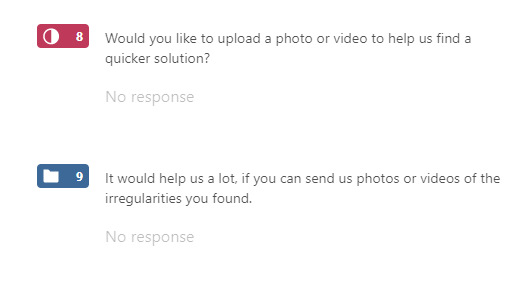
Best answer by Liz
View original