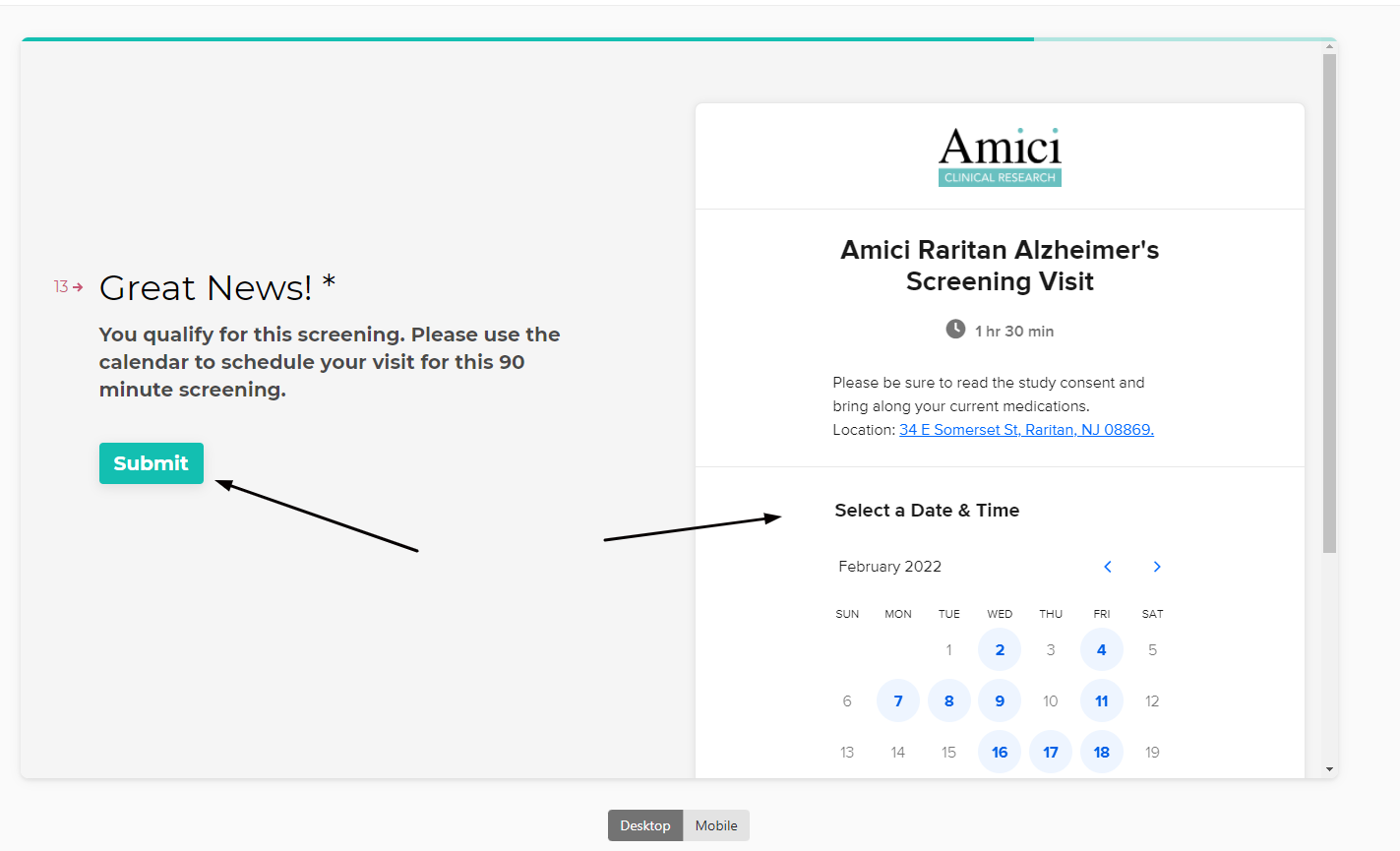Hey everybody! I was wondering if there is a way for a form to record every answer as soon as it gets answered. I hope thats everything you need. If there’s more clarification required, don’t hesitate to ask :)
Best answer by john.desborough
View original