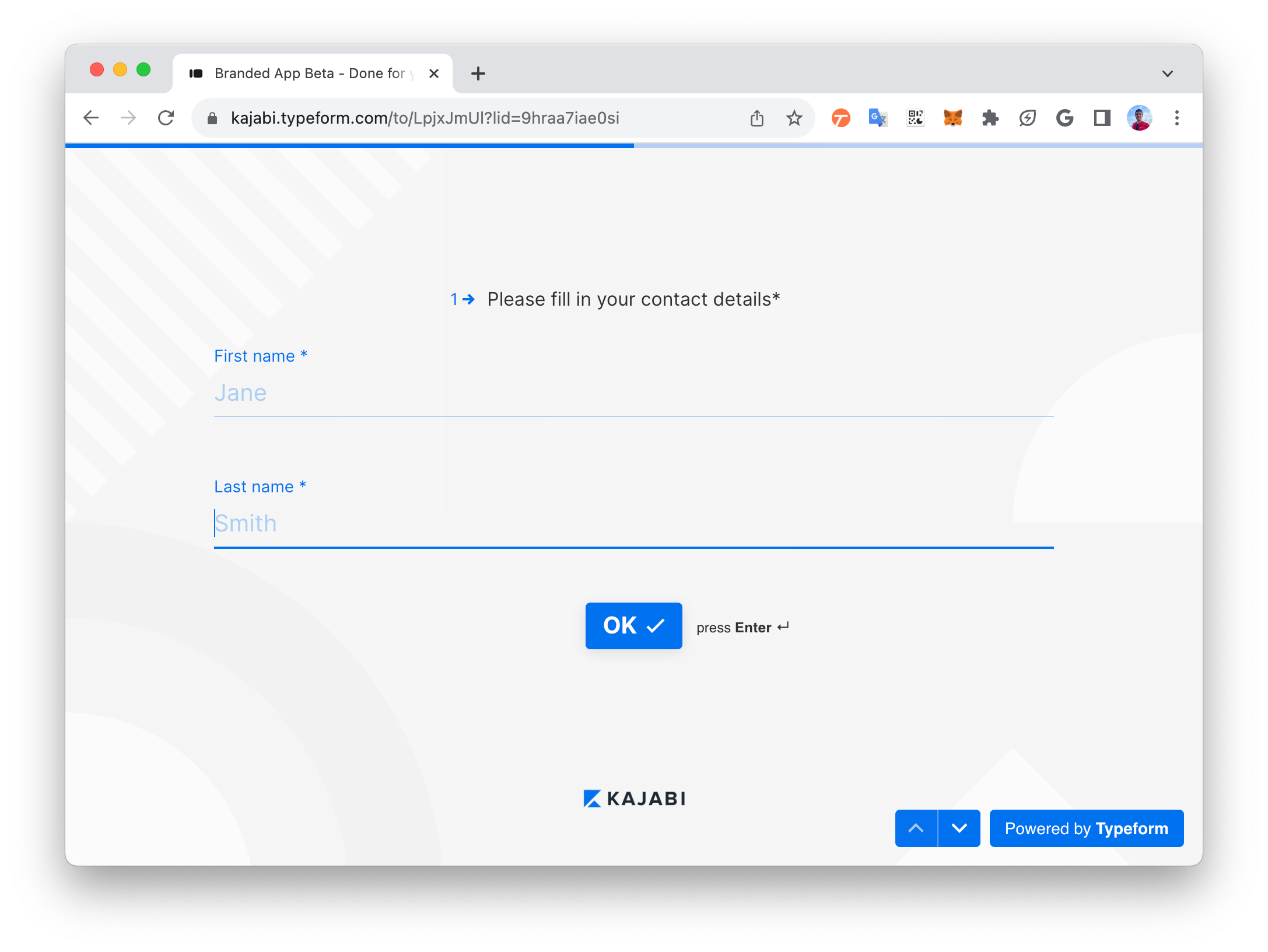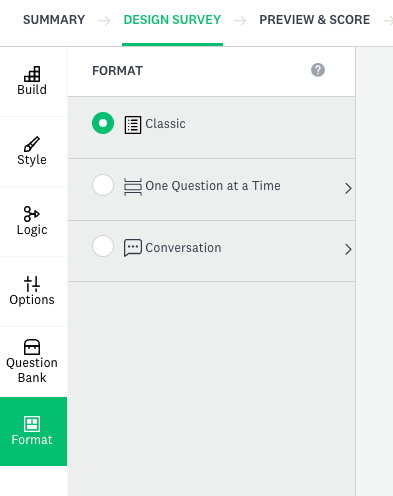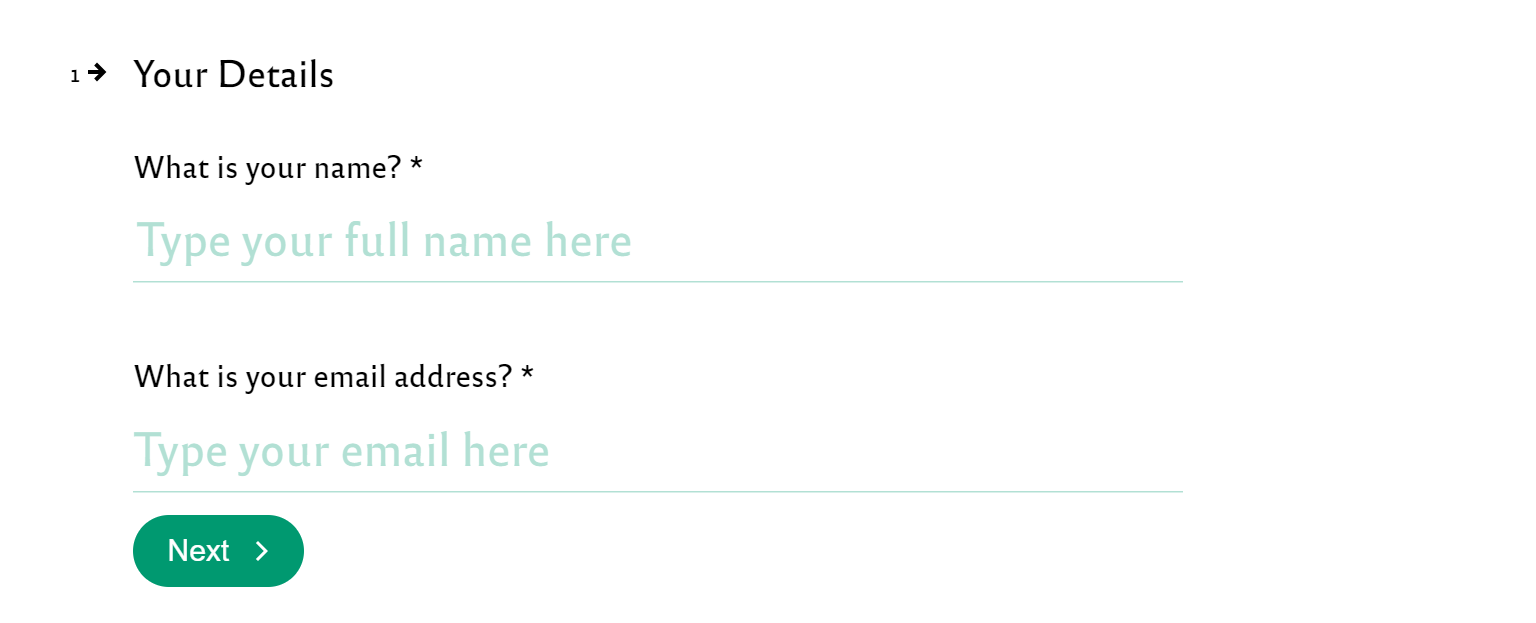Is it possible to display several questions in one page for the user view?
For example, I wanted to show first name, last name and email in one page
Answered
More than one question on a page
Best answer by Grace
Hey everyone! Wanted to stop by and share this update with you all - our product team have been working on a new Multi-question page where you can have multiple questions on the same page in your form! 🎉
👀 Check out the Help Center guide here to learn more!
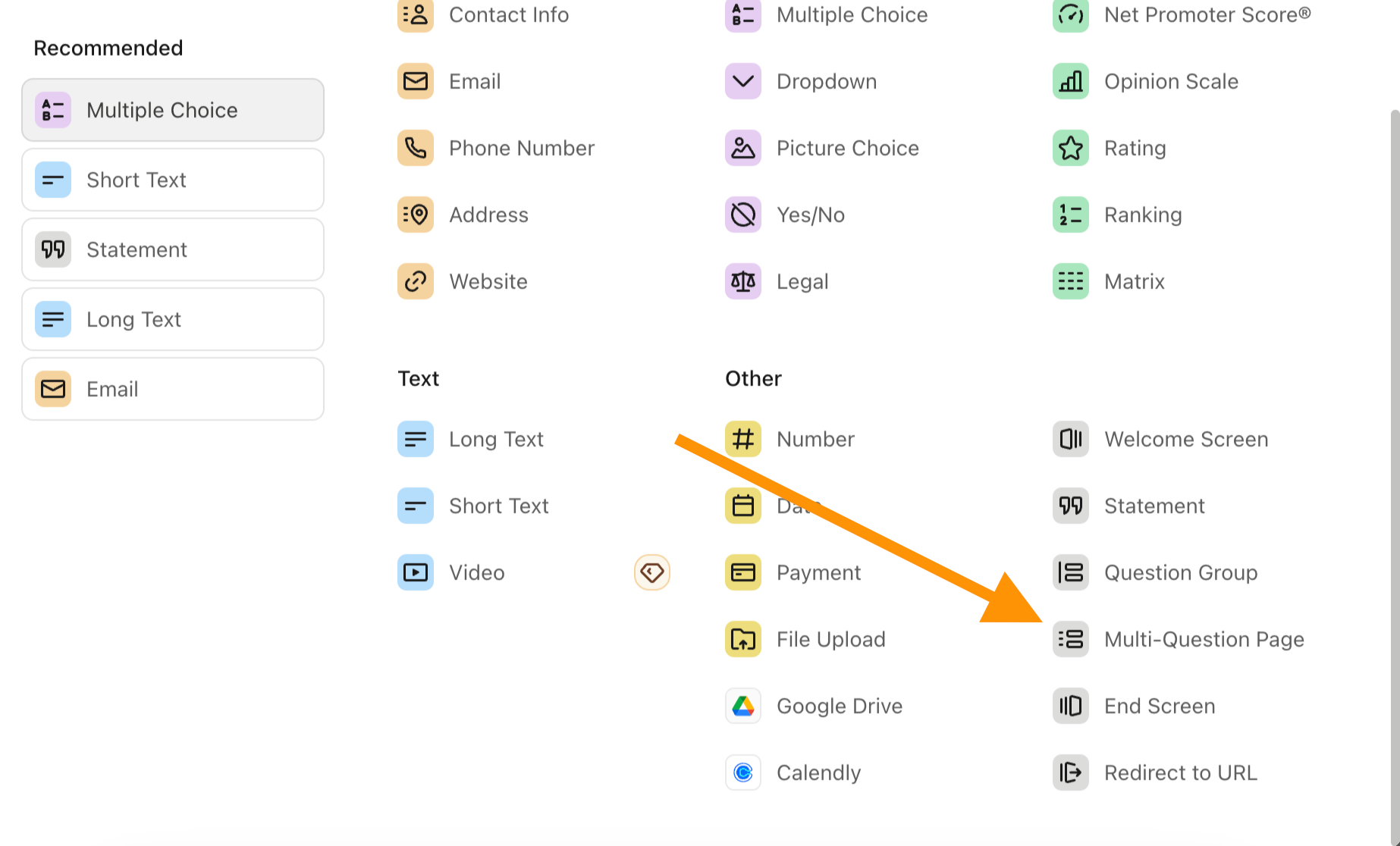
Not all question types are available to add to multi question yet, but new ones are being added all the time, so keep an eye on the Help Center article for an up-to-date list of what’s available!
Enter your E-mail address. We'll send you an e-mail with instructions to reset your password.