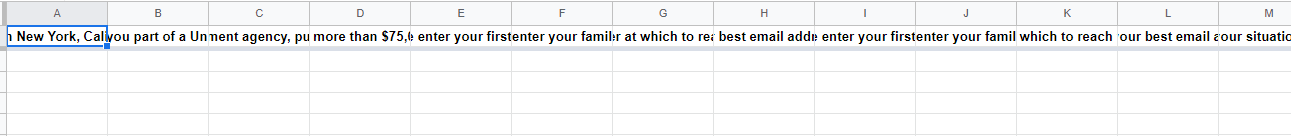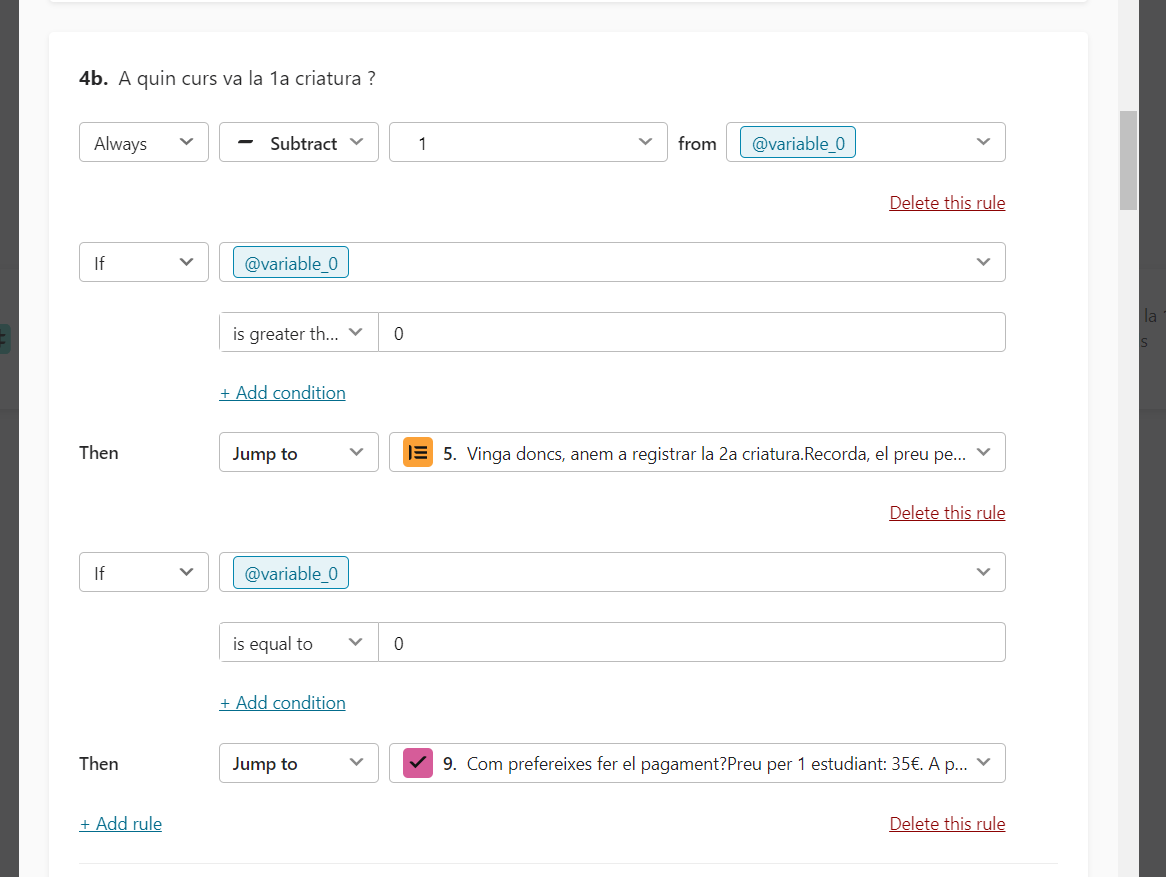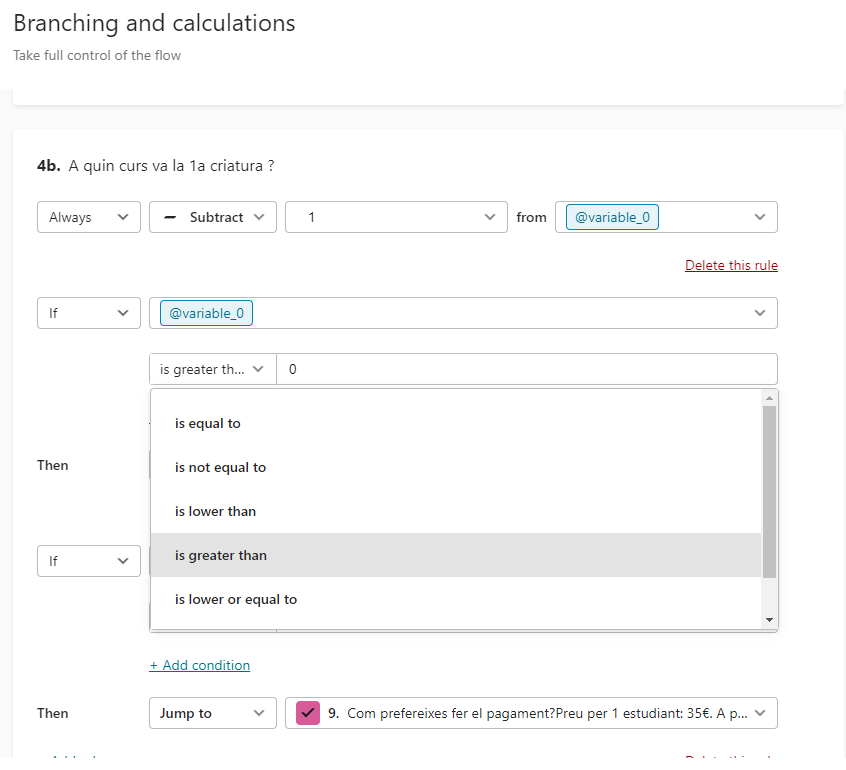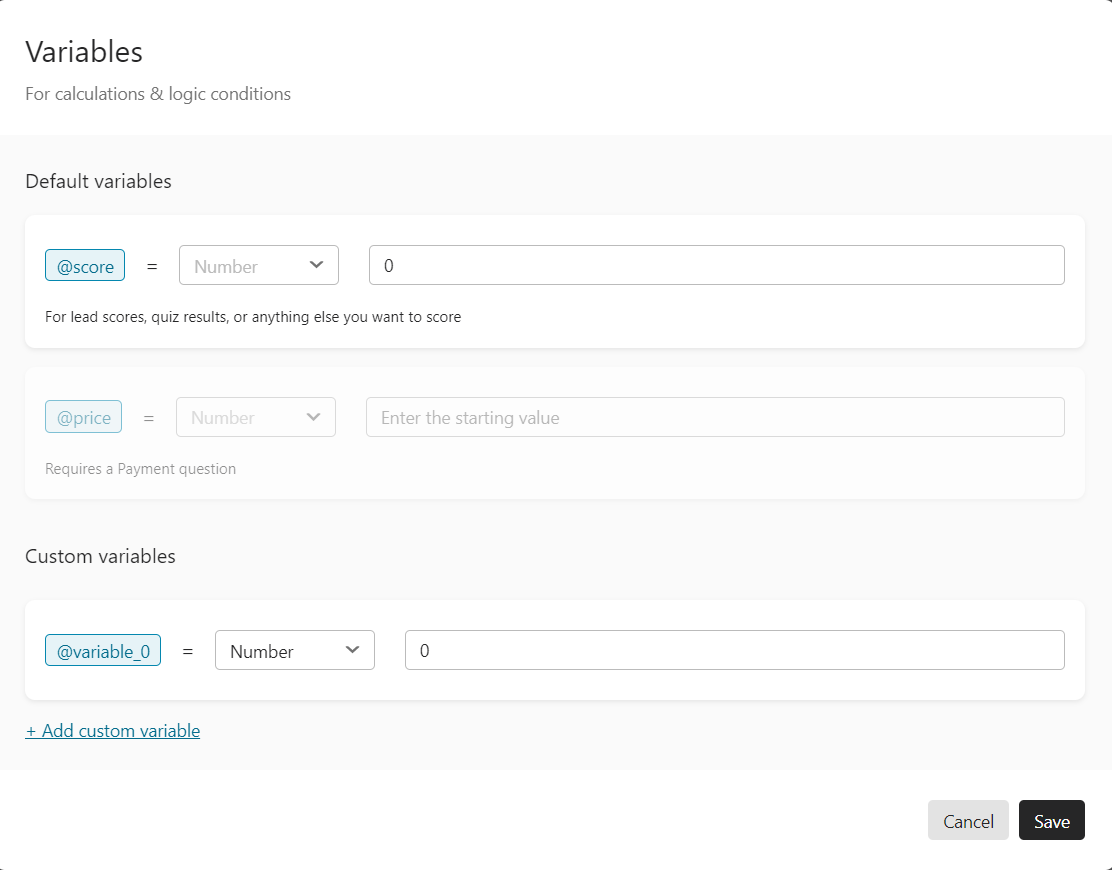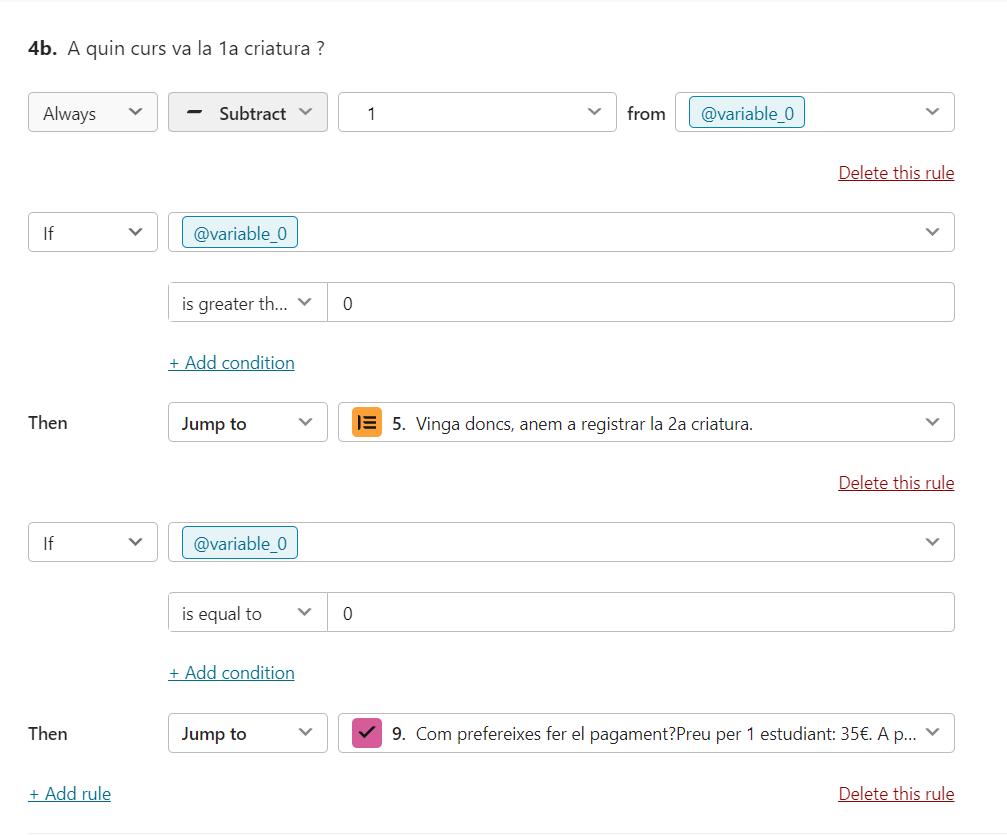Hello!
I’m trying to create a form for a subscription to the school parenthood association, an ngo
In the form we need to ask on which courses you have kids studying, then their name
Say:
P3
P4
P5
then if you choose P3 and P5, we need the full name of those kids.
I’m trying to keep it simple as to have thousands of questions with all the possible options (there are currently 15 courses) and I don’t see what type of question could do that..
Thanks in advance if you could give me some light.
Have a lovely day,
Vicky
Best answer by john.desborough
View original