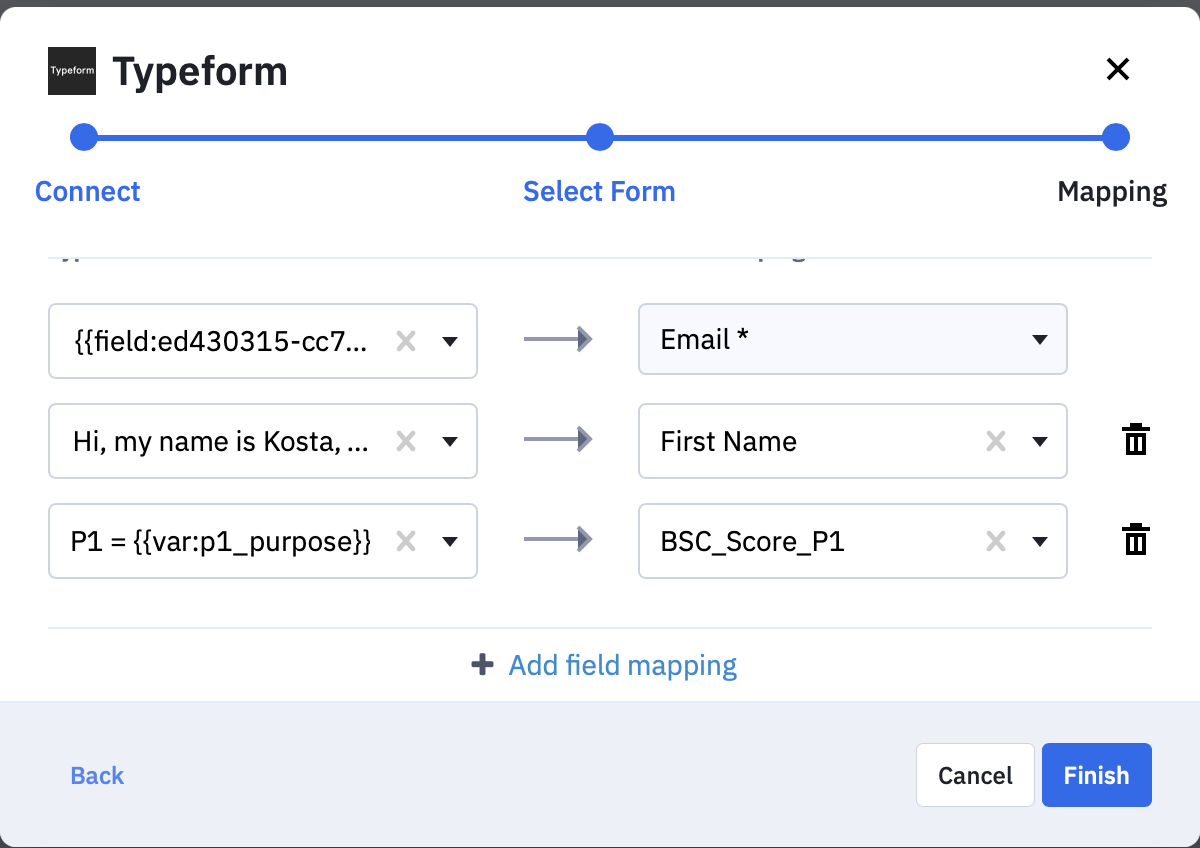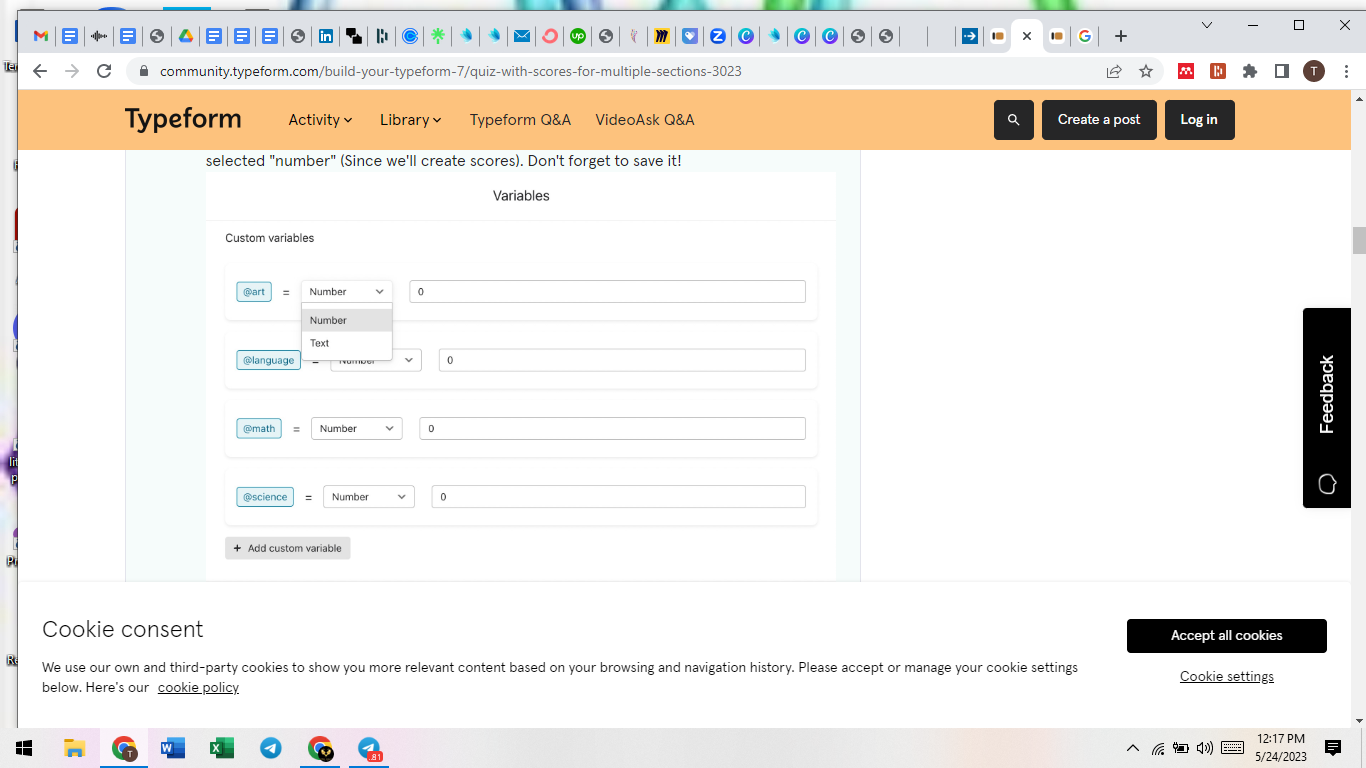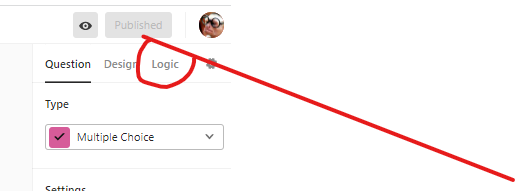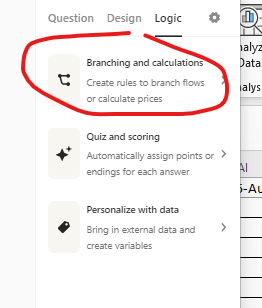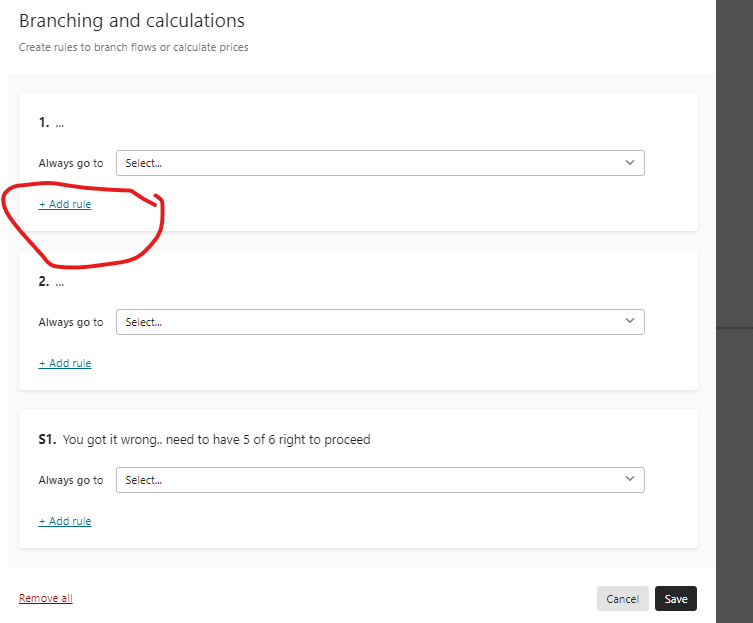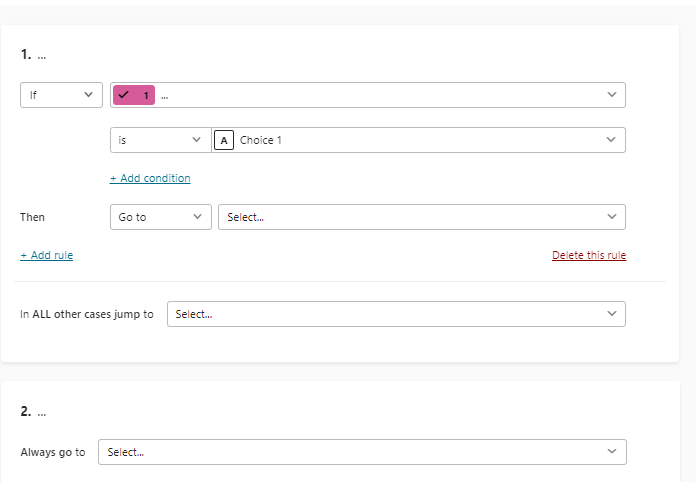Hi all,
Does anyone now how to calculate and present to the respondents their scores for different categories of the quiz?
I have a quiz with 25 questions and I have 7 categories and would like to show the respondent their score for each of the seven sections.
Also, is there a way to show the score in a graphical form like a progress bar or only numerically?
Any ideas?
Thanks :)
Best answer by Gabi Amaral
View original