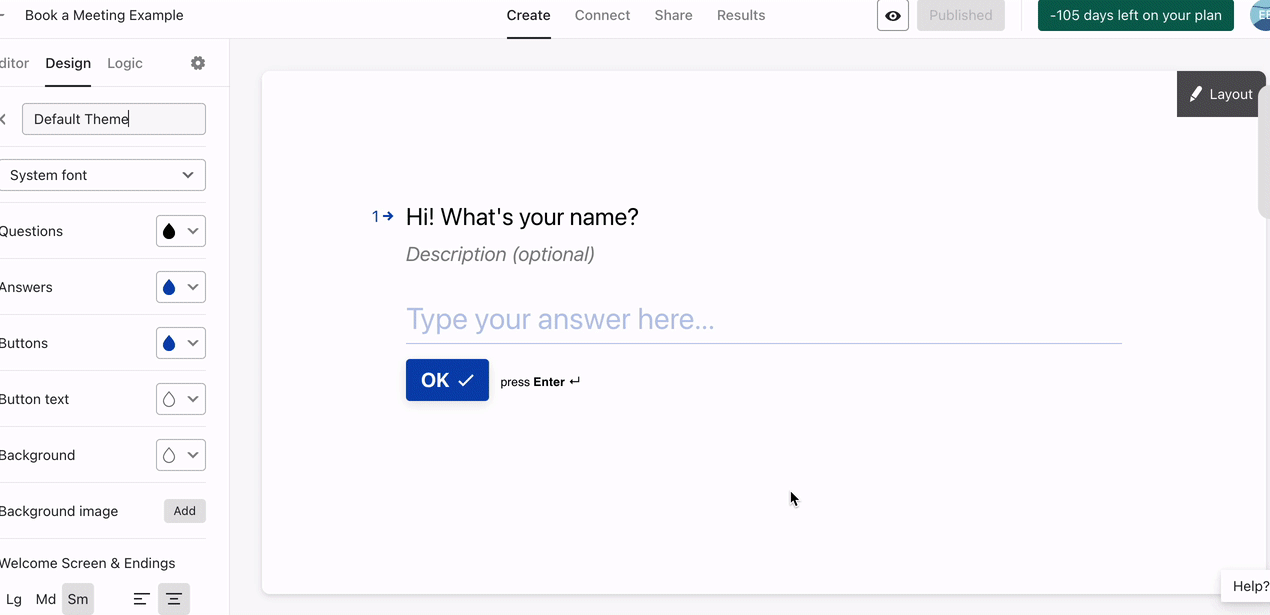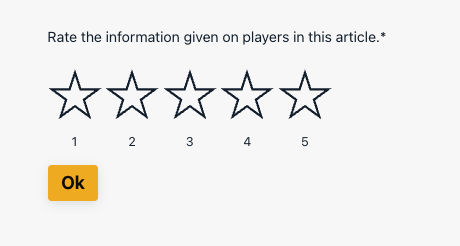Hello,
since the new update I can't find the settings where I can make the button for OK or Next disappear until someone writes me an answer in the field. Does this setting still exist at all? Because now I have 3 surveys in the classic version and 3 in the new version. In the first three there is no way to get to the next question without writing something in. But in the other 3 surveys there is, where can I change this? In the introduction video this option is shown but it doesn't appear for me where I can make this button disappear.