I want to redirect user to Play store link if his choice is Yes and on No I want to close the survey. How to do that
Best answer by john.desborough
View originalI want to redirect user to Play store link if his choice is Yes and on No I want to close the survey. How to do that
Best answer by john.desborough
View originalHi ![]()
At the moment, it is not possible to redirect your form to multiple URLs. Meaning, if you add the redirect on completion, all the respondents will always be redirected to the same website.
So, if you want to send one respondent to the Play store and another to a general ending, you do have the option to create 2 different endings, and then add the links to the button of each ending. This way, you can set up the rules to send the respondents to these pages and then the respective URL will be on each TY screen. Would that work for you,
Hey
if i recall in the Office Hours a while back, it covered adding a variable to the end of the redirect url.
Voice #6 (of the 7 in my head) is thinking that IF you had three choices to make and each one would direct you to a specific web site, you MIGHT be able to append a variable at the end of the redirect url that points back to your own domain and is redirected by YOUR website to the ‘correct’/appropriate target website.. to voice #6, that seems to be a way that might work..
am i chasing something down a rabbit hole here??
des
Hi ![]()
Hi ![]()
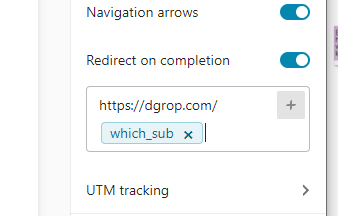
if you appended the variable to a link like this, which would route you to a ‘page’ on a personal/business website, which in turn was simply a hop-link/redirect to another site, it should work. It means some work on the web site (not typeform) end where you would have to set up the re-directs for each of the incoming url+variable combinations.
thoughts??
Ah, yes, that would work, ![]()
Hi ![]()
At the moment, it is not possible to redirect your form to multiple URLs. Meaning, if you add the redirect on completion, all the respondents will always be redirected to the same website.
So, if you want to send one respondent to the Play store and another to a general ending, you do have the option to create 2 different endings, and then add the links to the button of each ending. This way, you can set up the rules to send the respondents to these pages and then the respective URL will be on each TY screen. Would that work for you,
Hi
If you’d like the data faster, I would suggest using the Webhooks API instead, which will deliver the results instantly.
Enter your username or e-mail address. We'll send you an e-mail with instructions to reset your password.