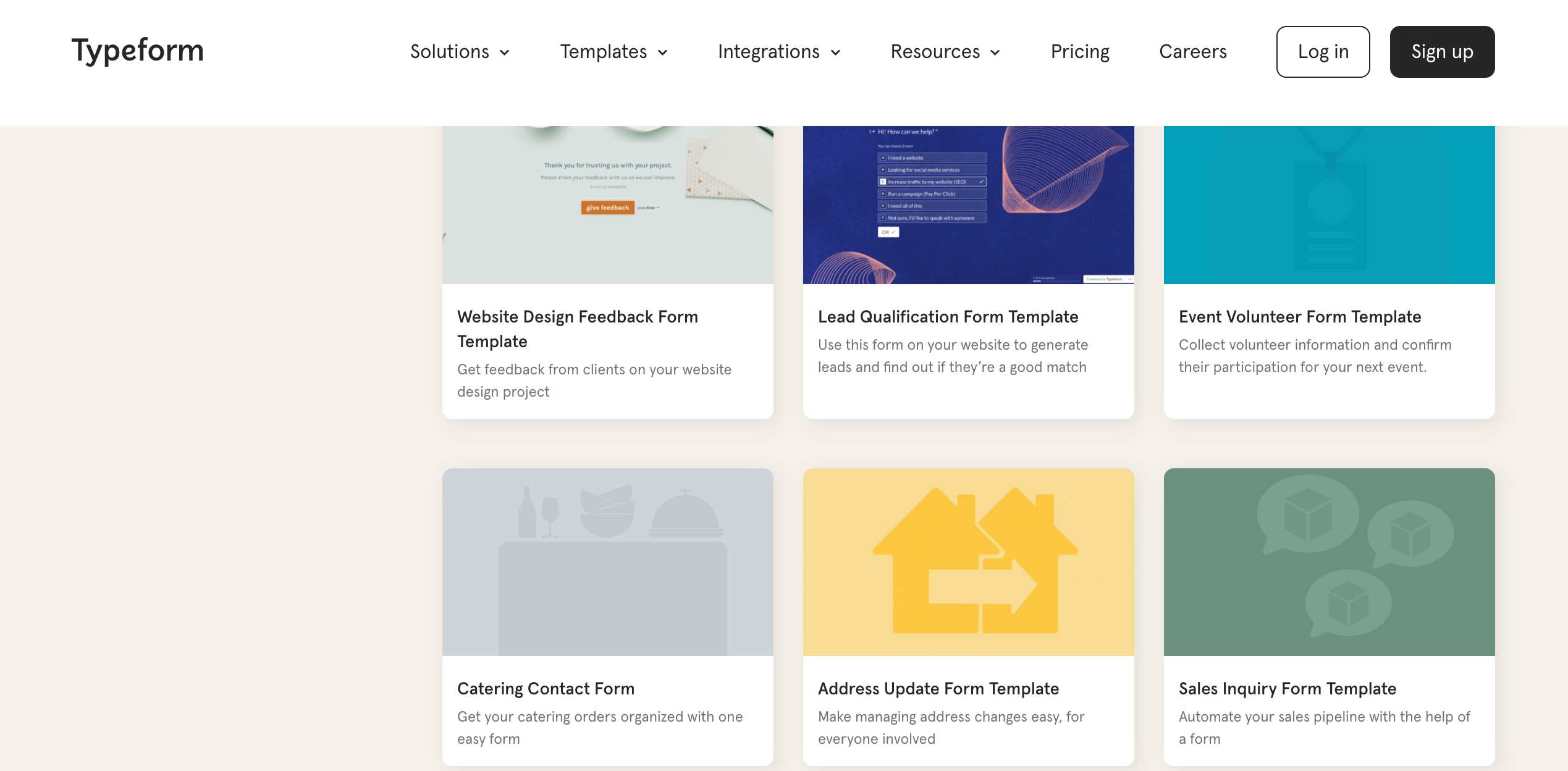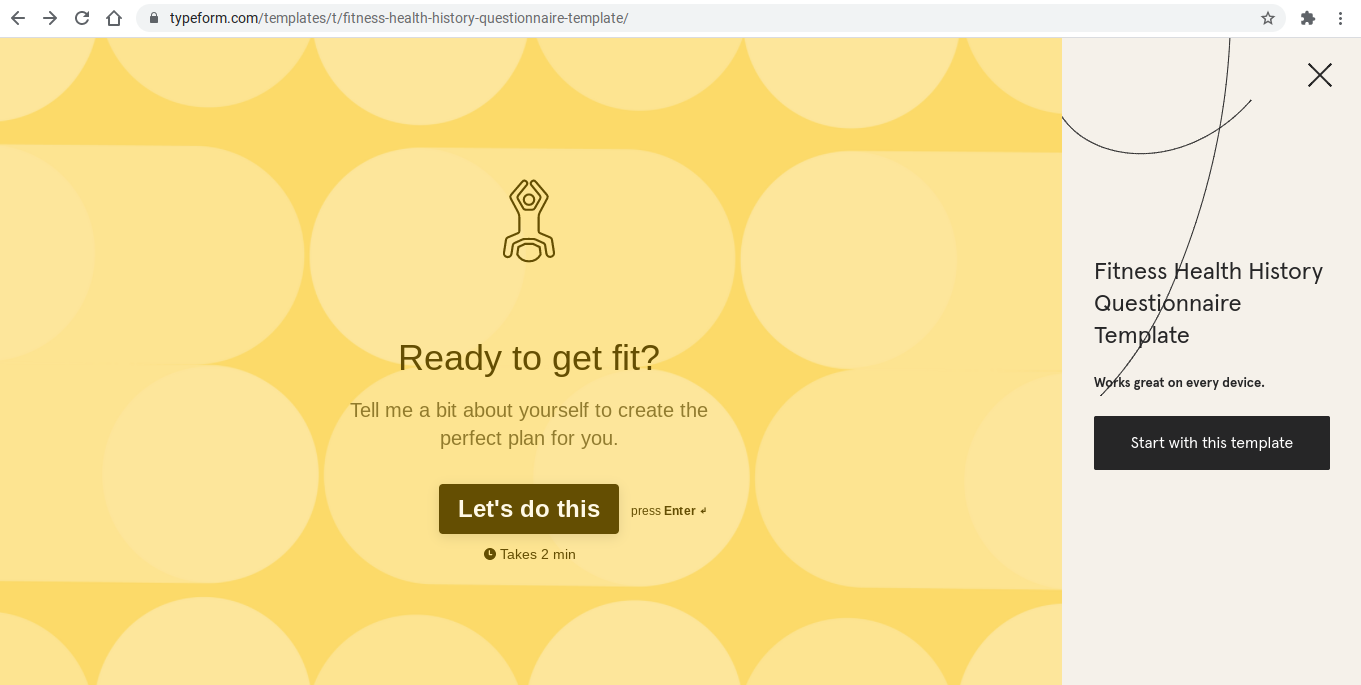Hi, I've some doubt.
On the typeform website in the templates section, it shows many templates from different categories, however in my professional account not all of those appear. Why is this? is there any reason ?
Best answer by john.desborough
View original