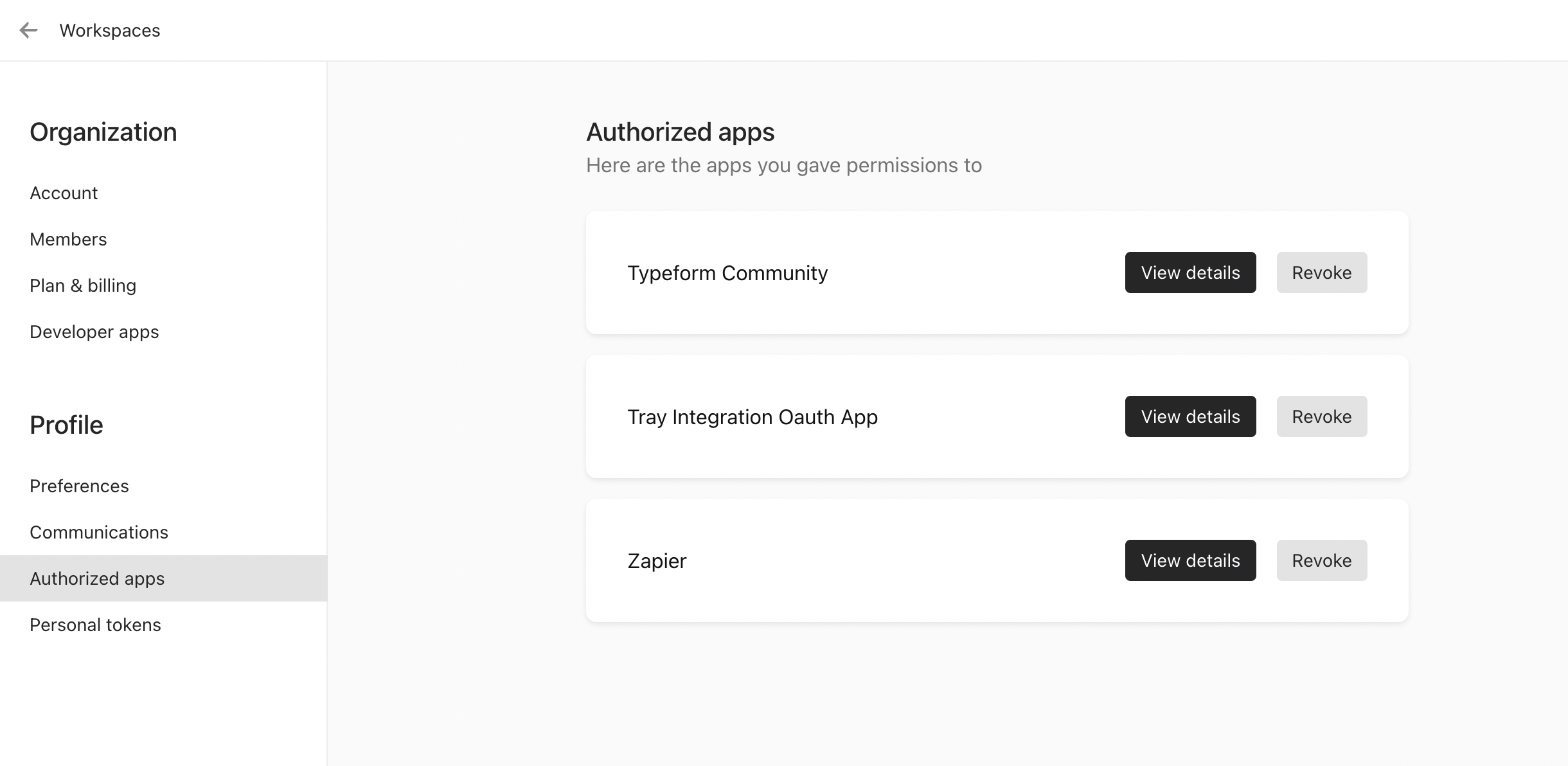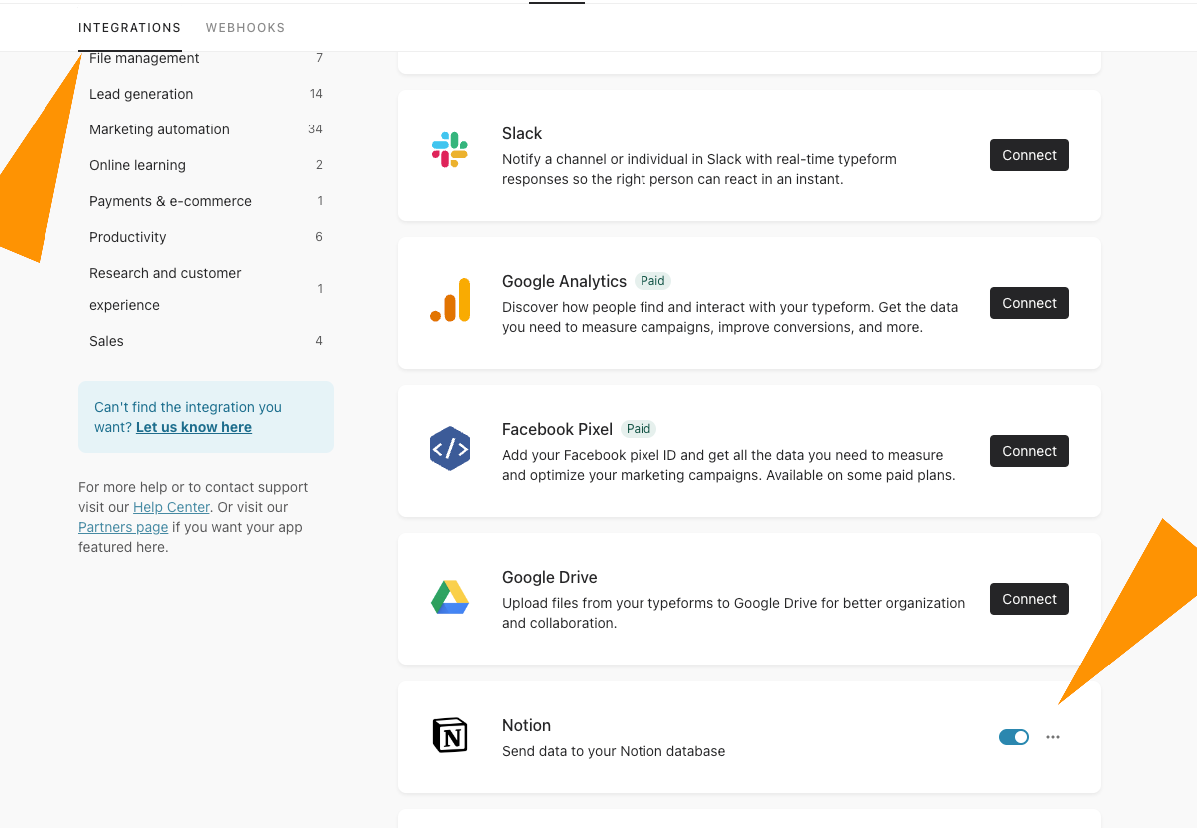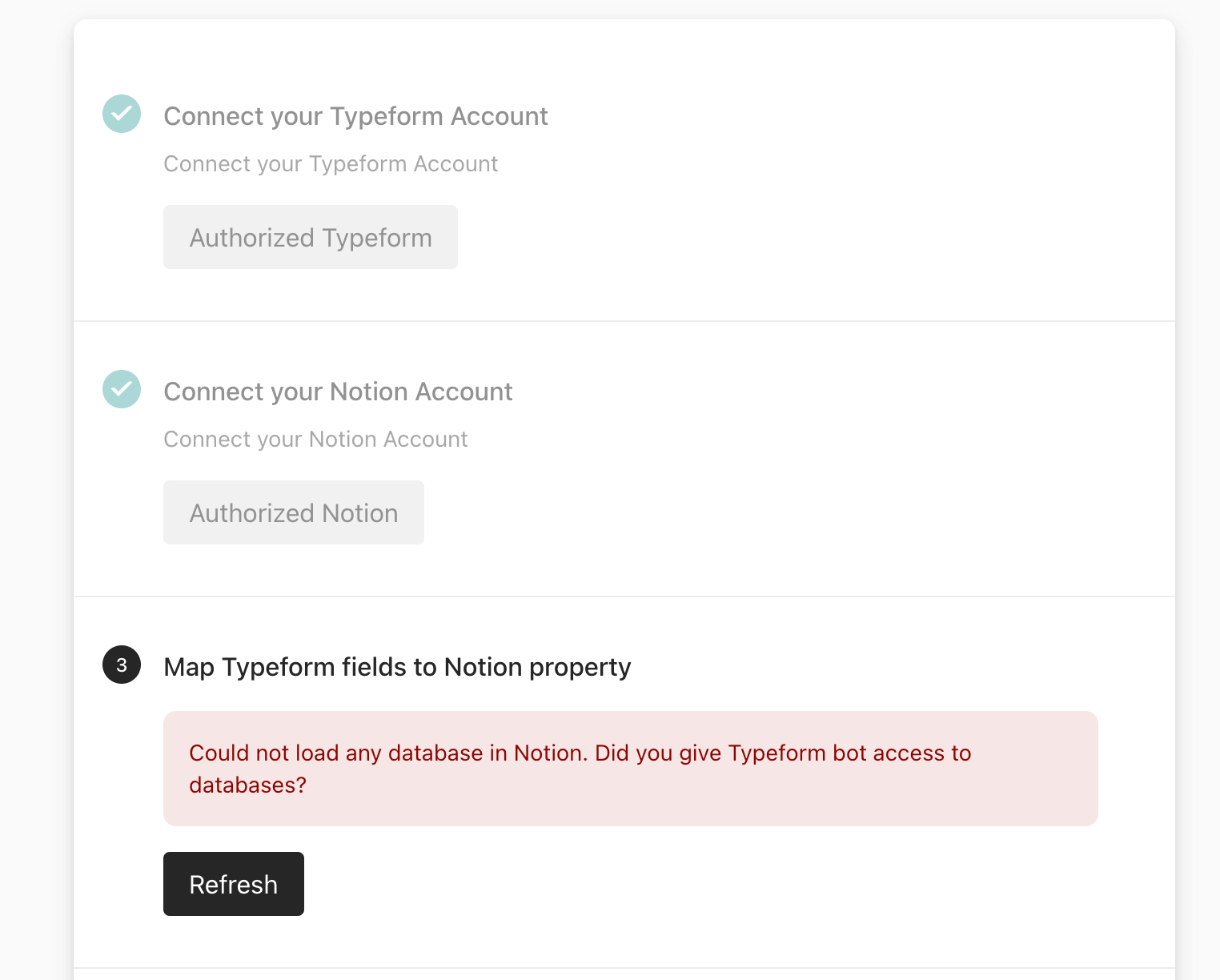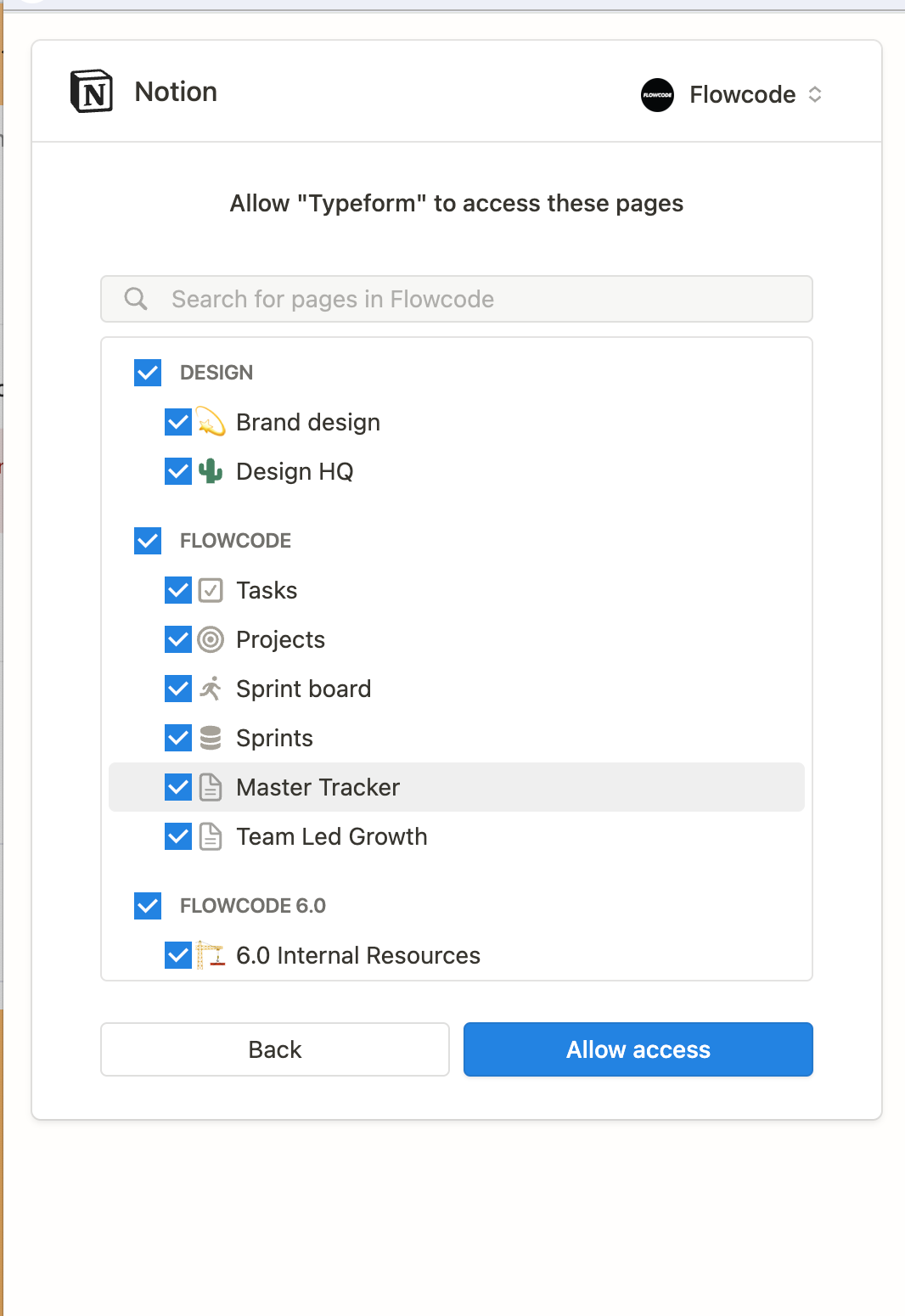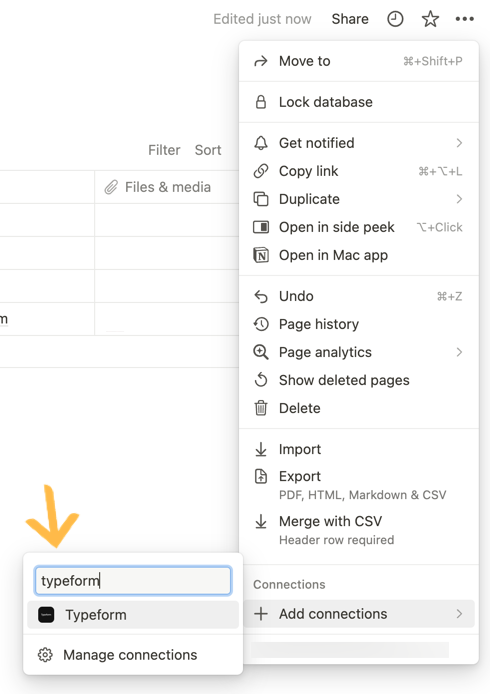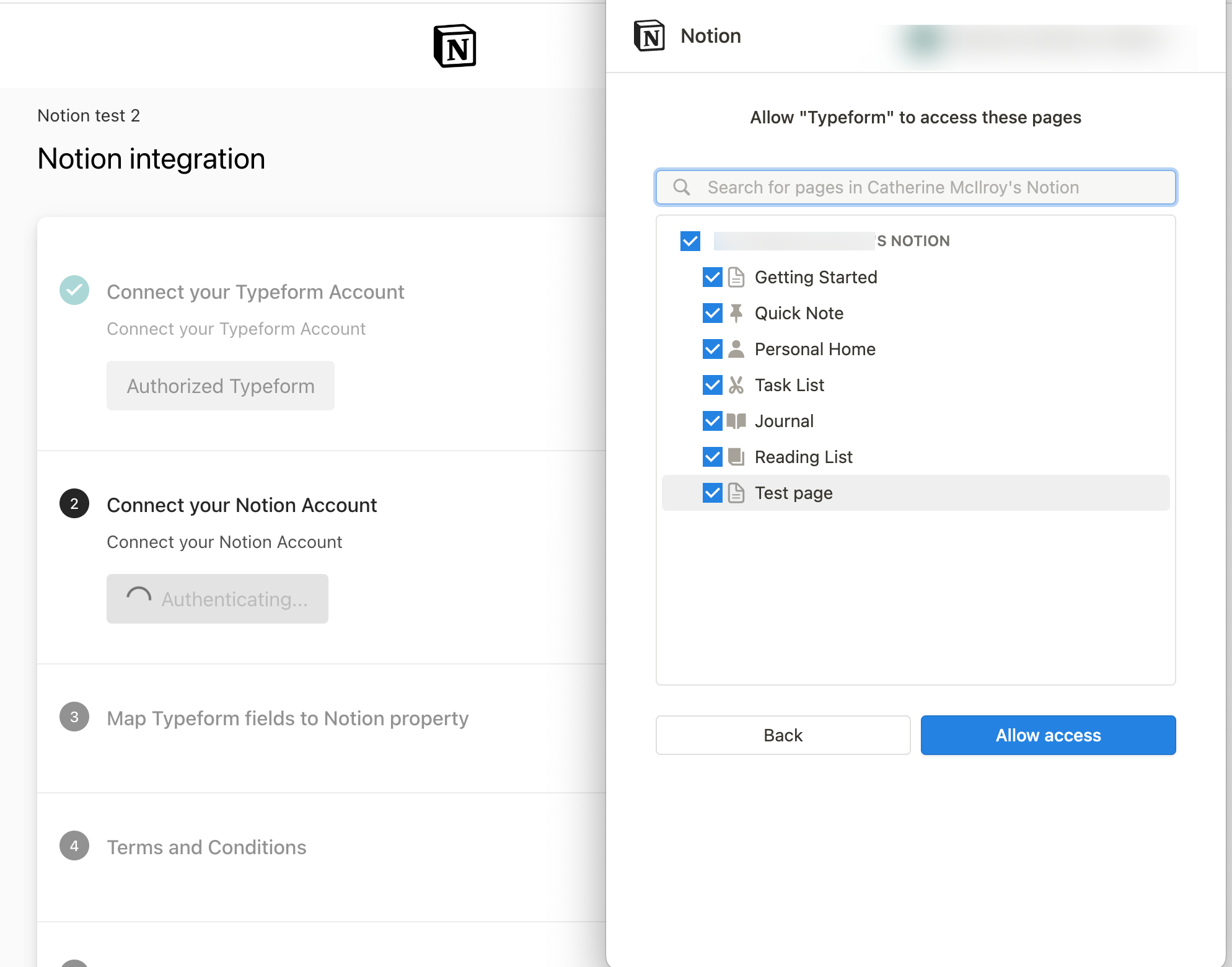When prompted to connect my notions account, I got an error message which I didn’t record @ connecting to a “bad page”. I got redirected back to the integrations page where I’m stuck in an authorization failure loop. Help! I tried disabling and reenabling the NOTIONS integration, but just get to these
Step 3 Map Typeform fields to Notion property
Could not load any database in Notion. Did you give Typeform bot access to databases?
Best answer by Liz
View original