Hi,
I have a total of 29 forms in typeform workspace, but power automate trigger only listed out 10 forms. I have published the form but it doesn’t make different. Am I doing it correctly? Or could it be limitation of typeform?
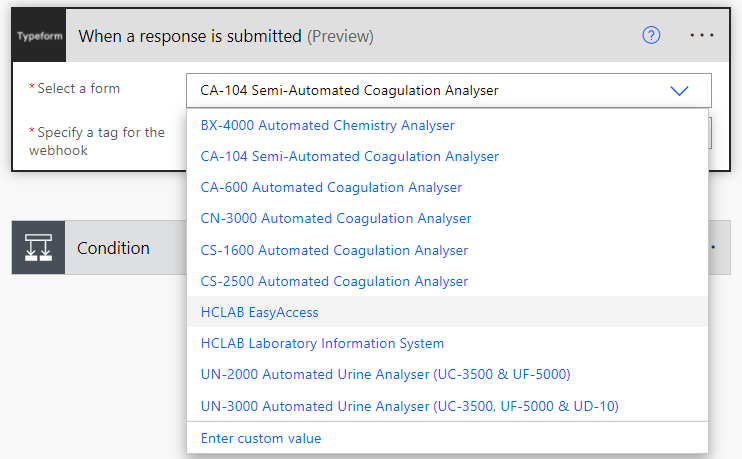
Best answer by yingx5536
View original



