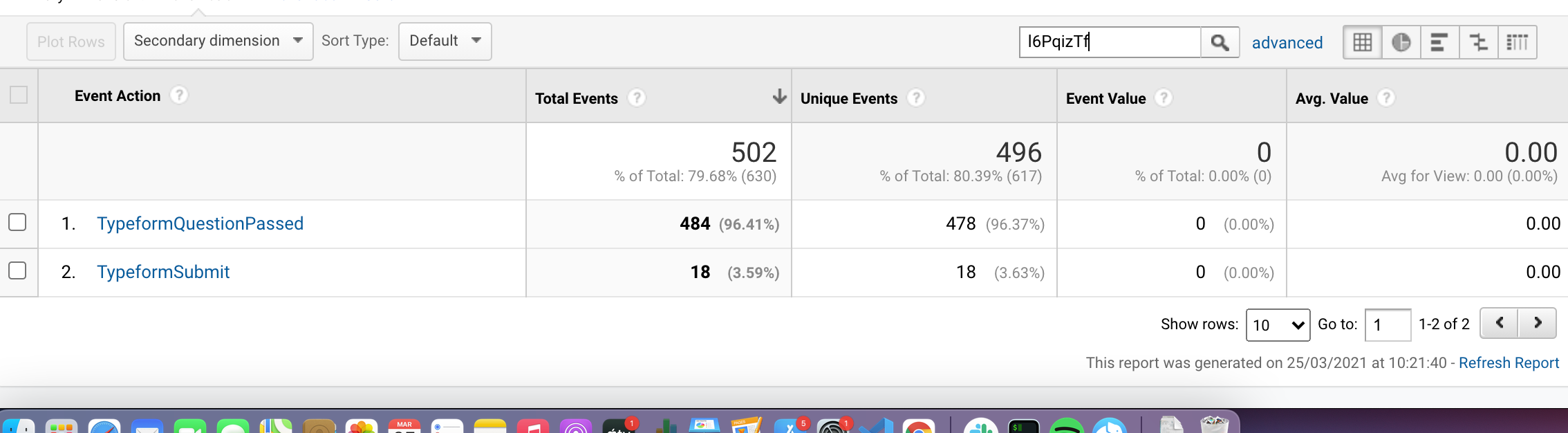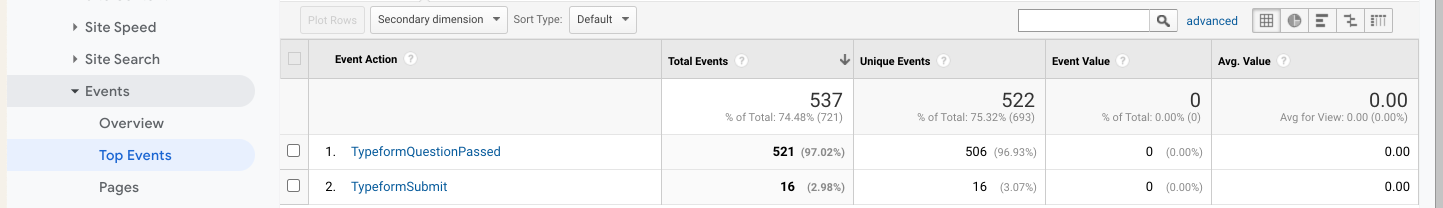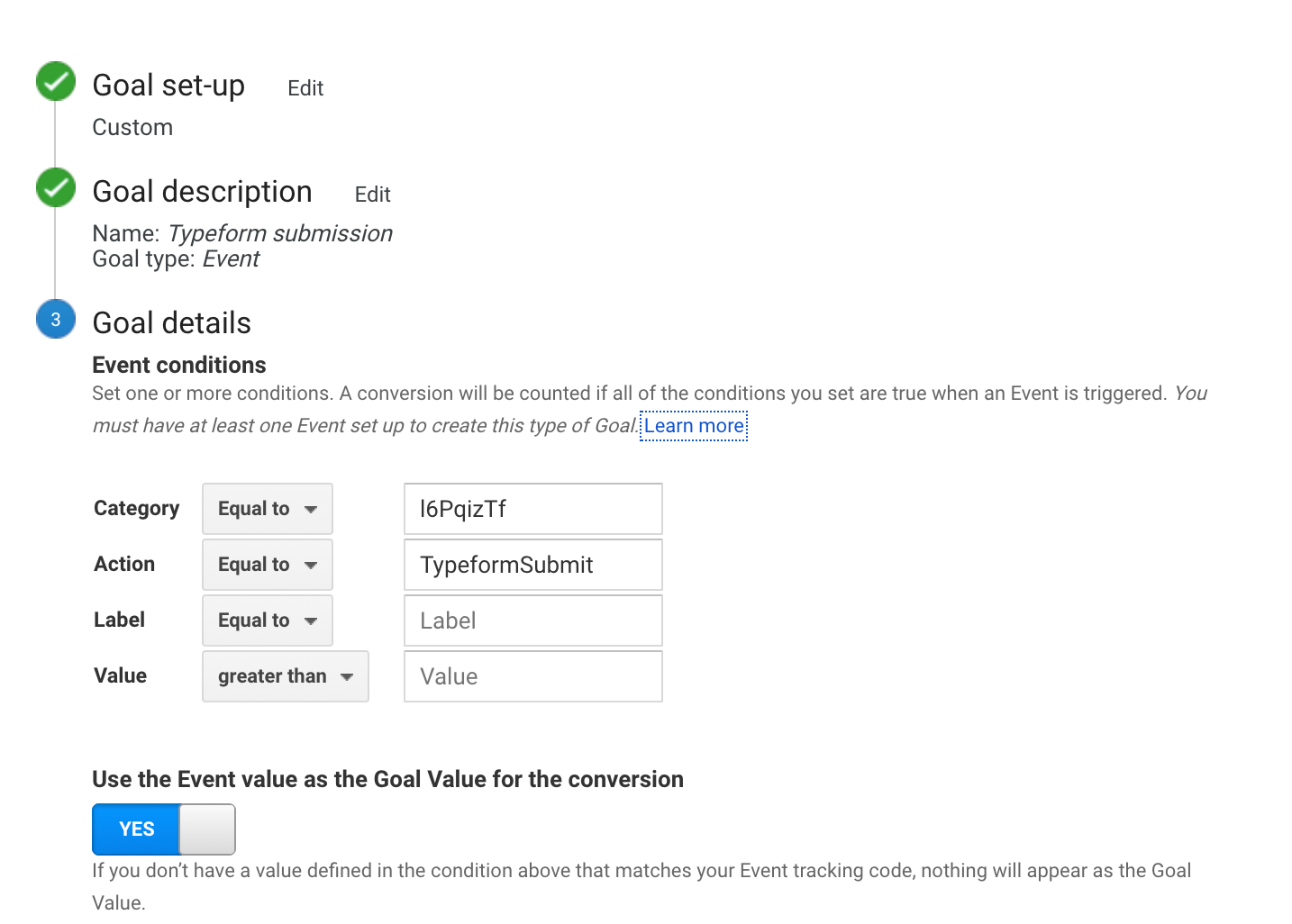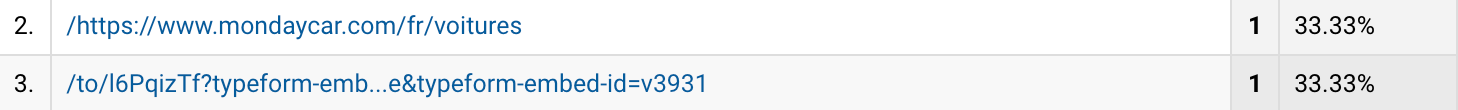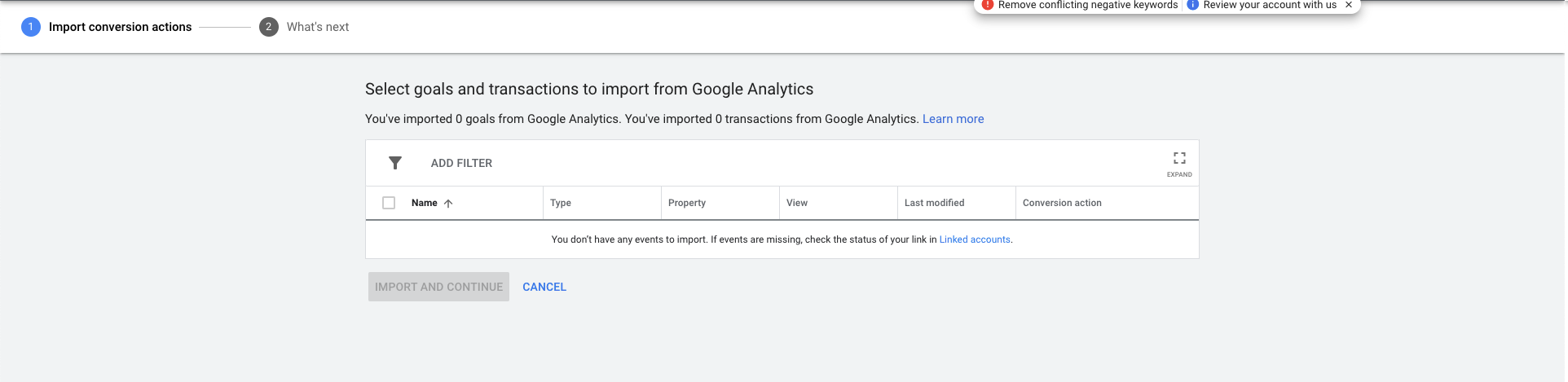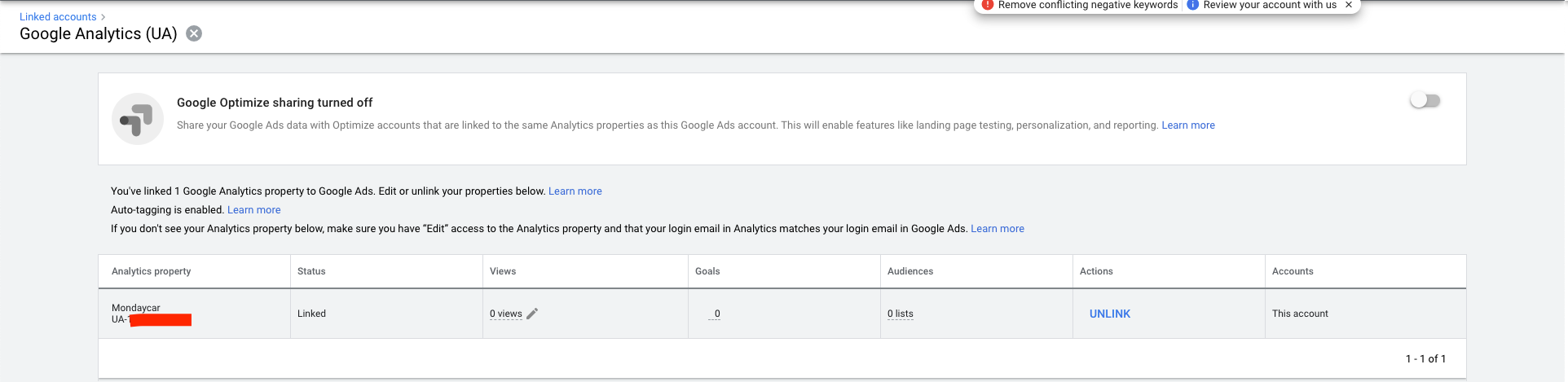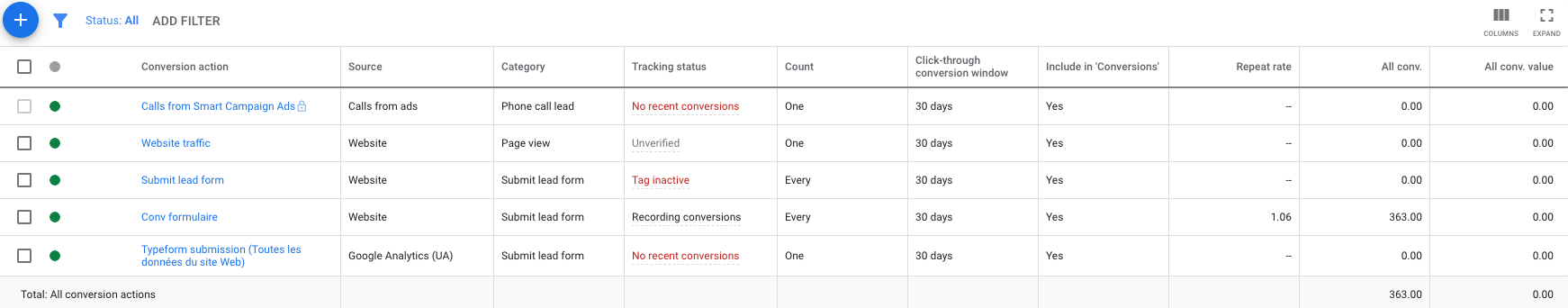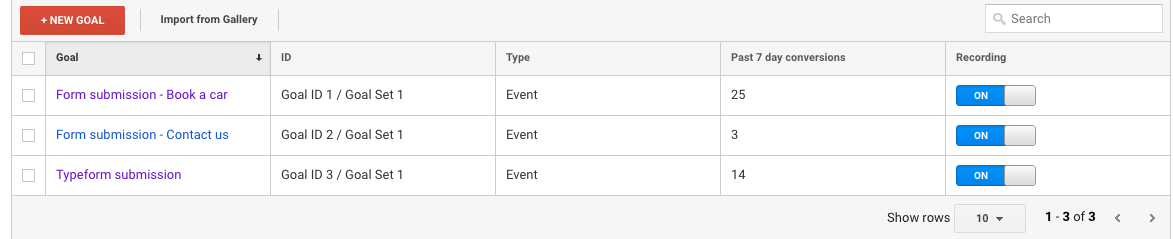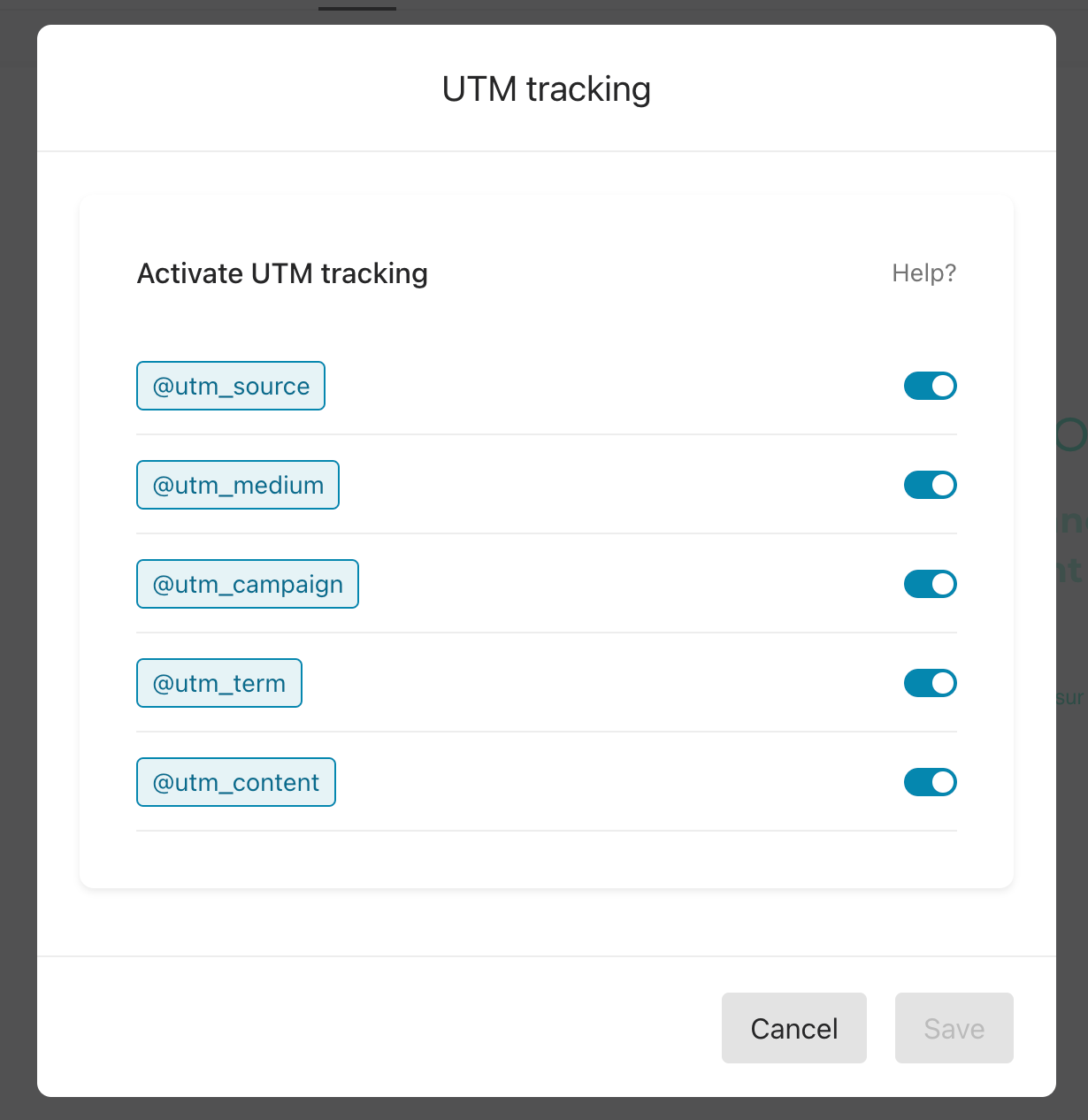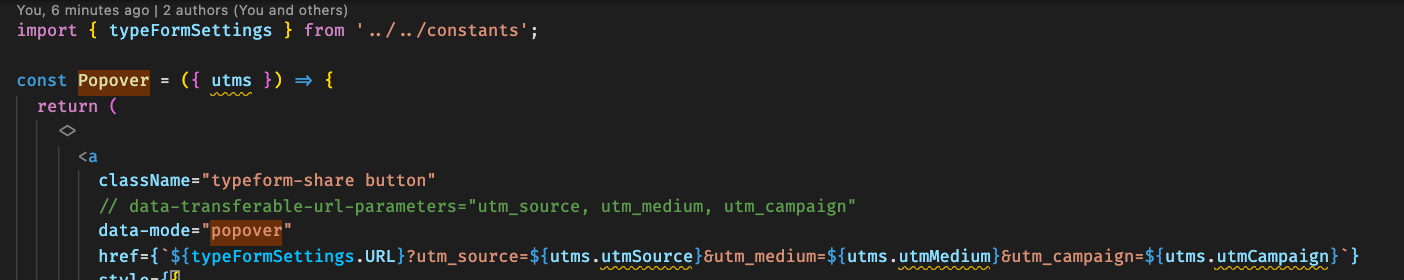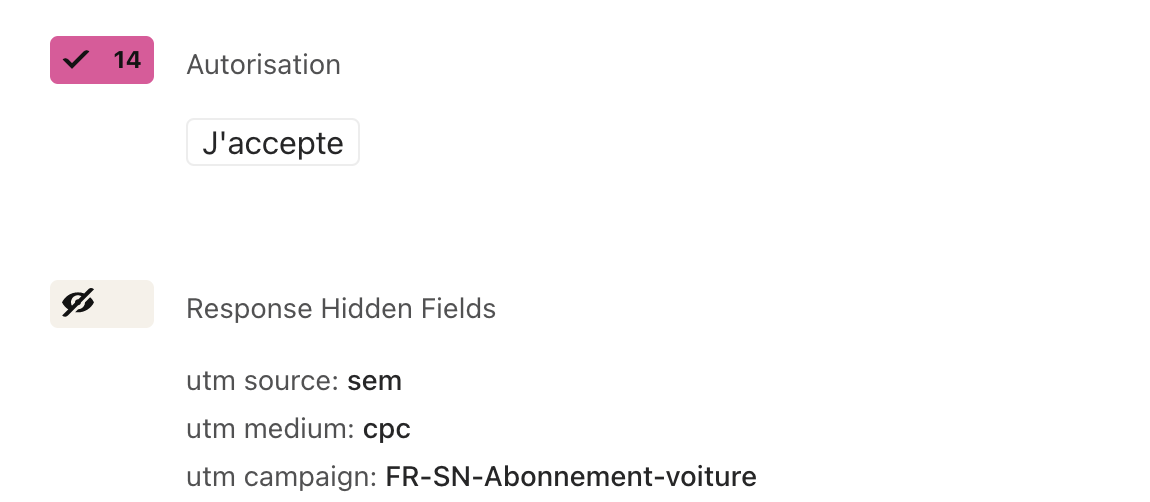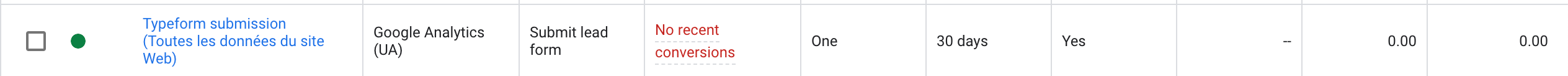Hello team!
So my question is related to this article:
https://help.typeform.com/hc/en-us/articles/360029583611-How-to-add-Google-Tag-Manager-to-a-typeform
My purpose is to track typeform forms submission. So here are the steps to follow (I guess):
- Connect typeform to GTM
- Create a Google Ads conversion tag on GTM
- Trigger the tag with a custom event, which is “TypeformSubmit event”
So far, I’ve done those steps but it didn’t work since my typeform is embedded in my web app, and “the cookies aren’t set correctly” as mentioned in the article.
“Note! Embedded typeforms won't work if your cookies aren't set up correctly. You can find some tips about how to set up your cookies the right way here and here.”
So my question is:
How to set up correctly those cookies in order to get the typeform custom events ?
Thanks for your time/help !
Best answer by alix
View original