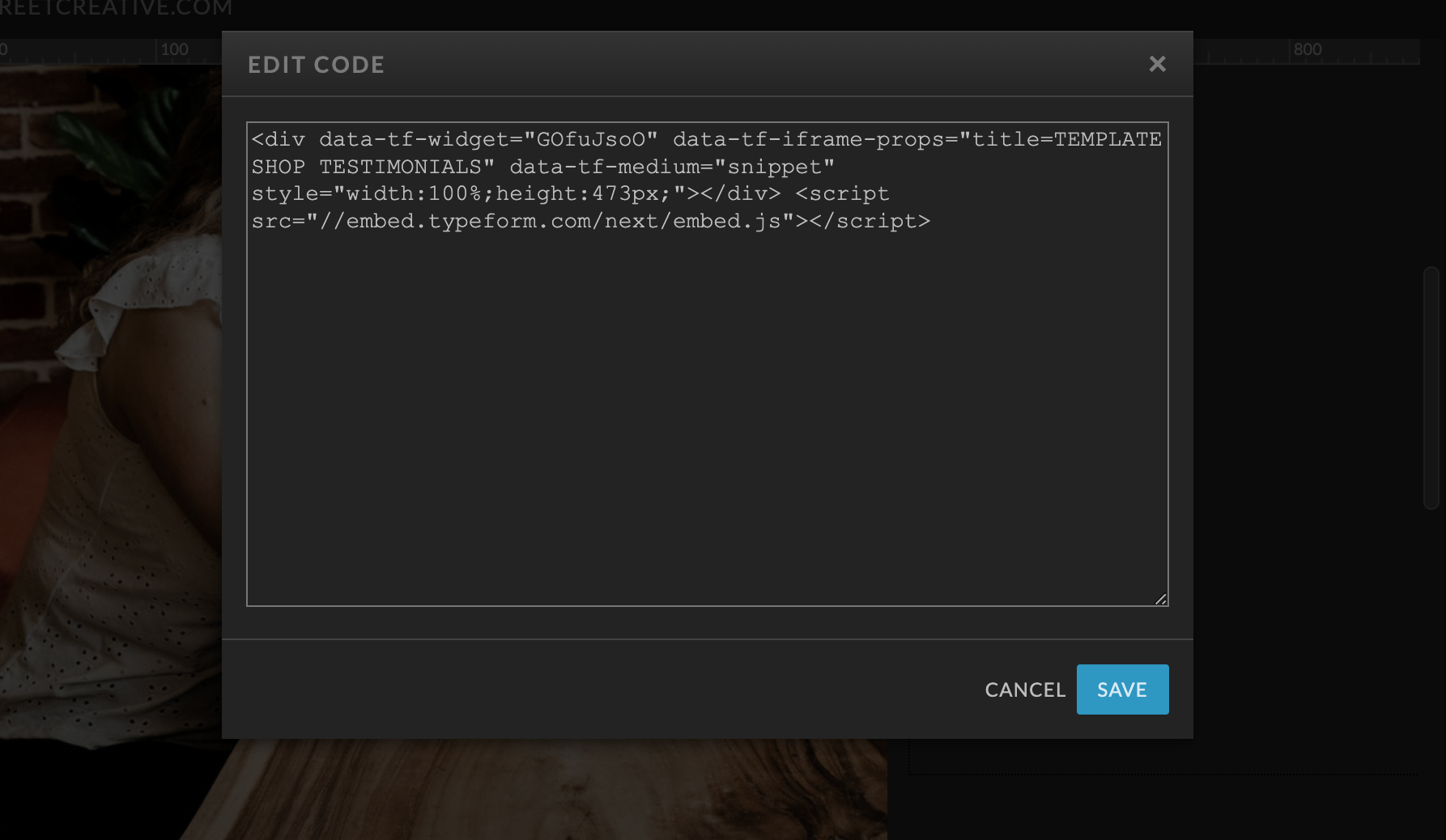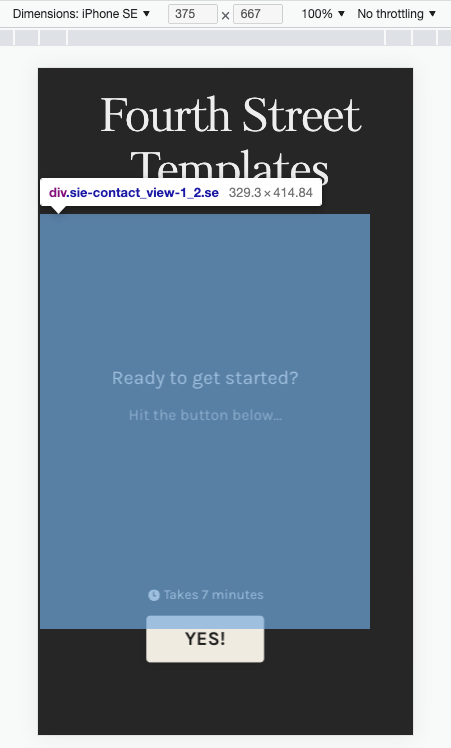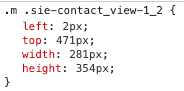Hi there,
I just published a form on my Showit site and when I look at it on my phone the form is cut off like it’s not responsive I thought these forms worked on mobile devices? Any suggestions?
Here is the url: https://fourthstreetcreative.com/templatewins
Thank you!
Best answer by mathio
View original