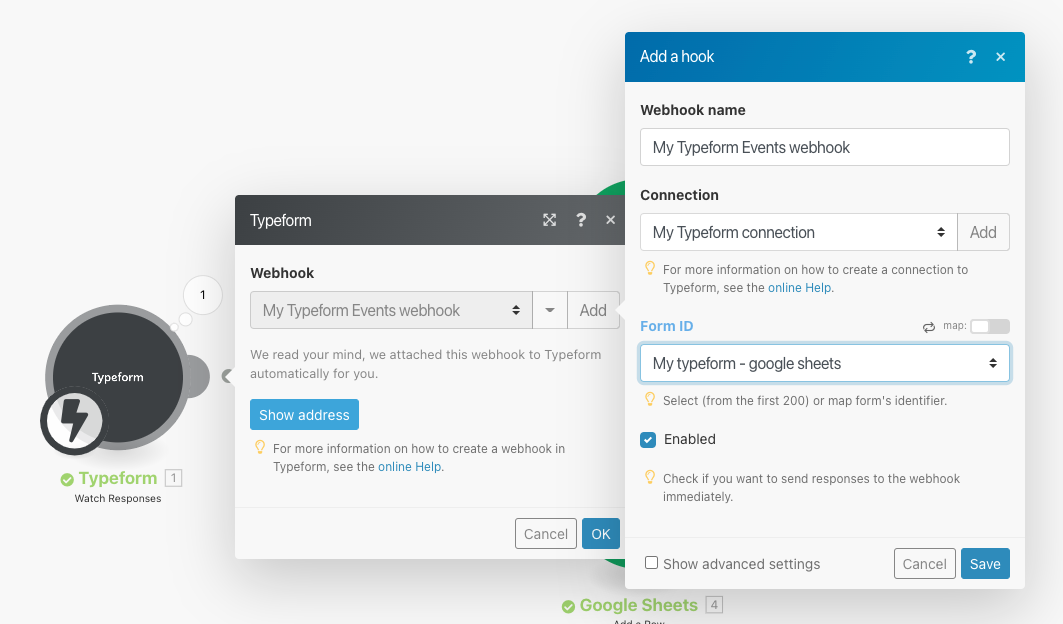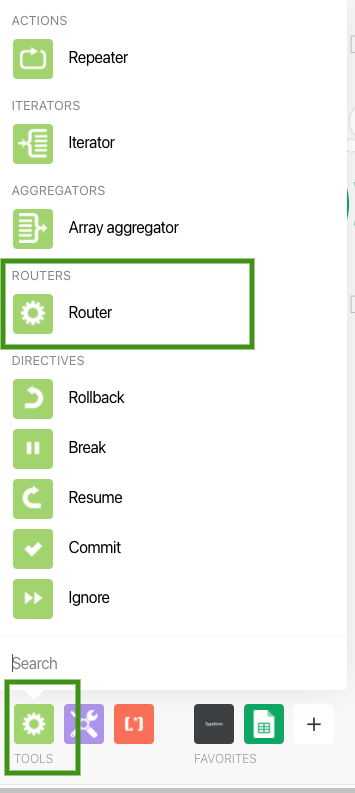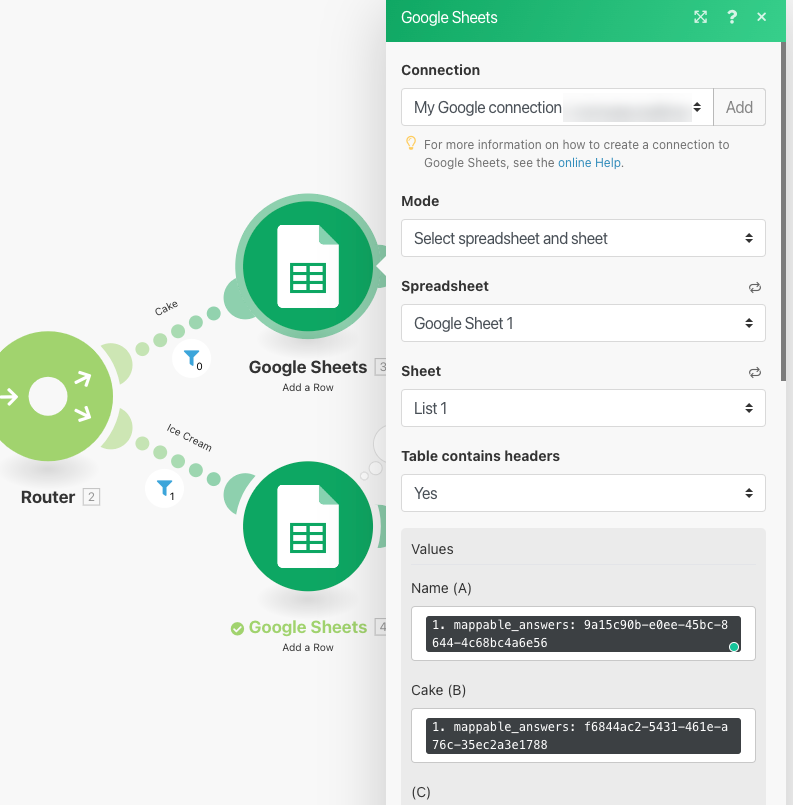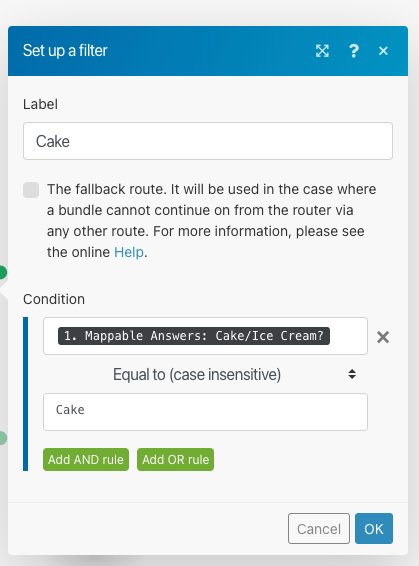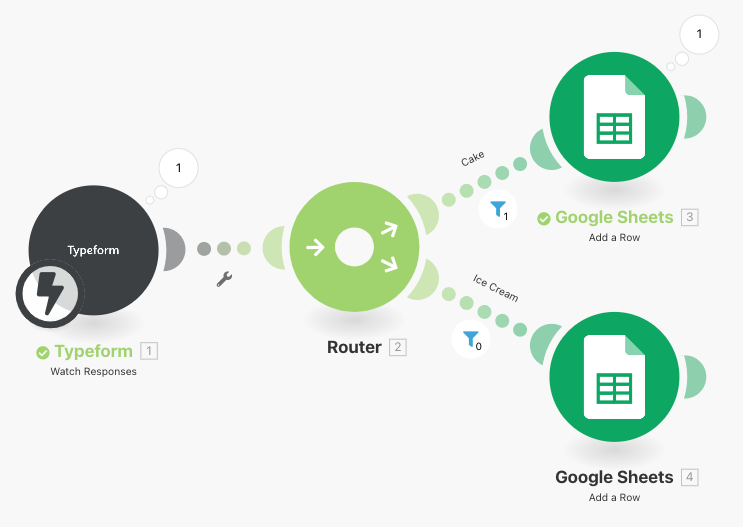I would like to have a single Typeform feed two different Google Sheets depending on the response the respondent gives. For example, if they say “yes” to one question, I want them to feed into one sheet, and if they say “no,” I want them to feed into another. Is this possible?
Best answer by Michaela
View original