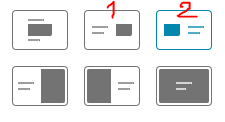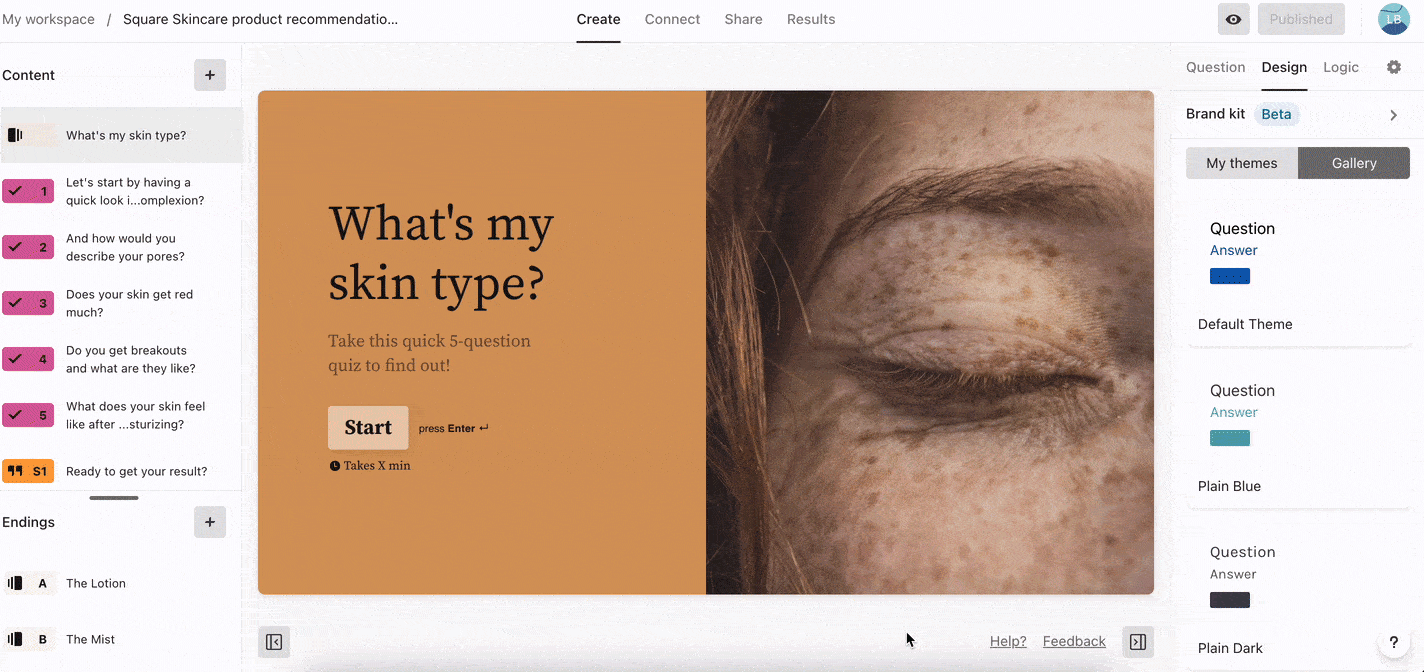Hello,
I would like to reduce the proportion of an image which is added next to a matrix design as an opinion scale with different question. And as you can see below, it isn’t really ergonomic because of as you can see all the different column are not visible .
So I would like to know if it possible to change the ratio of the text/image or reduce blank around the picture ? Is it possible with the premium subscription ?
(I already tried
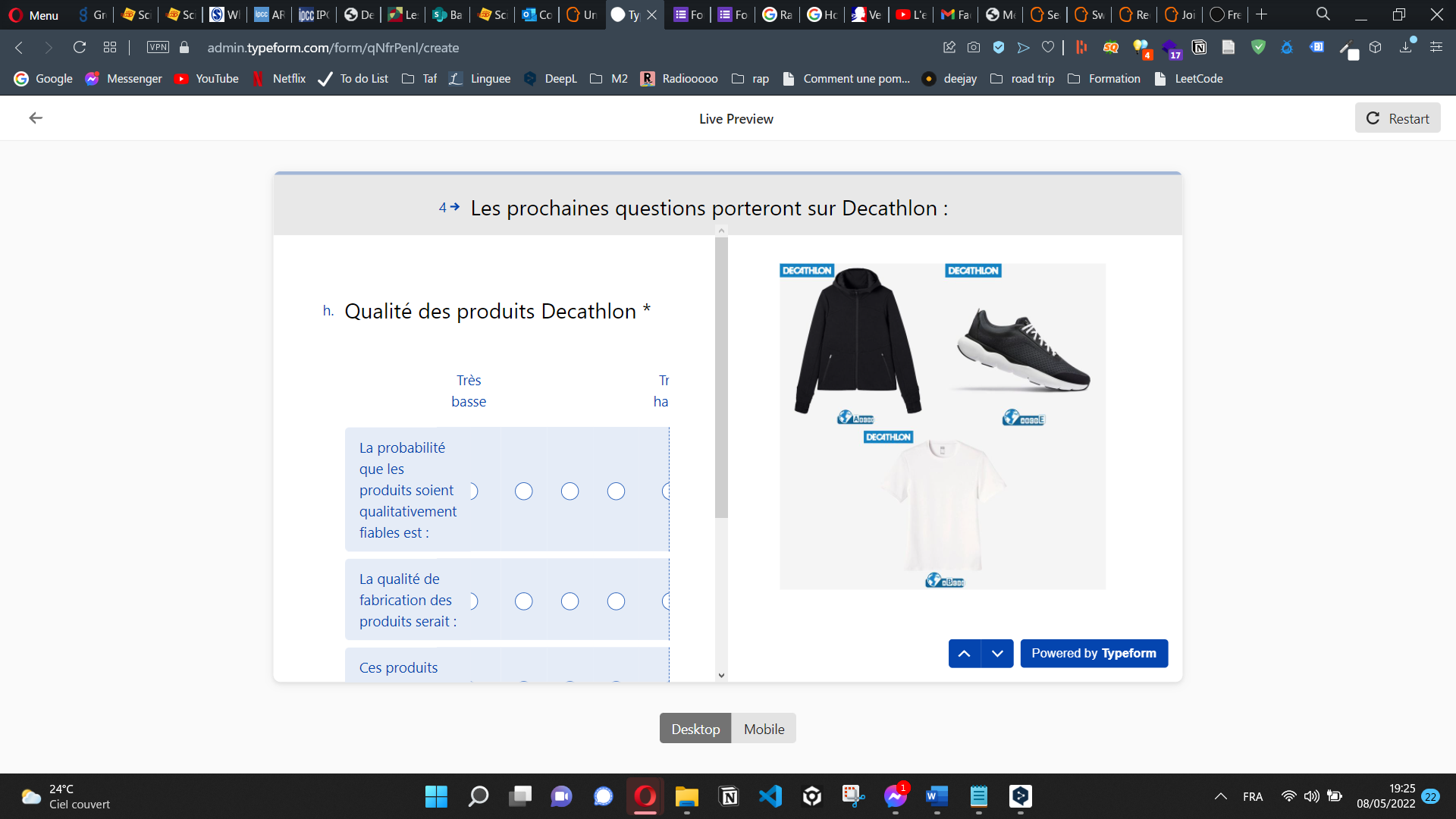
Thanks by advance
Best answer by Liz
View original