I want to print or see all of my questions in a layout form so I can send them to my team and they can follow the flow without having to click through each question. That way the branches could be seen and they could suggest re-ordering easily. Any idea on how to do this? Thanks
Hi ![]()
+1 for this suggestion
Hi
That would be a great add,
In the interim, you could also complete the questions yourself and have the responses emailed to you. You can then delete your responses and send the questions to your team.
Would that work?
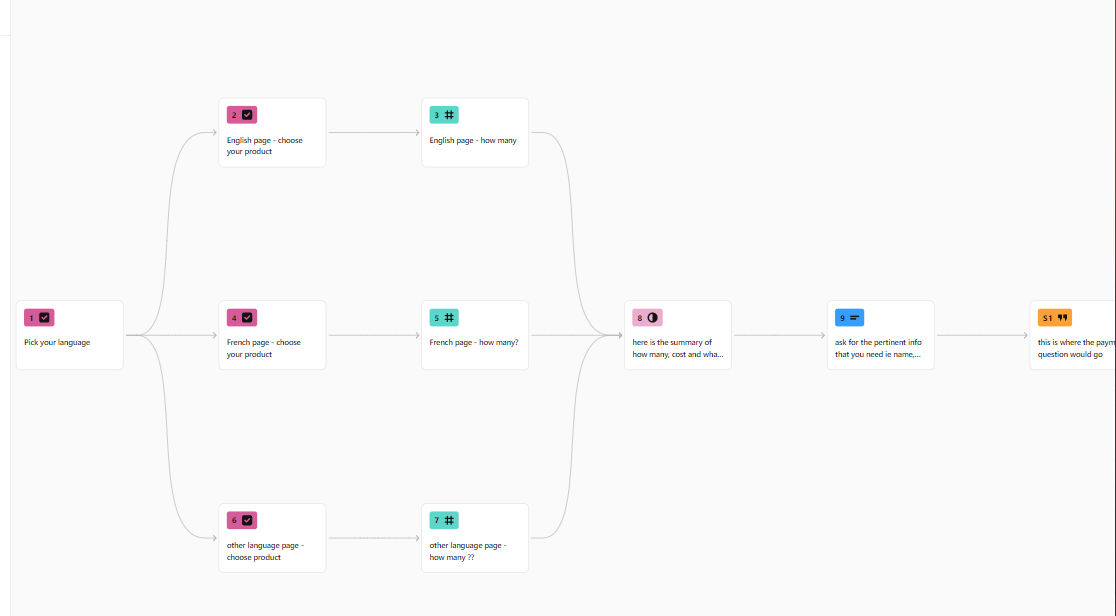
so that you can provide the logic flow for review, in addition to getting a print out of the questions?
The image comes from within the Logic, Advanced Logic options for the typeform
des
Yes!! Just like that. I will see if I can get the same thing.
Yes!! Just like that. I will see if I can get the same thing.
if you can see the logic map, screen capture it.. i find that on more complex ones, i have to zoom in to read them and capture the image, then piece it together in Visio or PowerPoint to get the print out..
des
Hi - this is all infuriatingly complex. Are we saying there is still no facility to simply get a print out of all your survey questions?
Hi
One thing that is suggested in the Help Centre documentation and in most of the survey design books, articles, etc. as a best practice: create all your questions in a document or spreadsheet BEFORE you start using any survey tool to record them.
This way you have a version you can copy and paste into the tool AND you can print out.
Just sayin’ that a little prep work goes a long way to solving this issue… according to better minds than mine, who make a living designing surveys..
des
Is it possible to make a PDF of my typeform survey (not the results) to share with a work group?
Hi
Hi, like many Typeform Users I initially created my survey in Word, then replicated in Typeform, from where I further developed it with branched logic, additional questions etc. to the point where my Logic map now looks like this:
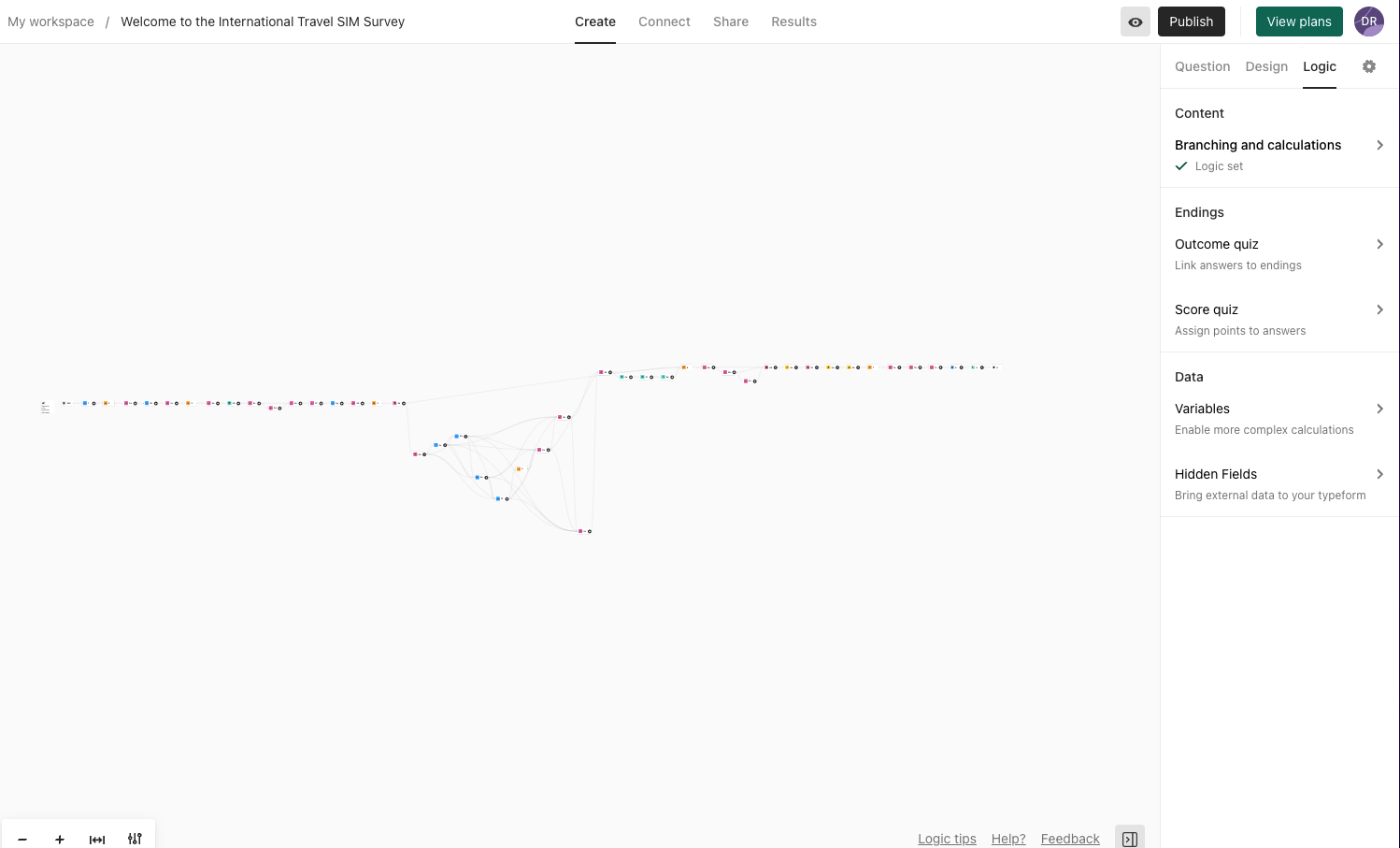
Screen-grabbing using “Logic > Advanced Logic” would be an arduous process. Whereas having a feature to get a PDF or print out of our questions would be super useful. I really hope you guys can meet this common request.
Looking fwd to a positive update one day…
Cheers
Dan
Reply
Enter your username or e-mail address. We'll send you an e-mail with instructions to reset your password.



