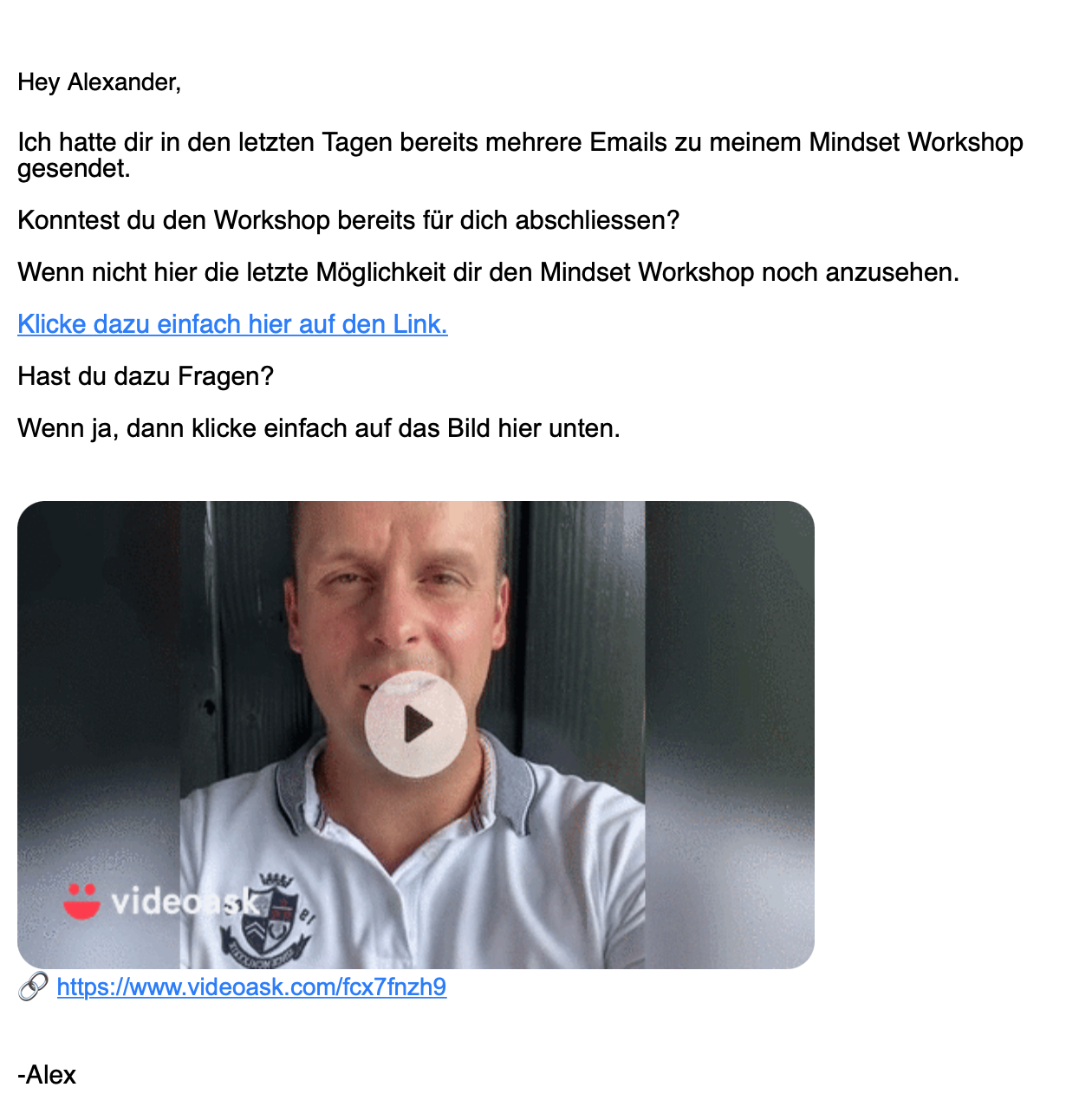I use ActiveCampaign as an email tool and want to make my follow-up more efficient with VideoAsk.
This is the html code I inserted after true.
#contact_name=%FIRSTNAME%&contact_email=%EMAIL%
These are the variables I can use in AC
First name= %FIRSTNAME%
Email= %EMAIL%
Instructions for Mailchimp can be found here.
I adapted this for ActiveCampaign, unfortunately without success.
Can anyone help here?