I am new here! How do i get GO BACK buttons, so that if i a customer changes their mind on a questionnaire they can “go back” to the previous page?
Best answer by john.desborough
View originalI am new here! How do i get GO BACK buttons, so that if i a customer changes their mind on a questionnaire they can “go back” to the previous page?
Best answer by john.desborough
View original
if you look in the bottom right hand corner of your form/questions, you will see little up or down arrows .. those are the forward and back buttons available at the moment.
This is a concern/issue/question that has been raised to Typeform and passed to the product development team. Not sure where it sits on the list of features to enhance, but maybe one of the fabulous folks here in the Community can provide an update… (they really are fabulous… honest)
des
Hey John,
Now that I’ve quoted him he may actually pop by here himself and let us know how it went.
I’d like to use this feature so that respondents can go back to the previous screen/question and review the image. This is for a Preference Test, e.g. screen 1 shows Option A, screen 2 shows Option B, screen 3 asks which one they prefer.
I think my mental model for arrows is back and forward, not up down. Also, they are embedded in the typeform branding, so they didn’t register as a navigation tool.
I know one of my respondents also didn’t see them (they commented that it would be good to be able to toggle back and forth to compare versions).
Cheers :)
Hi ![]()
I understand that Typeform is trying to be super cool and trendy with all their design elements… but really having functional navigation is some basic UI/UX stuff.
I’m worried that Typeform is ignoring things that basic testing should have highlighted early on.
Not everyone is young and computer savvy. I have a lot of older patients for whom tiny icons in the corner will never be seen or understood.
While this may not be seen as ‘best practices’ in the world of design, knowing i can provide guidance and support with verbal or visual instructions, along with interspersed Yes/No questions asking if folks are ok through the process of the form (if it is long) or reminders on things like “if you fill in the Other field with a message/description, you will have to press the OK button to move to the next screen”
It ain’t perfect but then again neither are conversations or email threads regardless of how speak or write lol. But once we understand the ‘rules’ or constraints of the system, we can work within those to create the best interaction possible. Will Typeform ever reach perfection for me? probably not, but maybe after a couple of jumps, like Newton and Pareto and their work in math, it will be close enough to meet 85-90 percent of my needs so that I can meet 85-90 percent of my clients needs.
Hi
Hi
Hi ![]()
Cheers
Hi
Hi ![]()
Hi
Honestly a simple “go back” below the question” would be a great addition.
Our main target audience is not very tech savvy, and although I perfectly understand the arrow navigator, it is not obvious to them, so if they mistype and move on, they tend to either drop off the form, or try and reload the whole thing.
Hello everybody!
Speaking of the arrows keys on the right side of the screen, is it possible to move them to the left side.
They are not being clearly visible when an image in inserted on the right side.
Thanks
Hi
I know this question has been asked now a thousand times over and also has a long thread here. But the Typeform team has failed to resolve it. The respondent is so confused about going back and correcting information that they often do browser back and have to start from scratch again. Just a simple arrow like the native back ← / ⬅️ Will do the job just right and also changing the position to the top instead where the rest of the world actually puts navigation will do the trick. Its also very hard to believe how such a simple thing is so hard to implement at Typeform Engineering.
This is what simplest CSS implementation look like -
.footer-wrapperstyles__FooterWrapper-sc-12dpj1x-0.irWqeX {
top: 0px;
}
button.ButtonWrapper-sc-__sc-1qu8p4z-0.bueyKc {
display: none;
}
button.ButtonWrapper-sc-__sc-1qu8p4z-0.bDKJXU {
transform: rotate(270deg);
}
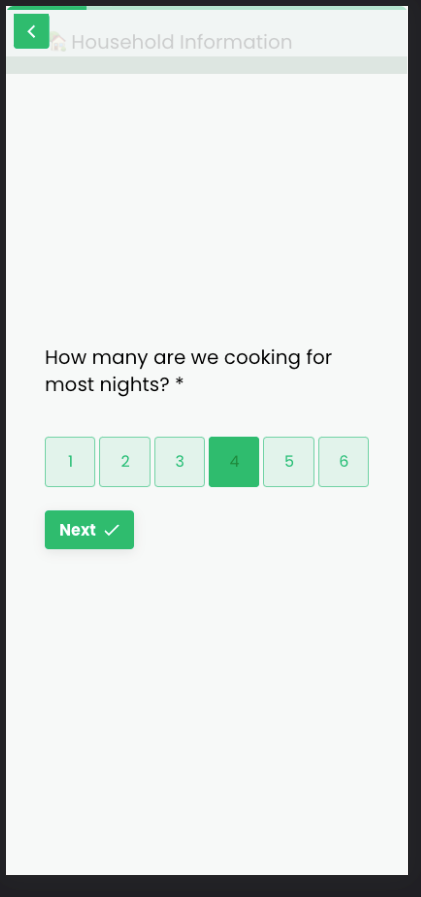
Enter your username or e-mail address. We'll send you an e-mail with instructions to reset your password.