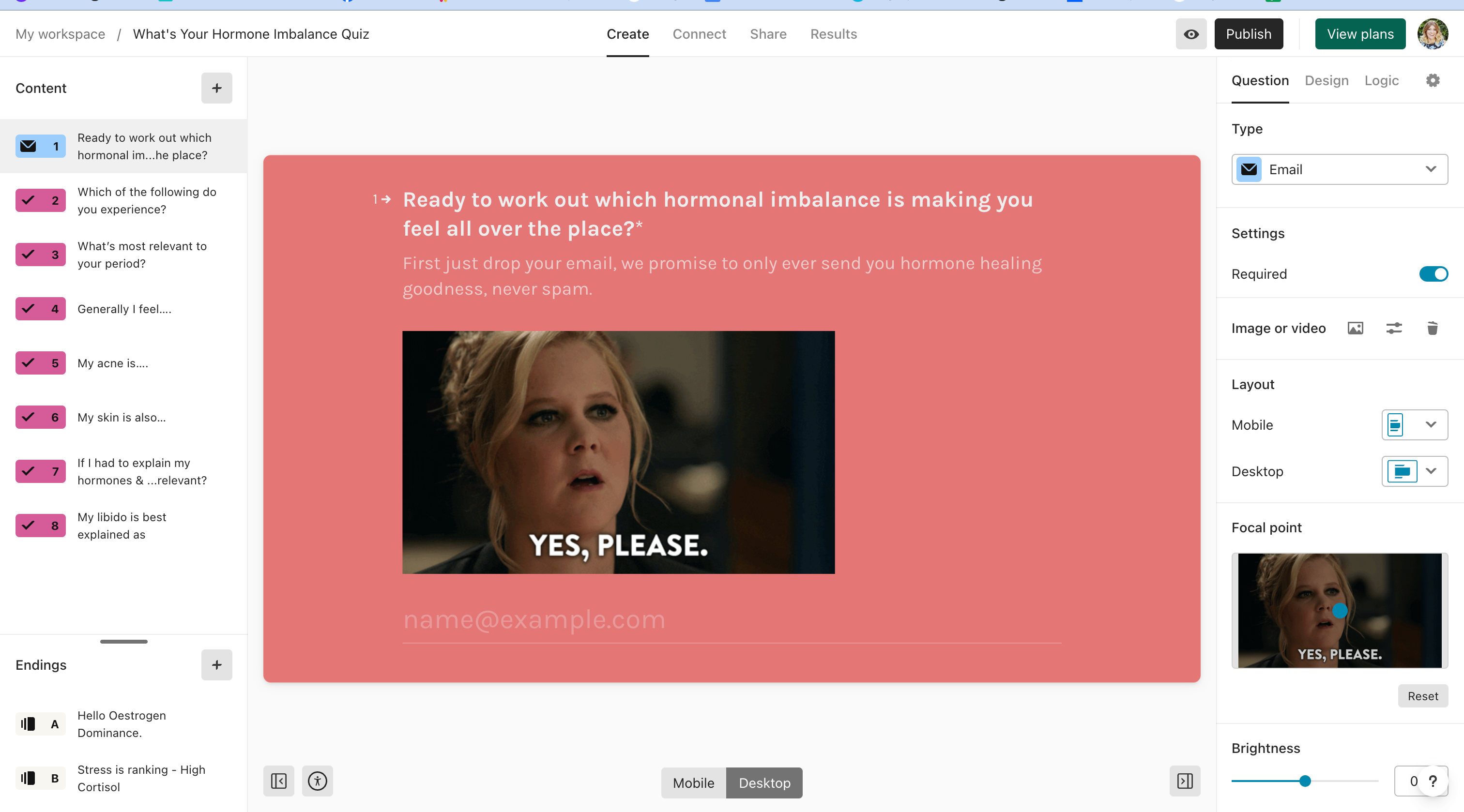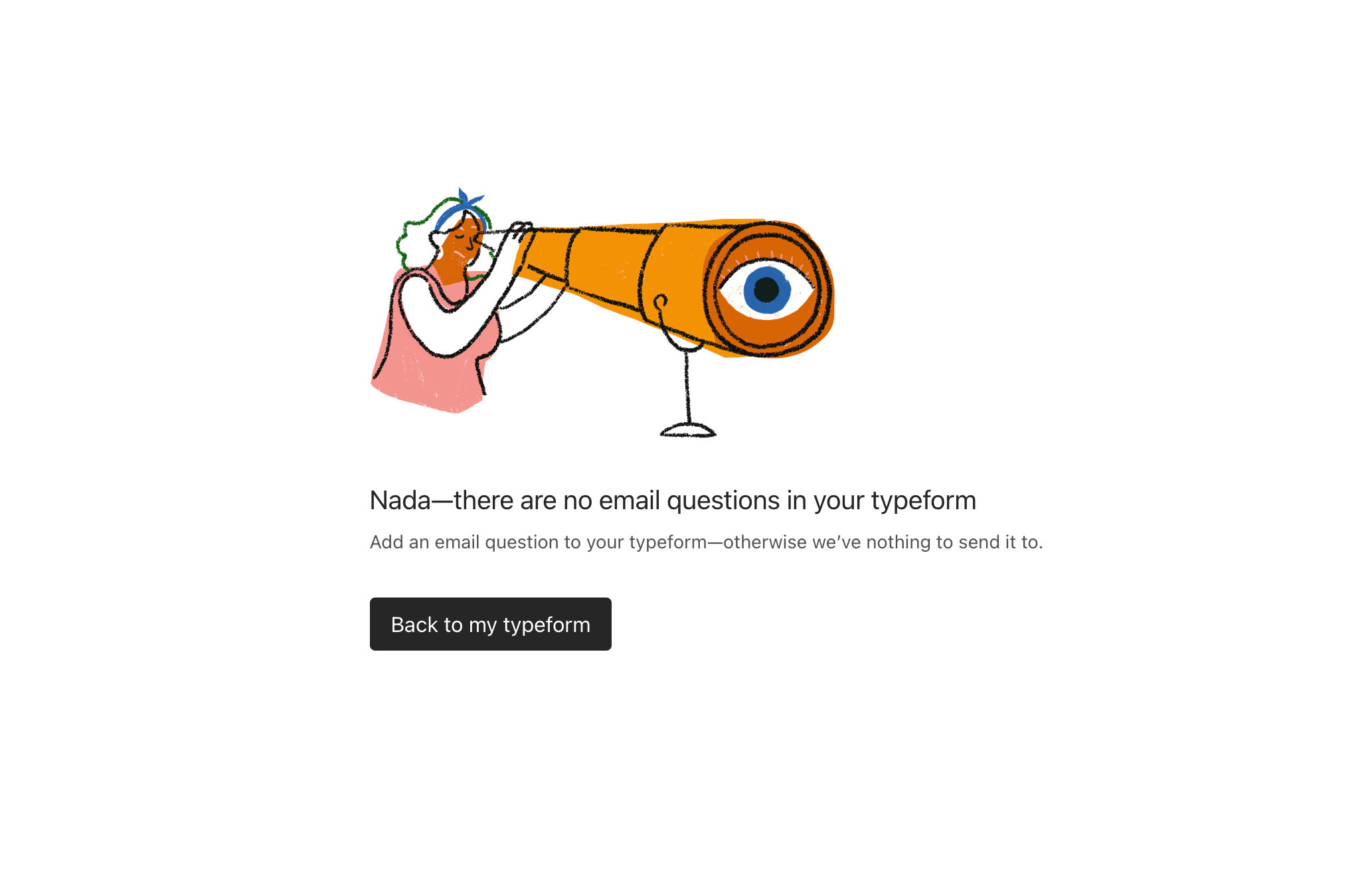Typeform isn’t allowing me to click the “publish button” - Would there be a reason for this? I am using the free version, but my quiz has under 10 questions. So I don’t know why it wouldn’t allow me to publish.
When I click it does nothing.
Thanks!
Best answer by john.desborough
View original