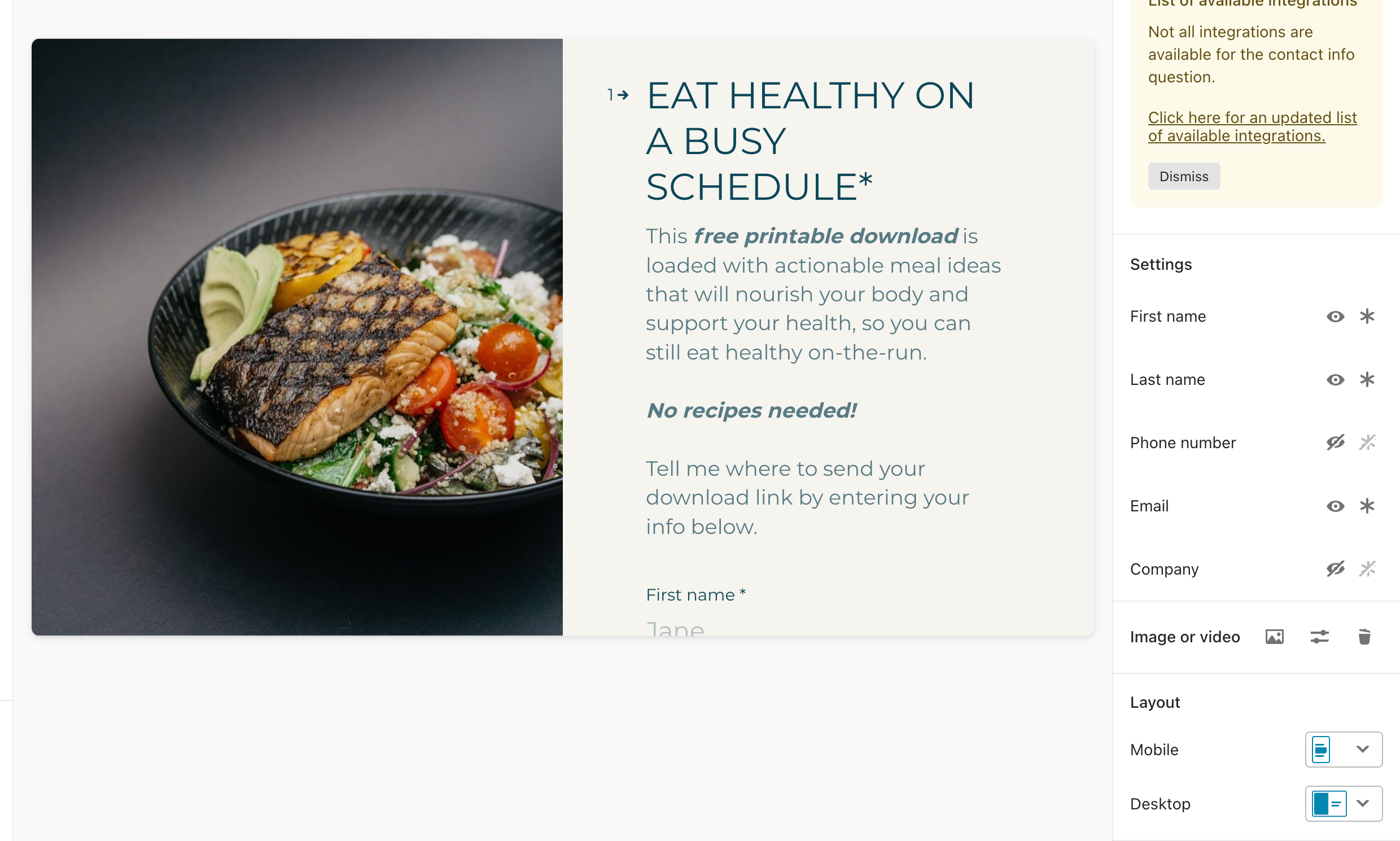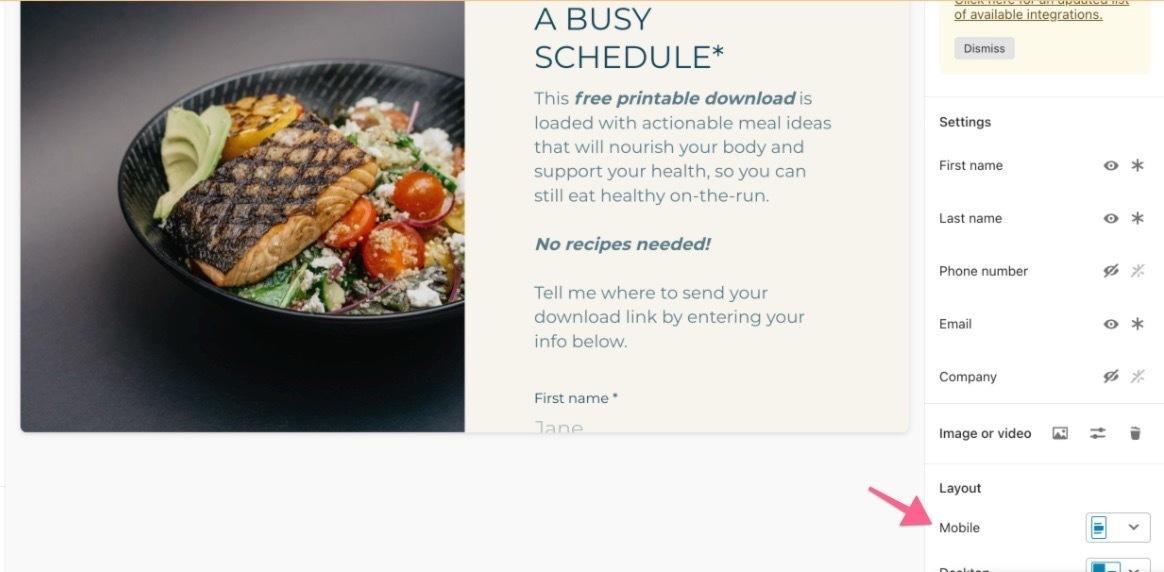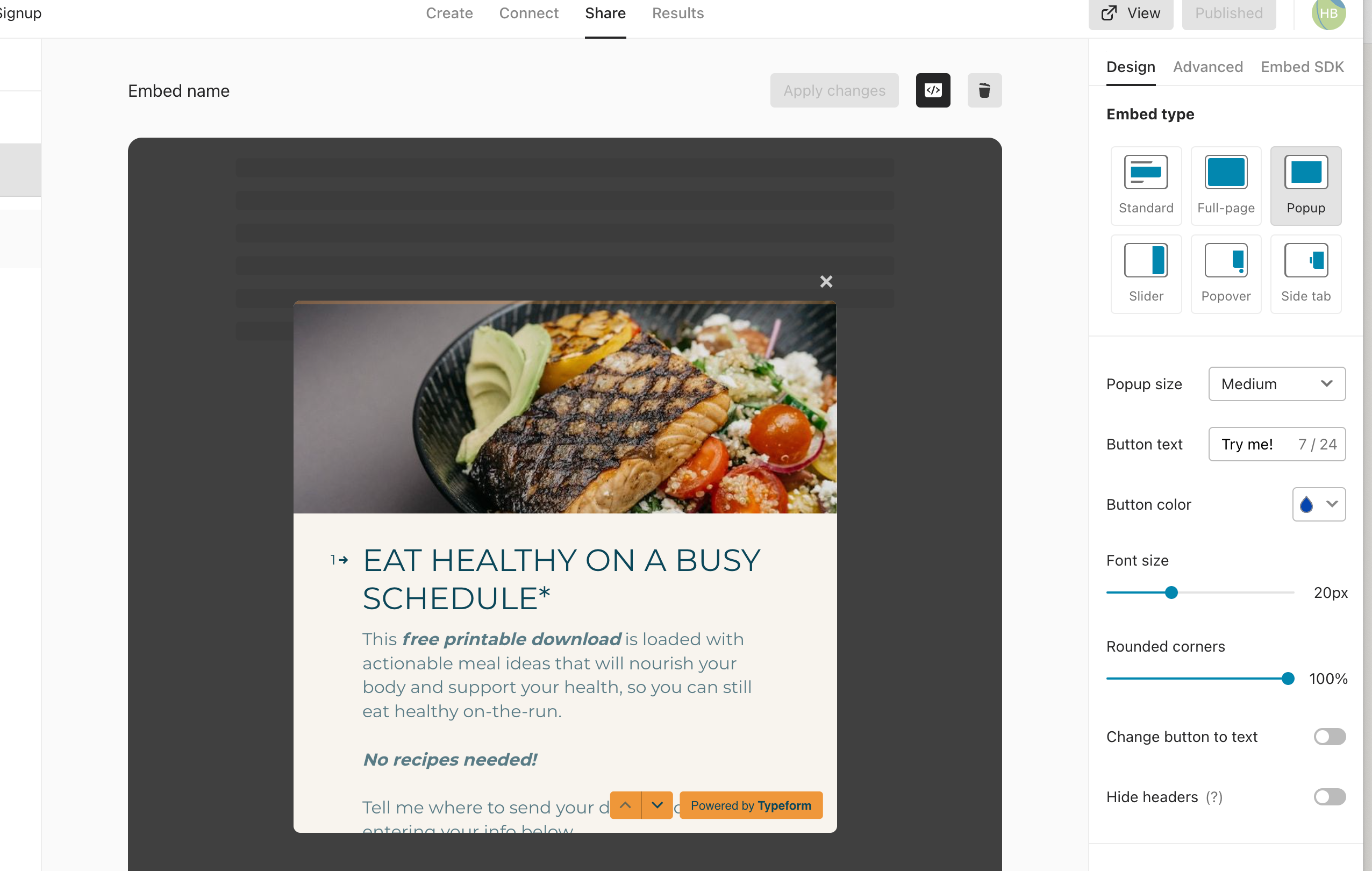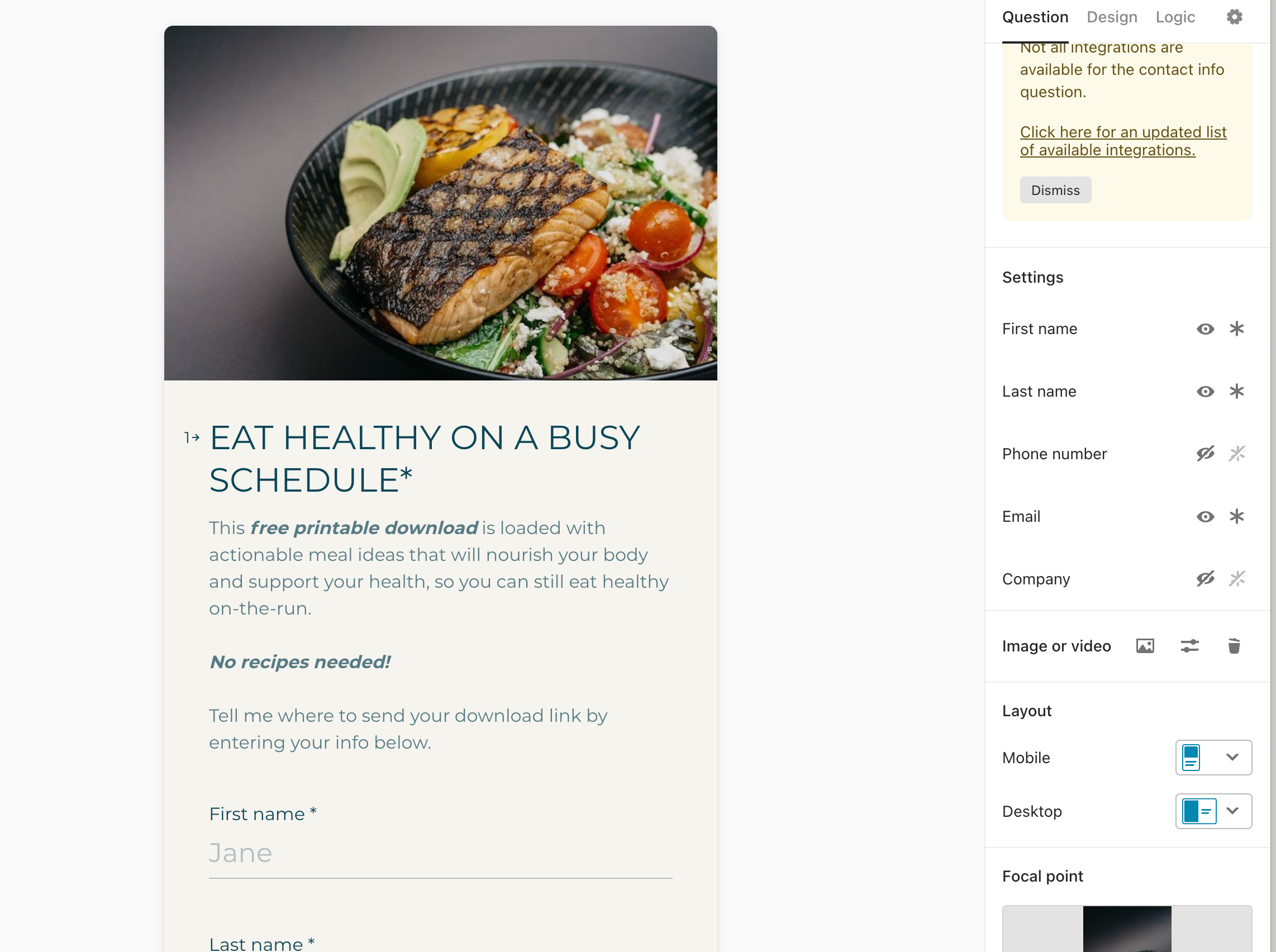I have been encountering a NEW problem with typeform when embedding into my Squarespace site.
I have done this multiple times over the past year or so, using identical factors (as typeform updates will allow), and this issue began occurring about a month ago.
I design the Typeform, make my selections for the image display (typically I select image on the left or right of text for desktop, and at the top for mobile).
When I choose my embed settings, ONLY if selecting pop-up, the image always displays funny (see screenshots). If I choose “standard”, it displays as I selected, but for some reason with Pop-up, it does not. This did not used to happen. I never had issues with Pop-up display before, using the same settings.
What am I missing here? Why is this happening? (I provided screenshot images for one Typeform, but it happens with others, too).
URL where this issue is occurring: https://hilarybeckwith.com
Website host: Squarespace