Mobile display looks good in Safari, but if I try to visit my typeform:
From my instagram bio link, it hides the button and makes it hard to start the typeform. Frustrating as we;ve already spent advertising dollars on this. see attached for example - any help much appreciated!
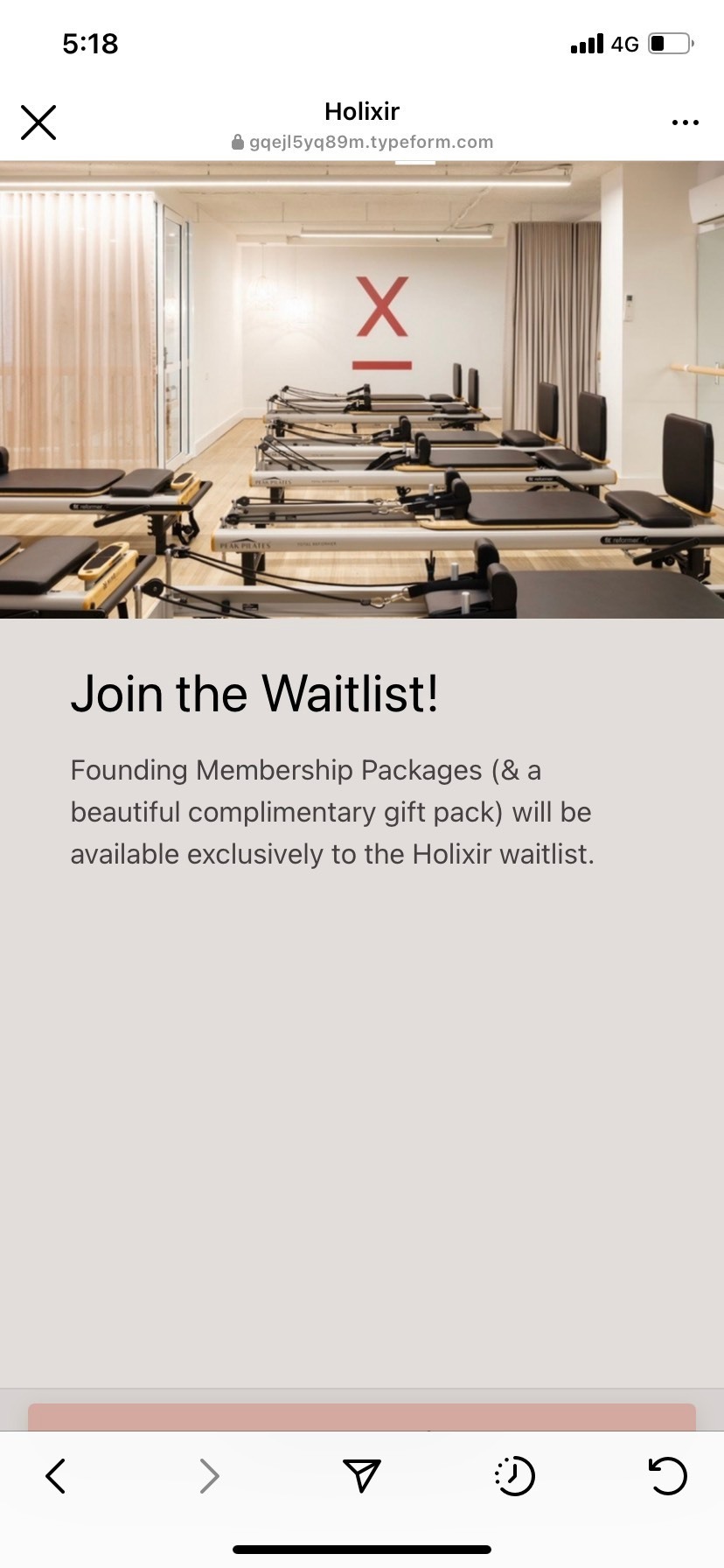
Best answer by john.desborough
View original
