Hi,
Please advise if I can create a multiple choice questionnaire / test and check wrong and correct answers of users?
Best answer by AlexPol
View originalHi,
Please advise if I can create a multiple choice questionnaire / test and check wrong and correct answers of users?
Best answer by AlexPol
View originalHi
Welcome to the community from a fellow community member!
Yes, you can do this by clicking the Preview option which is the “eye” icon next to the Publish button.
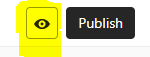
I hope that helps! 😊
What we want to create is a game. Can we configure the log to receive data on how many questions (total amount) the user answered correctly?
What we want to create is a game questionnaireform. Can we configure the log to receive data on how many questions (total amount) the user answered correctly?
check out this simple quiz - i set it up to track the number of correct and incorrect answers in this example and these variables are submitted as part of the data into the results of the survey. this way you would have the number of correct/incorrect answers per quiz response. at least in this example lol.
I used the @recall function on the last statement page to present the correct/incorrect variable counts that i created. a screen shot of the simplistic logic is below
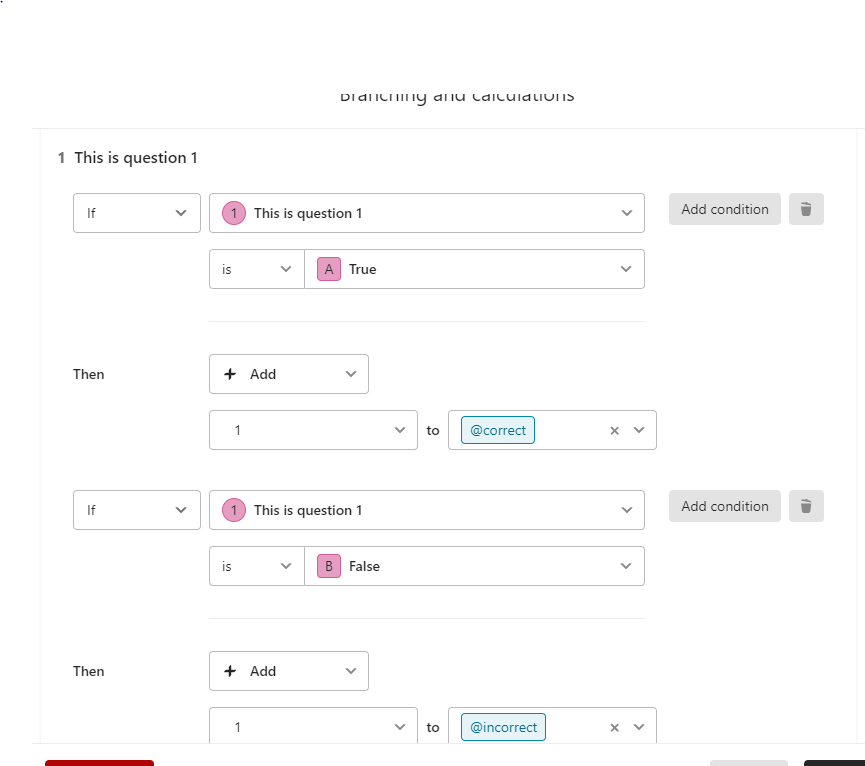
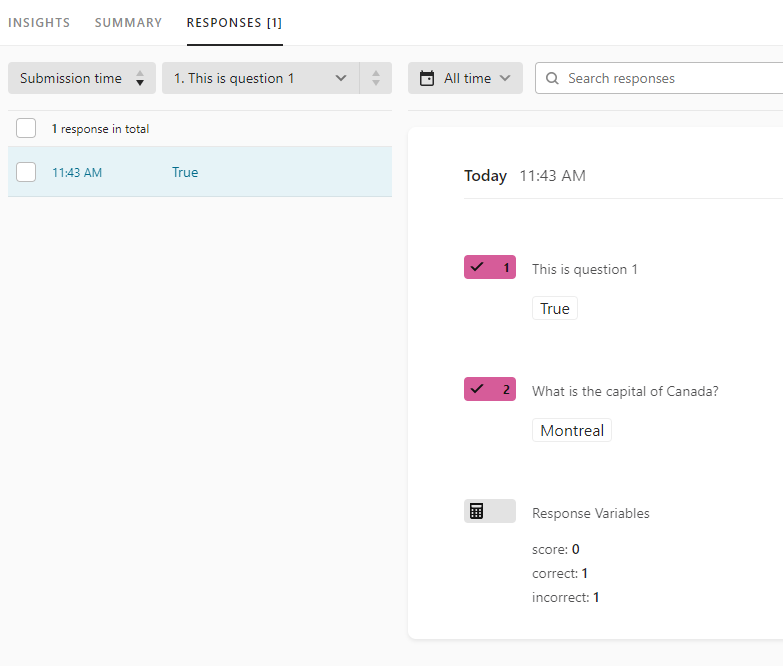
hope this helps
des
thanks
Thanks for stepping in and helping,
just a silly question - did you publish the quiz after you made the logic changes so that they are in effect.?? sometimes that is the culprit .. i have done it many times.
would be willing to share the link to the survey as it sits so that I/we can try it out just to see??
thanks
des
would be willing to share the link to the survey as it sits so that I/we can try it out just to see??
just a silly question - did you publish the quiz after you made the logic changes so that they are in effect.?? sometimes that is the culprit .. i have done it many times.
Yes, published, but still the same…
Could you please check where is the mistake - following the logic - the settings are correct…?
Test profile data:
ttestaaa@bk.ru
qqqwwqq1122
i made two small changes to your logic
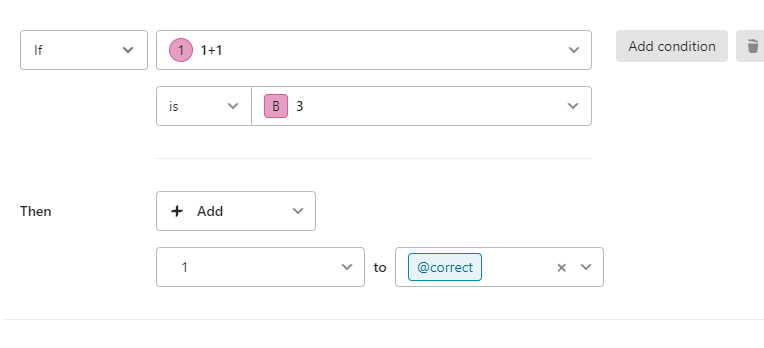
it should work properly now
des
Just tested again, still receiving wrong results. There are three questions in the form, but 2 correct and 2 incorrect responses in the results…
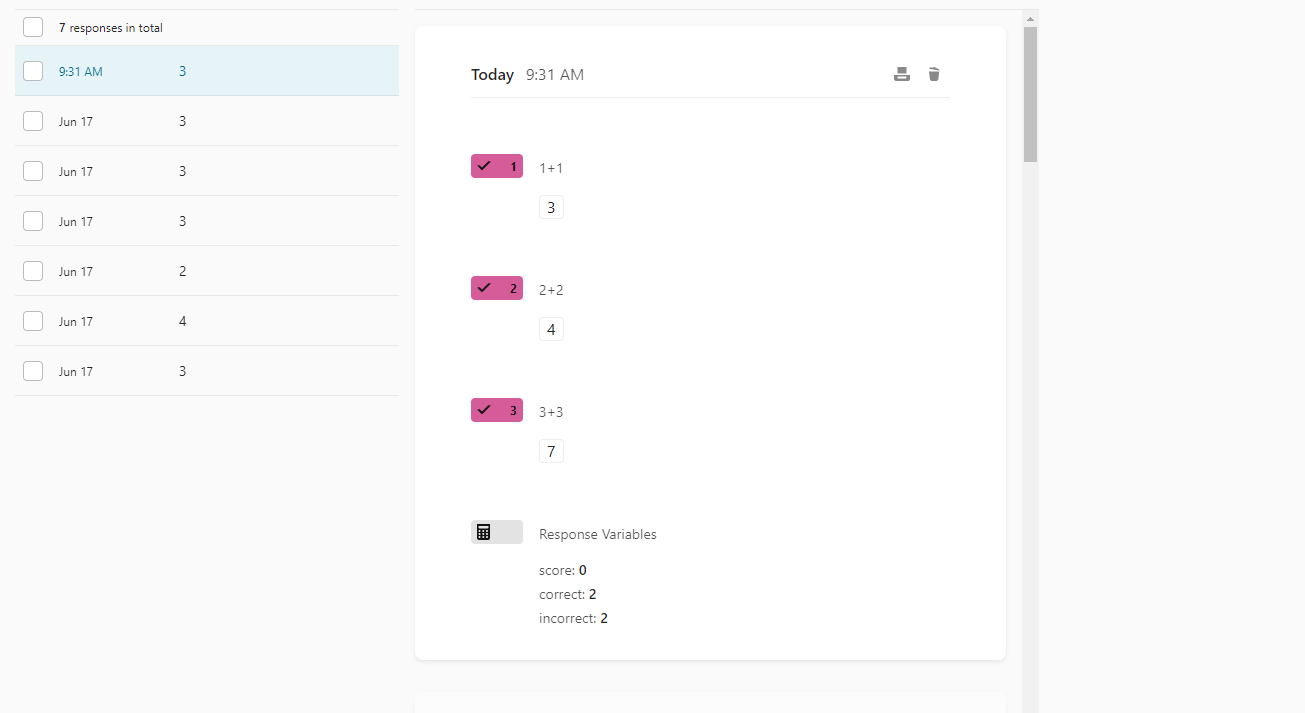
Any solution, please?
also, on another note, if you go through the test and before you submit go backwards and change the answer(s) that will alter the values. just in case.
thanks
des
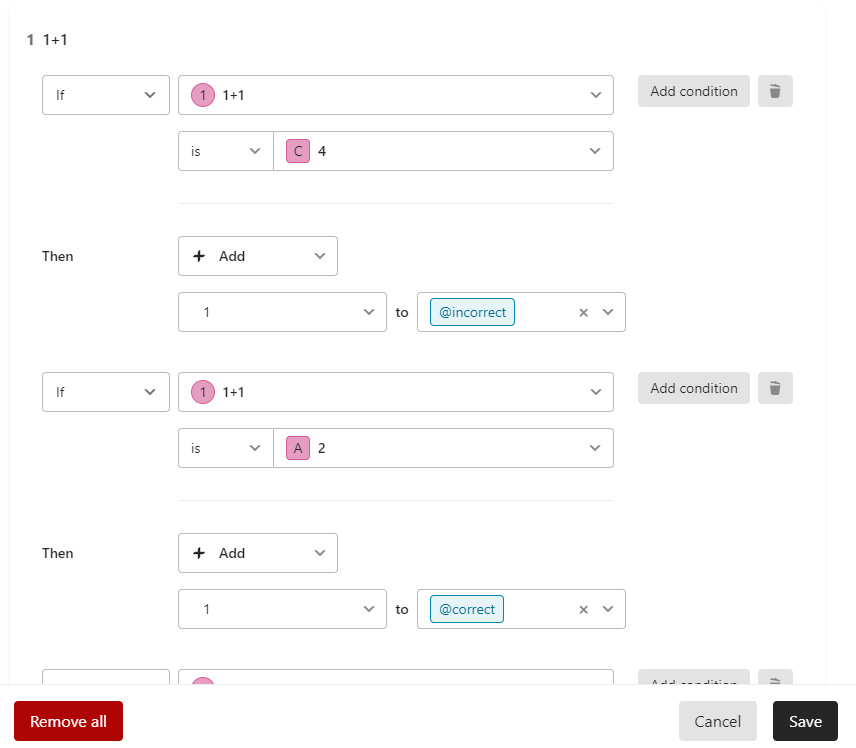
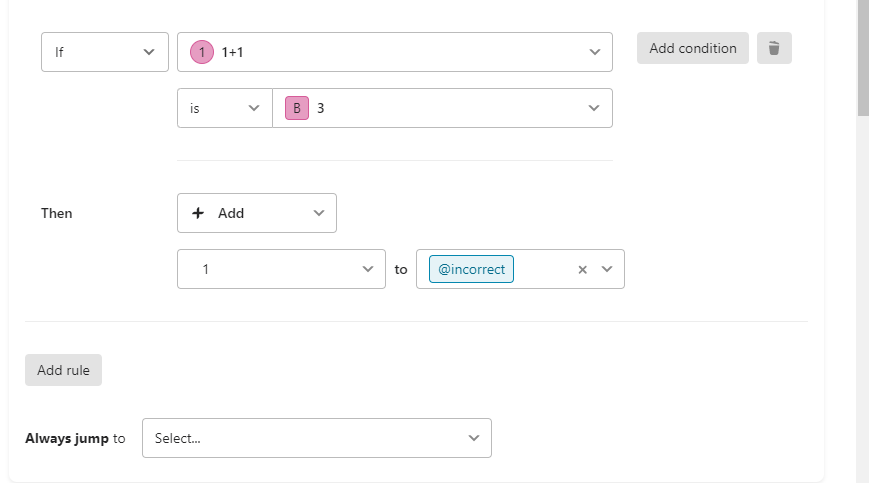
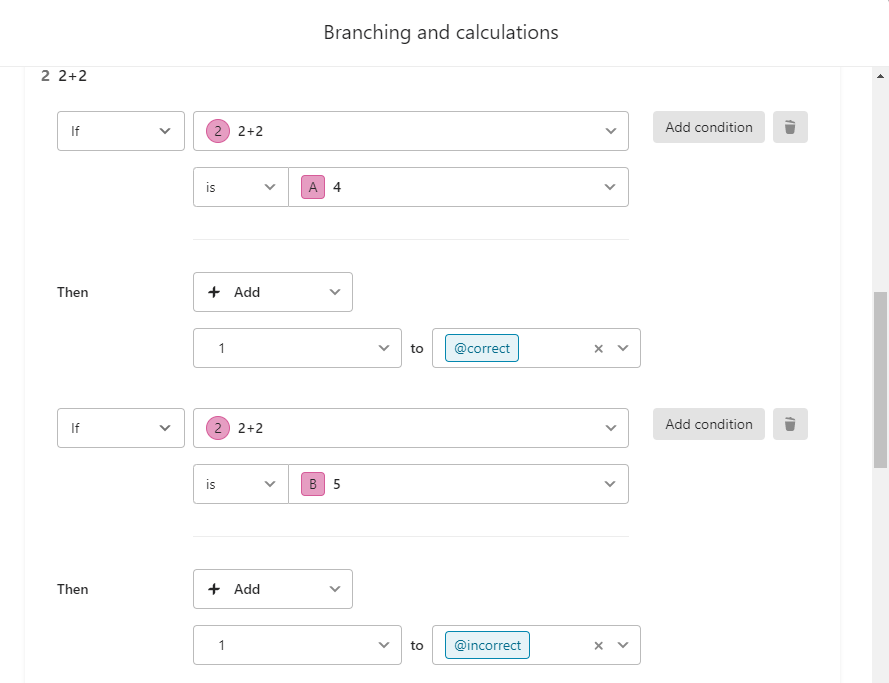
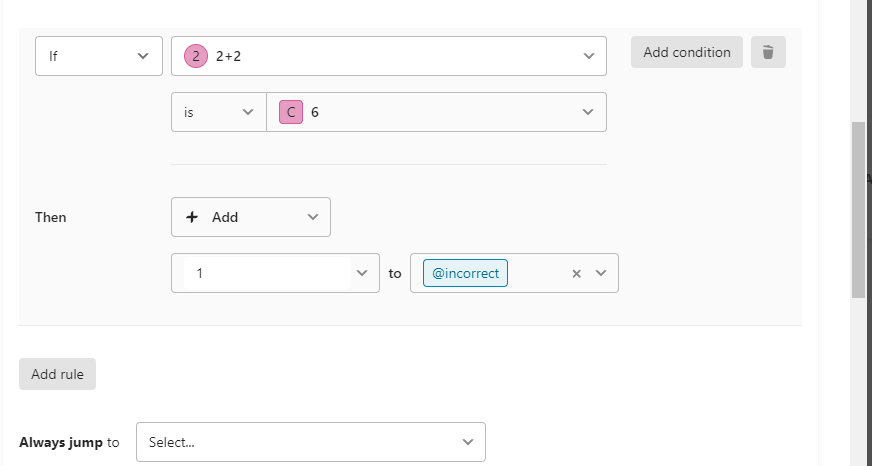
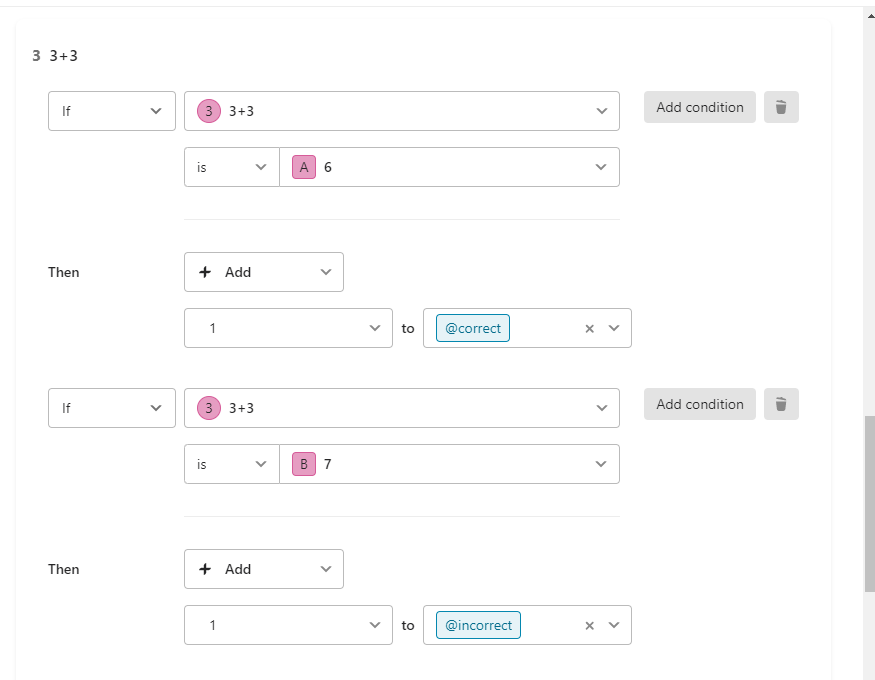
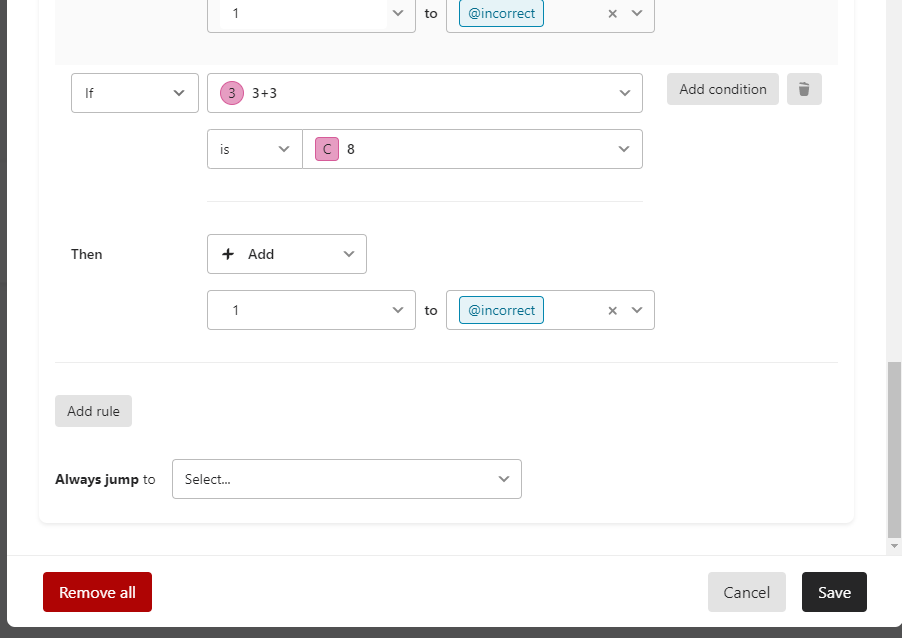
make sure you walk all the way through the logic and press submit.. from what i can see it looks just fine.
New clean browser, correct logic but still the same wrong result. Isn't it a bug?
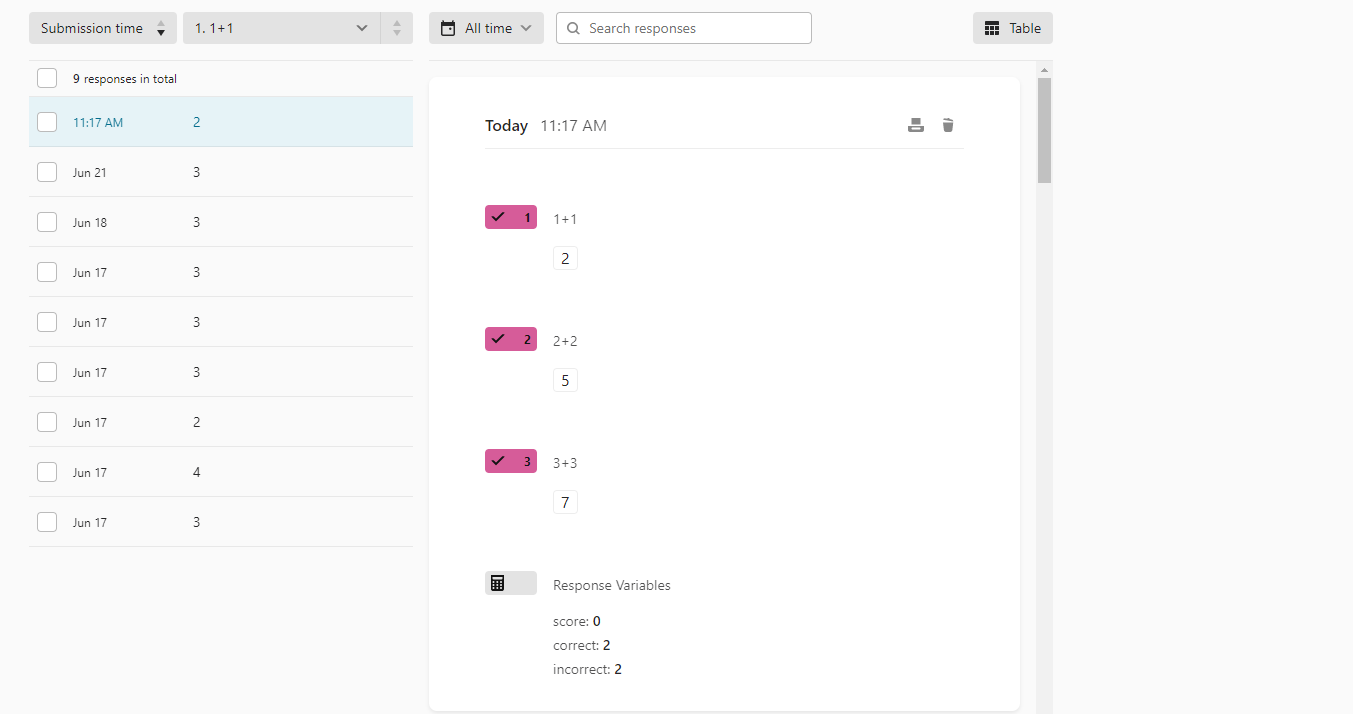
sorry i can’t get you to the finish line at this point
des
ok, thank you
Hello,
Issue was resolved by correcting Variable (Logic/Advanced/Data/Variable)
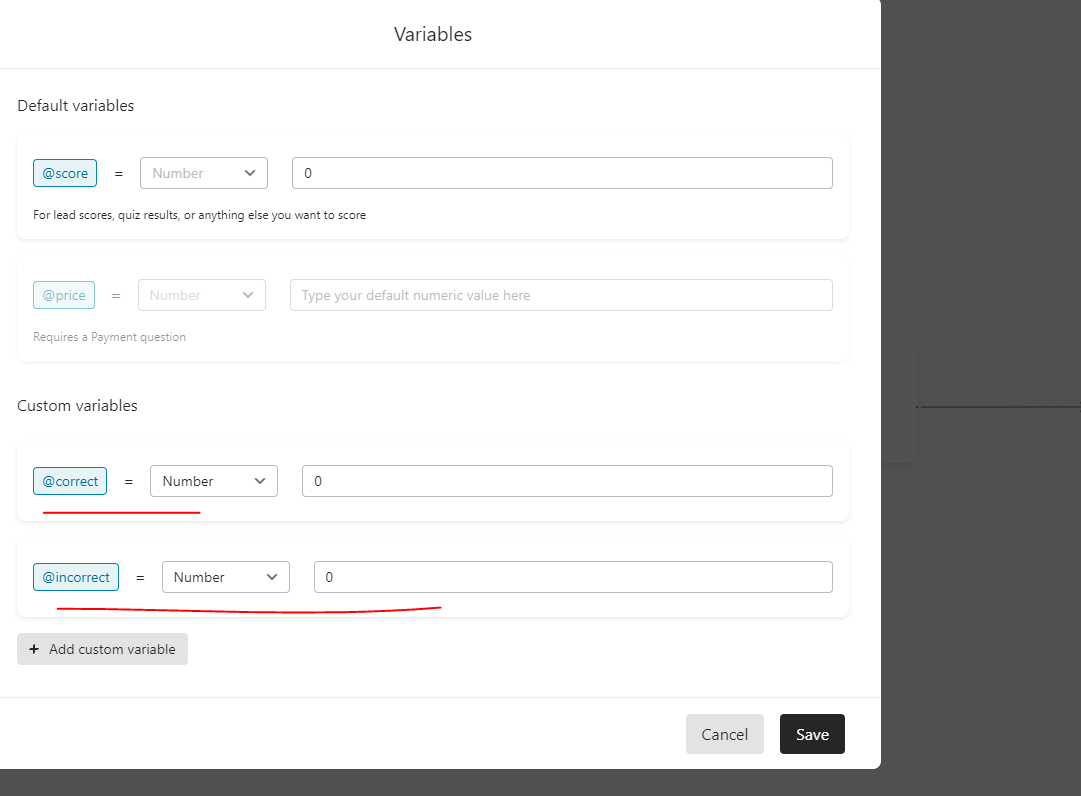
)
Enter your E-mail address. We'll send you an e-mail with instructions to reset your password.