Hi,
Redirect to specific question/page at end screen doesn't work on both quiz page or even on website:
Quiz page: https://tzuchisg.typeform.com/lookingback
website where the quiz is embedded: https://30years.tzuchi.org.sg/ (near bottom of the page)
I wish to redirect the users to question 5 of the quiz at the end screen.
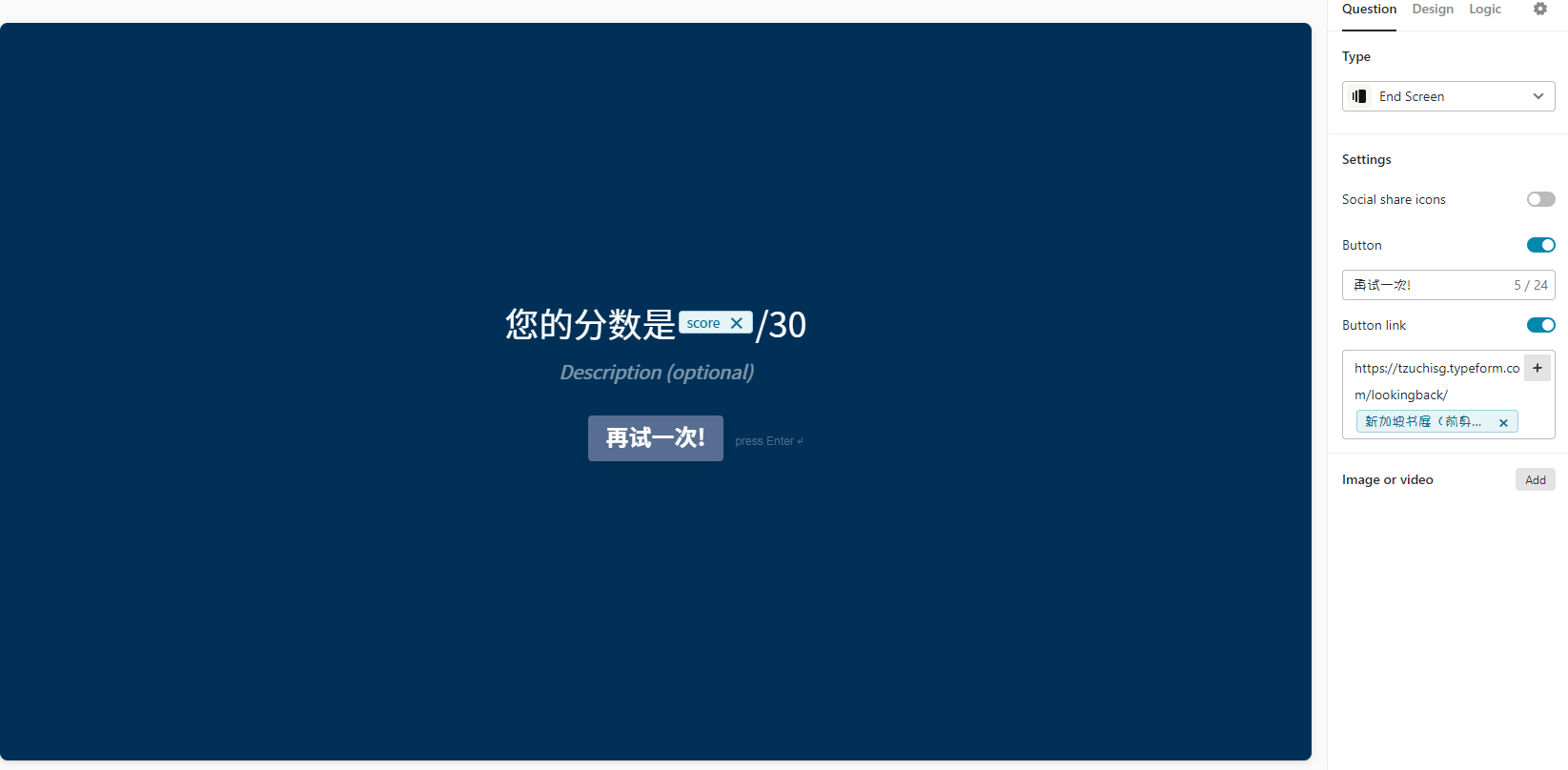
Best answer by mathio
View original

