I set the background transparency for 100% because I want my contact page look like this:
https://hoffmann.productions/bewerbungsformular/ (mobile version)
So I only have to find out how I can set my form that the welcome screen background transparency is 100% and as soon as the form starts the pop up has white background.
Embed Welcome Screen Transparency
Hi
I don’t believe it is possible to have the welcome screen totally transparent, but
Hello, transparent background is available for standard / widget embed types. You can set background transparency on share page:
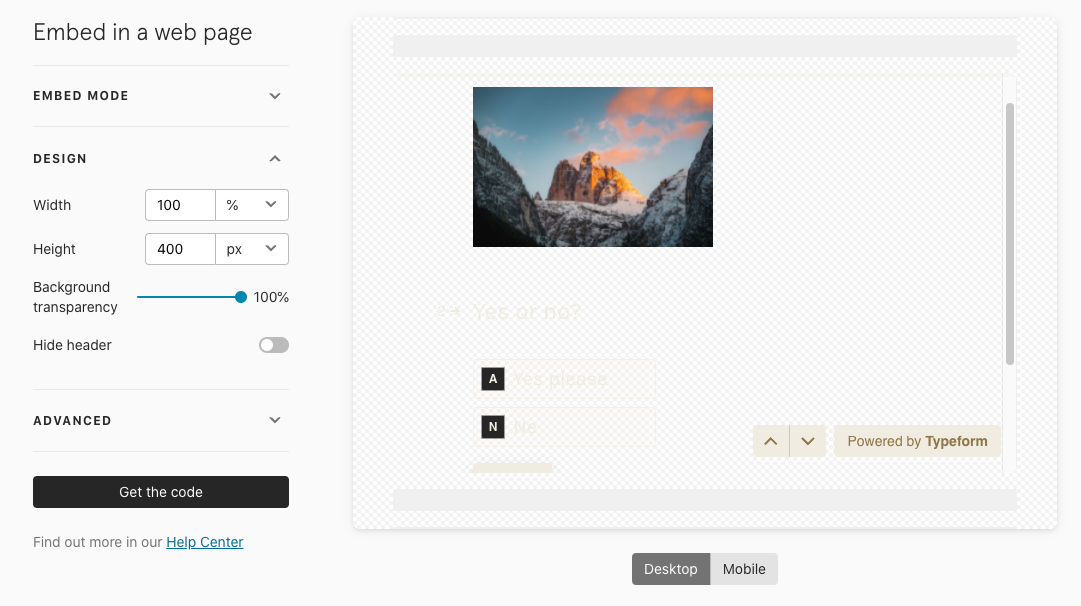
Or you can set the opacity option if you are using embed SDK directly.
Hello
thanks for your reply.
I already did that. But then I got this problem:
I need my form looks like this on mobile:
https://hoffmann.productions/bewerbungsformular/
Welcome screen: 100% transparent
form: Pop up with white background
Unfortunately, I am not familiar with Github.
If you embed as “standard” and specify background transparency to 100% you will get the same behavior as the page you linked to. On desktop your form will be inline in page, on mobile it will open in popup (without transparency).
Desktop version is ok. But mobile:
Welcome screen: Transparent
Form screen: Pop with transparent background.
https://drive.google.com/file/d/11GgkV-7CLeLAMuUx738UolUh7pcYAczg/view?usp=sharing
Which device and browser can you see this in? I tested in Chrome (mobile view via dev tools) and the popup background is white as expected.
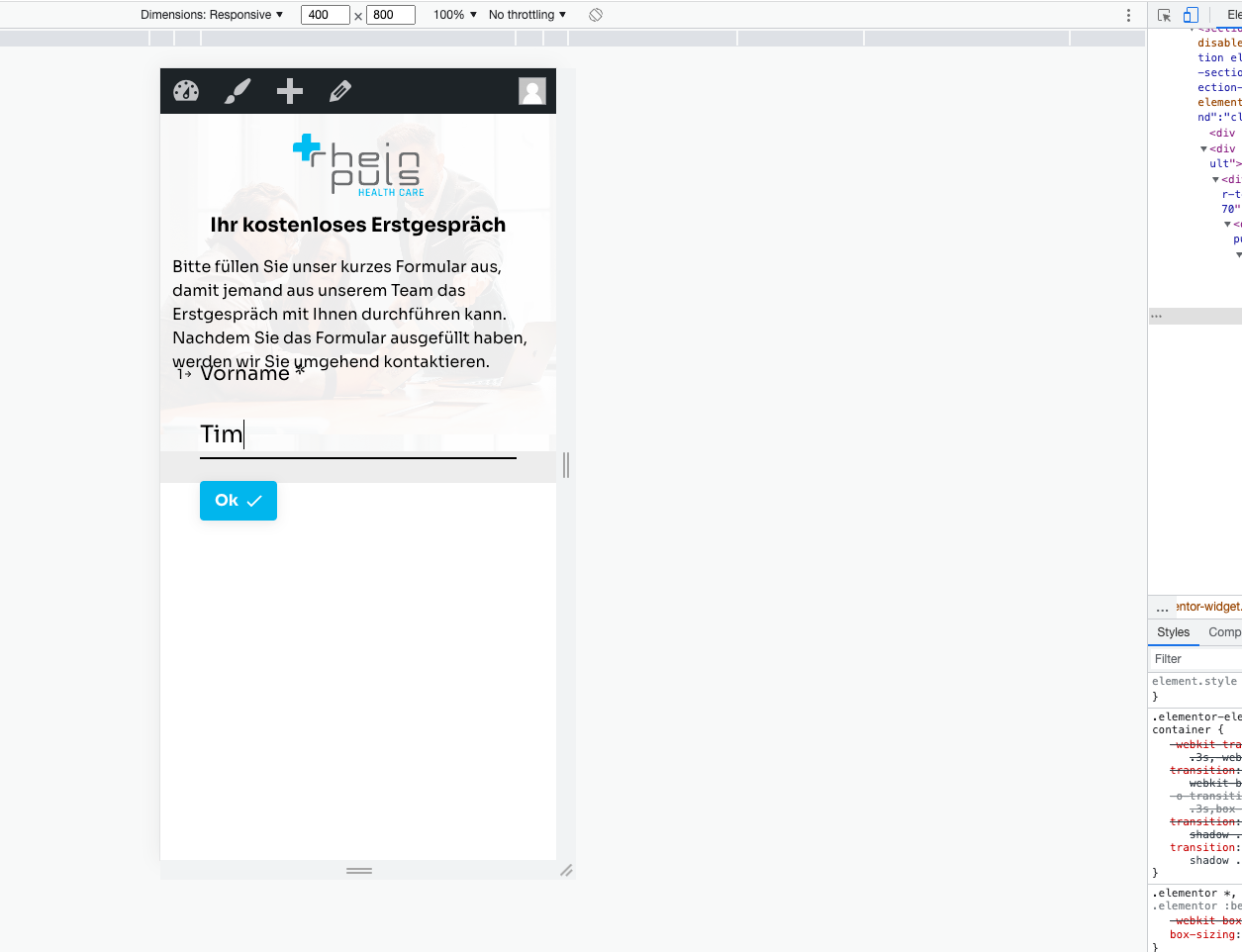
Are you talking about the page you linked to? https://hoffmann.productions/bewerbungsformular/
It works for me just fine. I see you are logged into WP admin, maybe thats causing the issue?
I just want it like the linked page.
But on my page there is also the problem when I am not logged in (eg. iPhone) and google drive link:
https://drive.google.com/file/d/11GgkV-7CLeLAMuUx738UolUh7pcYAczg/view?usp=sharing
Can you please share URL to your page? You most likely have some conflicting CSS there.
Here it is:
https://b3pkjq.myraidbox.de/?page_id=38&preview=1&_ppp=a6f9f17e08
rb
fancychimpanzee
I think this might be a bug, thanks for reporting. We will have a look and let you know.
Reply
Enter your E-mail address. We'll send you an e-mail with instructions to reset your password.
