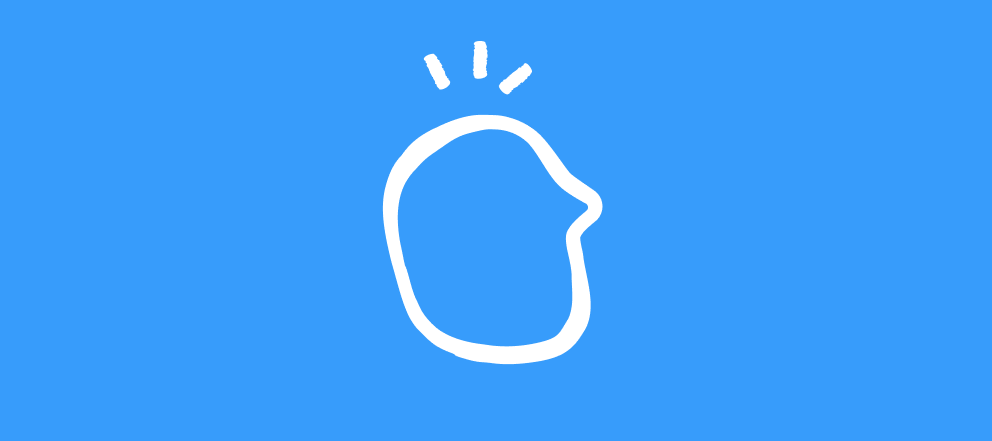Hello community! ![]()
It’s shaping up to be a busy 2022 in the world of VideoAsk and the team are working on lots of product updates plus some new releases. We’ll be keeping you up to date here on the community, so let’s take a look at what’s new so far this year ![]()
Mark interactions as unread
As people respond to your videoask your inbox will start filling up with interactions and it can be a little tricky to keep track of what has been responded to and what still needs looking at - enter the mark as unread feature!
Now when a response comes through it will automatically have a purple dot next to it so you can easily see which interactions need looking at, plus if you check the response but don’t have time to reply, or need to leave a response for a fellow team member to see, you can mark the response as unread to go back to later.
Watch the video below to see what this looks like:
Search in Contacts list
Need to send a quick DM to a contact? Or remind yourself of an interaction before a follow up meeting? You can now easily search in your contacts list to find specific contacts, send direct messages or share a response!
Check out how it’s done here:
Score your respondents answers
A brand new feature to VideoAsk - scoring allows you to qualify leads, prioritize candidates and filter potential customers that are the best fit for your products and services.
So how does it work? First up you need to assign scores to each step. This feature works well with the multiple choice answer type, a different score can be assigned per selection to help determine who you will be answering first or what kind of information you want them to see.
Take a look at this video walkthrough to see an example:
Once you’ve got this feature up and running you might want to check the respondents' scores. Scores will be displayed alongside contact details here:
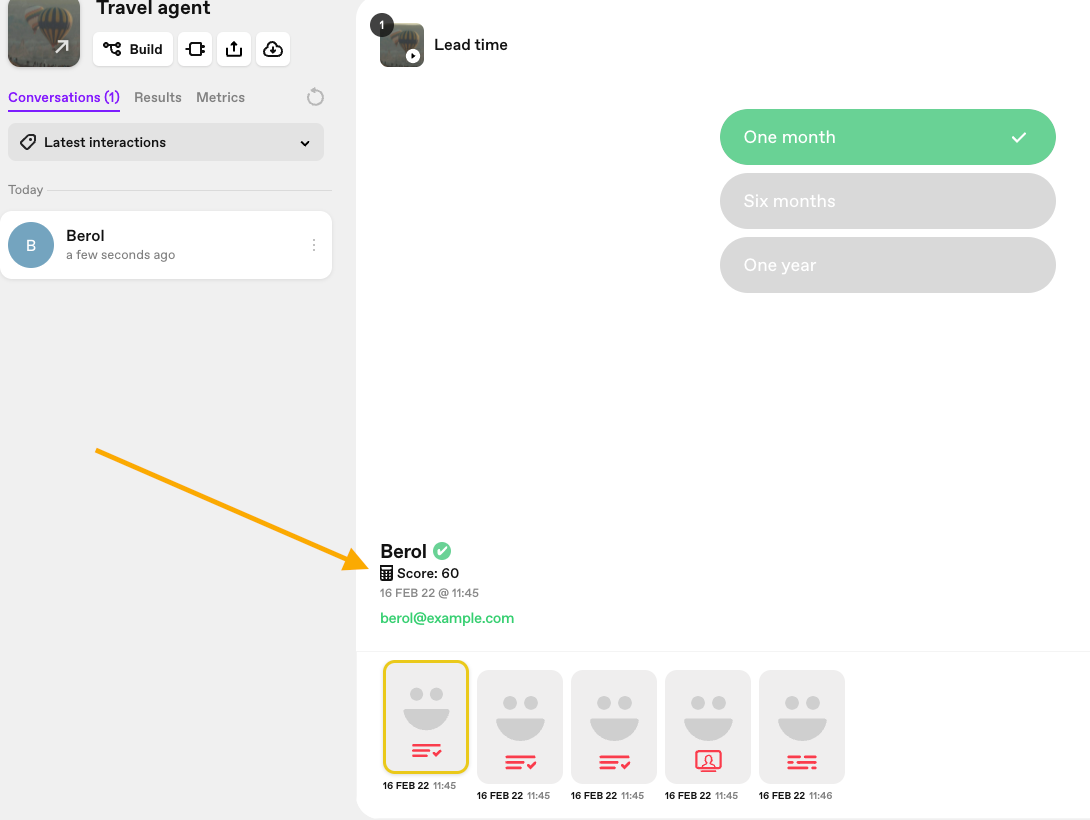
If a respondent scores 0, no score will be shown.
For a step by step guide on how to set up scoring, check out the help center article here.
![]() This feature isn’t currently visible to respondents so they won’t be able to see their scores, but that is something the team are actively working on and plan to release in the future. For now it’s a good little behind the scenes tool that can help you organize your responses further.
This feature isn’t currently visible to respondents so they won’t be able to see their scores, but that is something the team are actively working on and plan to release in the future. For now it’s a good little behind the scenes tool that can help you organize your responses further.
![]() That’s it for now, let us know if you’ve tried any of these features yet and watch out for more updates next month!
That’s it for now, let us know if you’ve tried any of these features yet and watch out for more updates next month!