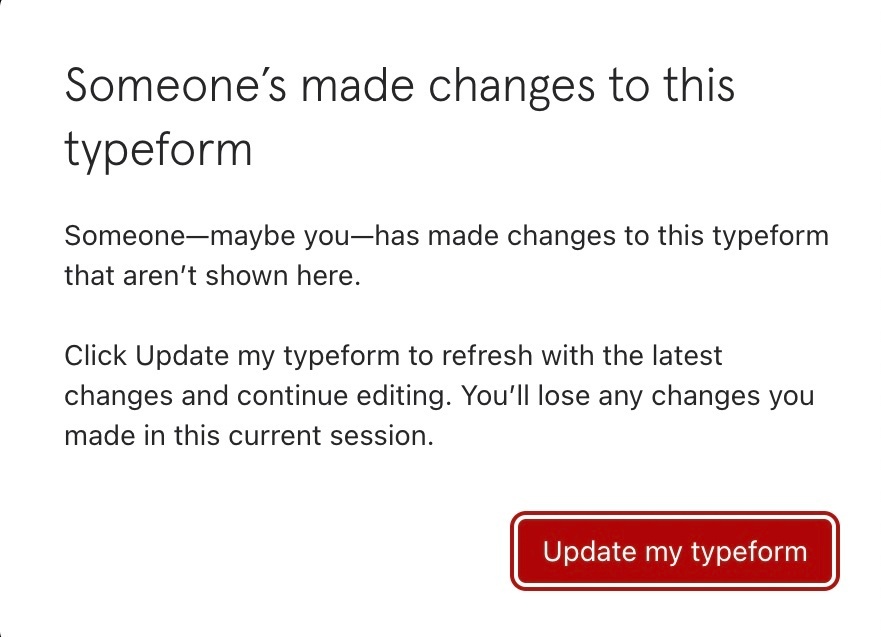The site keeps making me reload it and making me lose the majority of work I’ve done each time which is obviously extremely frustrating.
I keep getting this box pop up that says someone, maybe you, has updated your TypeForm and you have to reload. I have no other choice but to hit the “update” button and reload the site. It then erases pretty much everything i’ve edited in the last several minutes.
I did a search for this but couldn’t find anything. I’ve submitted feedback but haven’t had any responses from TypeForm. Is anyone else getting this, and if so is there a fix?
Below is the pop up I’m getting