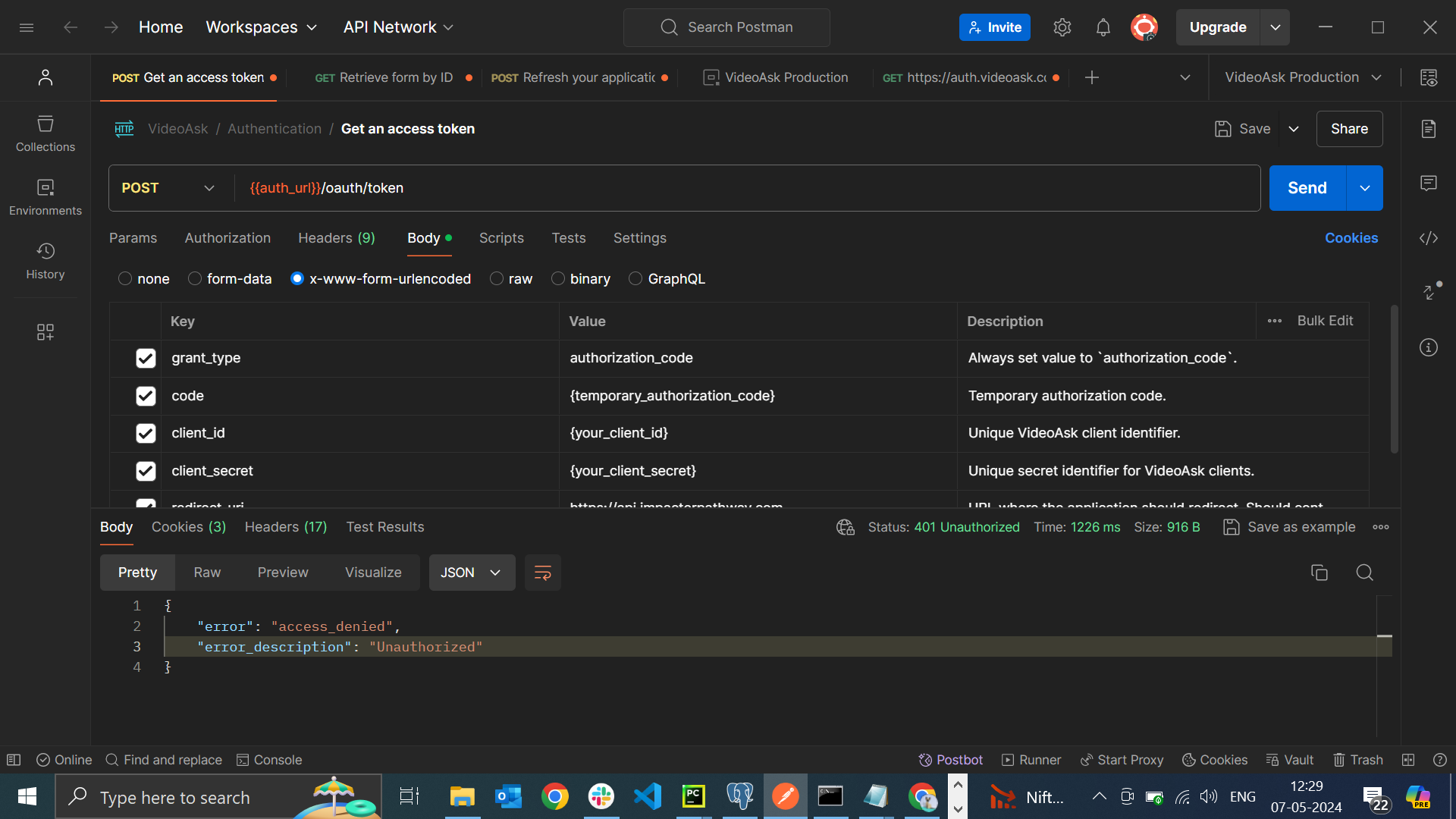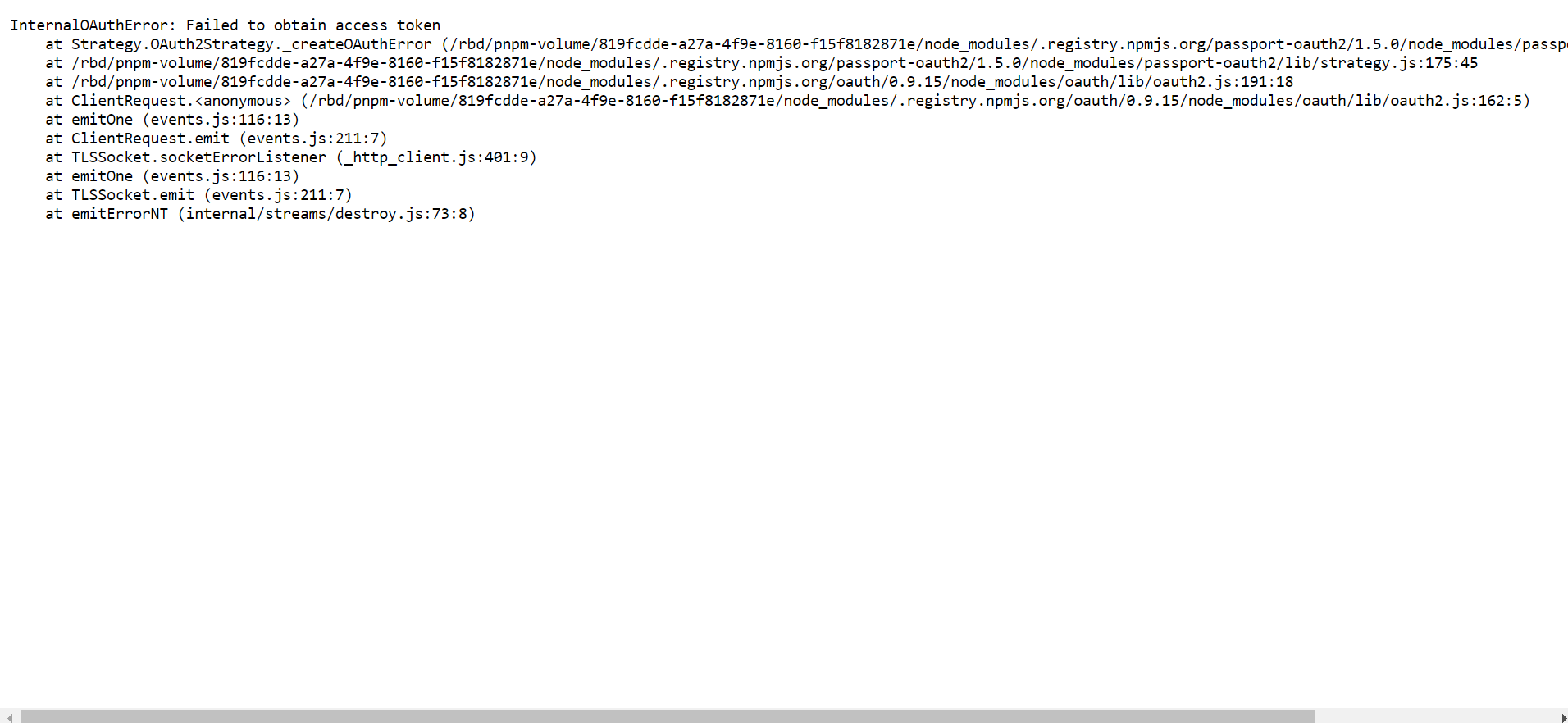I'm encountering an issue generating access and refresh tokens via the https://auth.videoask.com/oauth/token API. Despite double-checking all keys and credentials, I consistently receive the following error.
{
"error": "access_denied",
"error_description": "Unauthorized"
}
Can anyone offer assistance? Thank you in advance.