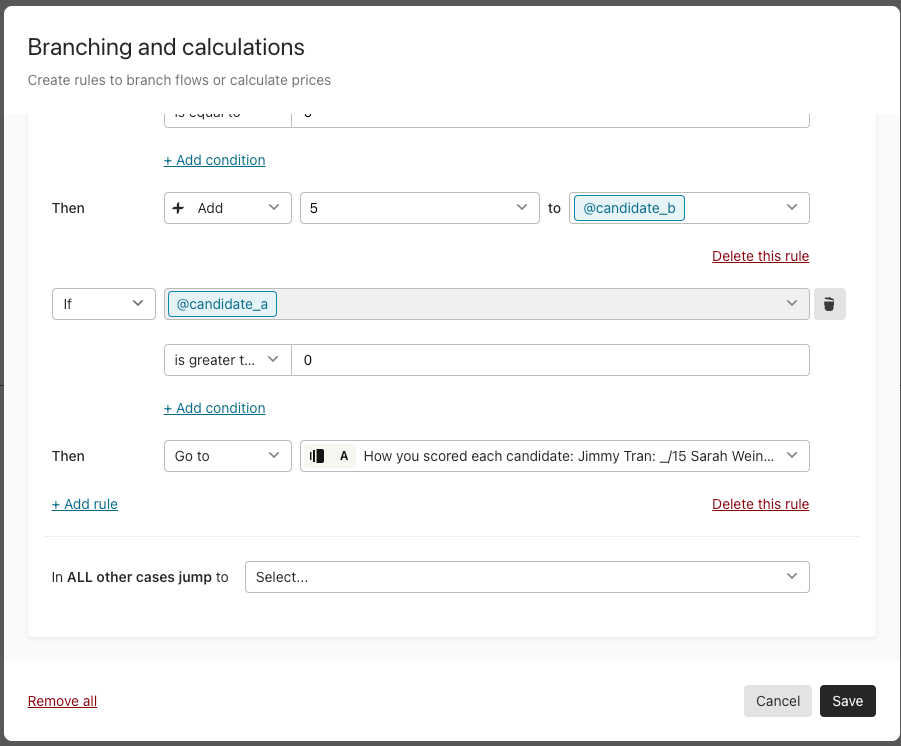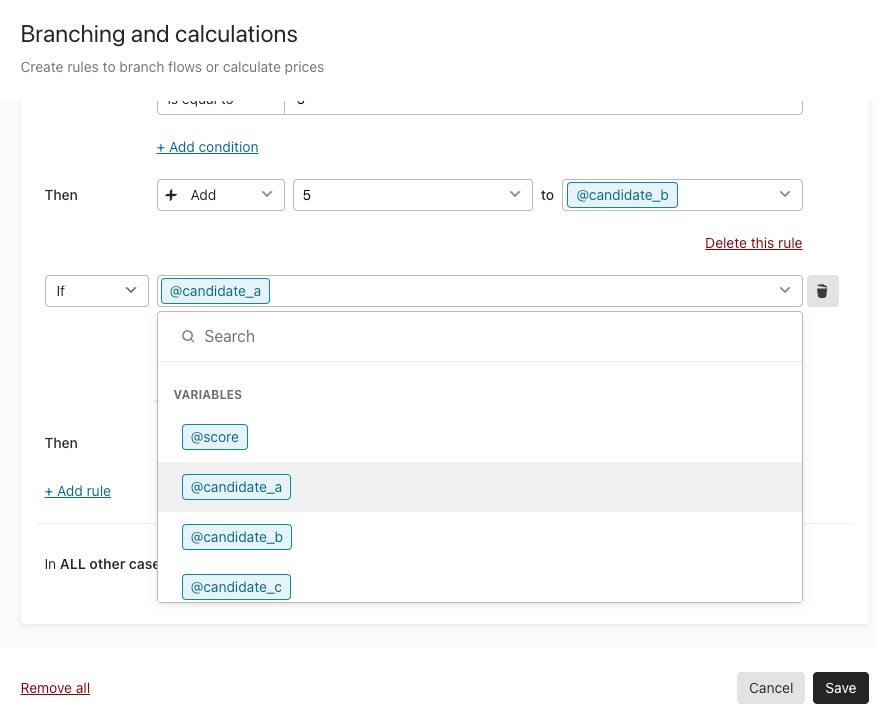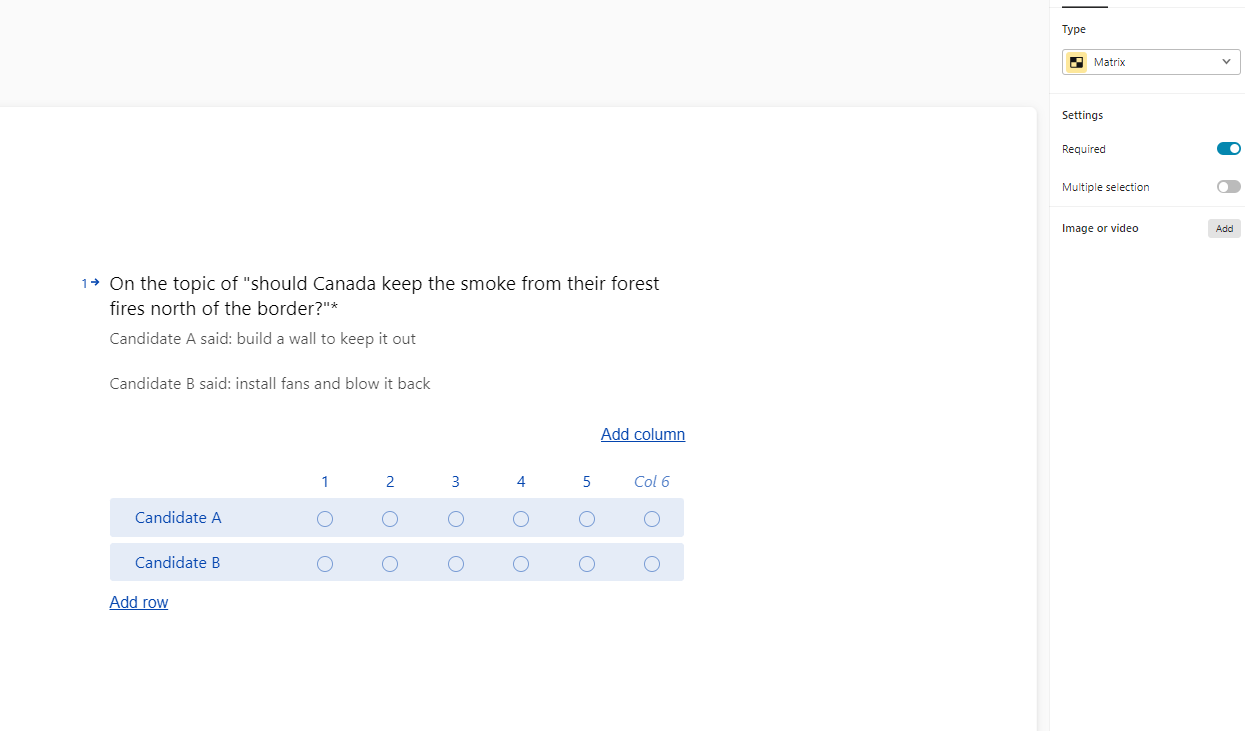Hello, I am trying to create an assessment tool to help voters determine which candidate in a given school board race shares values which align most closely with their own. We have collected candidate responses to a series of questions and I want to present those responses in such a way that voters can compare and score each candidate’s response to each question (for example, 1-5 or 1-10), and then at the end I would like the tool to calculate total scores for each candidate and display the results on the final page.
I started with a simple outcomes quiz and that allows users to select the response they prefer for each question and then at the end tells them which candidate is theoretically more aligned with their values; however, my test group agreed it was too simplistic and it wasn’t always a cut and dry choice - would be much better if instead of simply choosing Candidate A’s answer over Candidate B’s answer, they could rate each answer (i.e. give Candidate A and 8 out of 10 and Candidate b a 5 out of 10 for that response). Then, for each following question, they would rate the responses in the same way and the tool would spit out totals such as “You gave Candidate A’s responses a total score of 52 out of 70 and Candidate B’s responses a total score of 35 out of 70. It appears that your values most closely aligned with Candidate A.”
Is this possible to accomplish with Typeform? If so, how can I manipulate the logic to accomplish this? I have also tried creating question groups with Question 1a relating to Candidate A’s response and Question 1b relating to Candidate B’s response (each using the opinion scale question type) but I don’t know how to ask Typeform to add up the total scores for each candidate (it if is even possible).
If that won’t work, any other ideas to accomplish a similar outcome?
I am also wondering if it is possible to display total scores (i.e. how each outcome scored/was ranked) at the end of a quiz vs. simply showing the top outcome determined by the quiz.
Any help will be greatly appreciated! Thanks so much!!
Best answer by john.desborough
View original