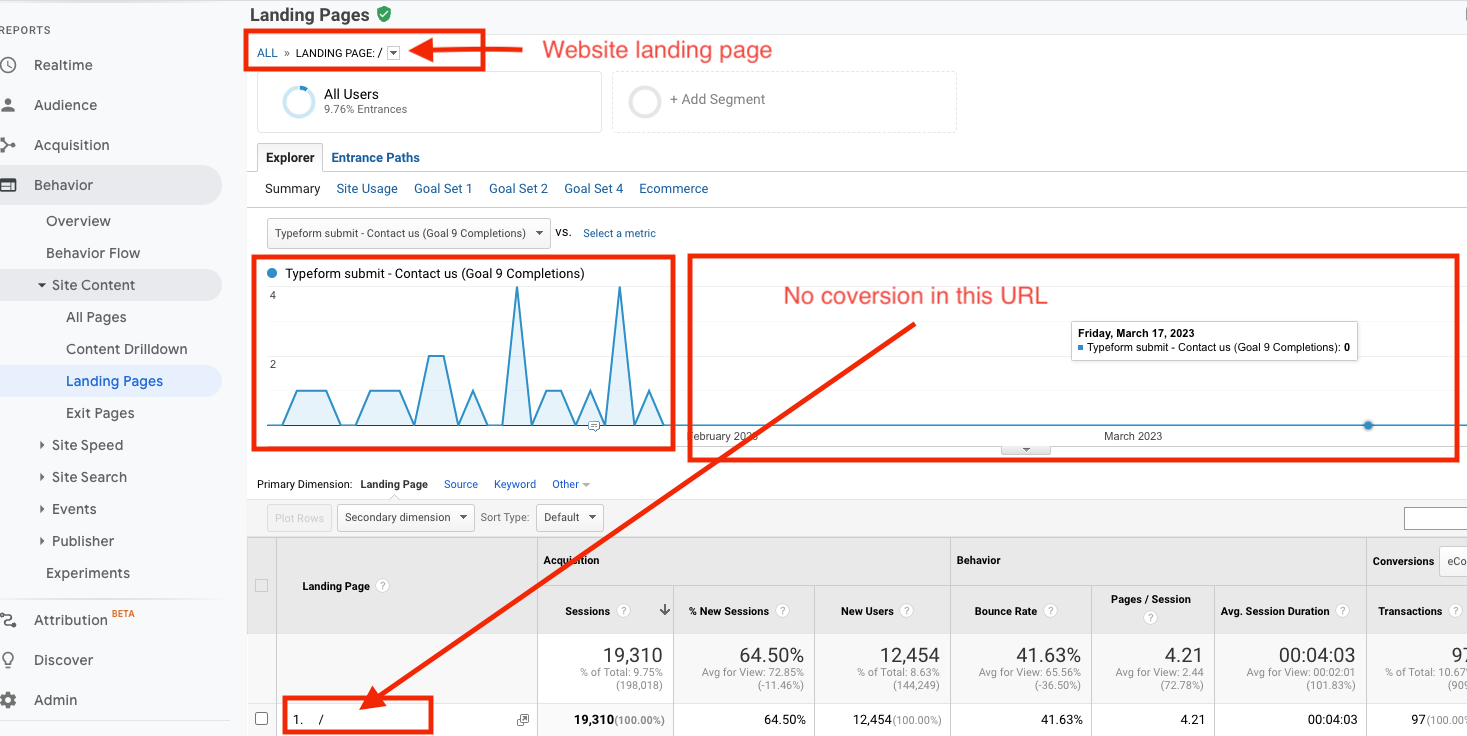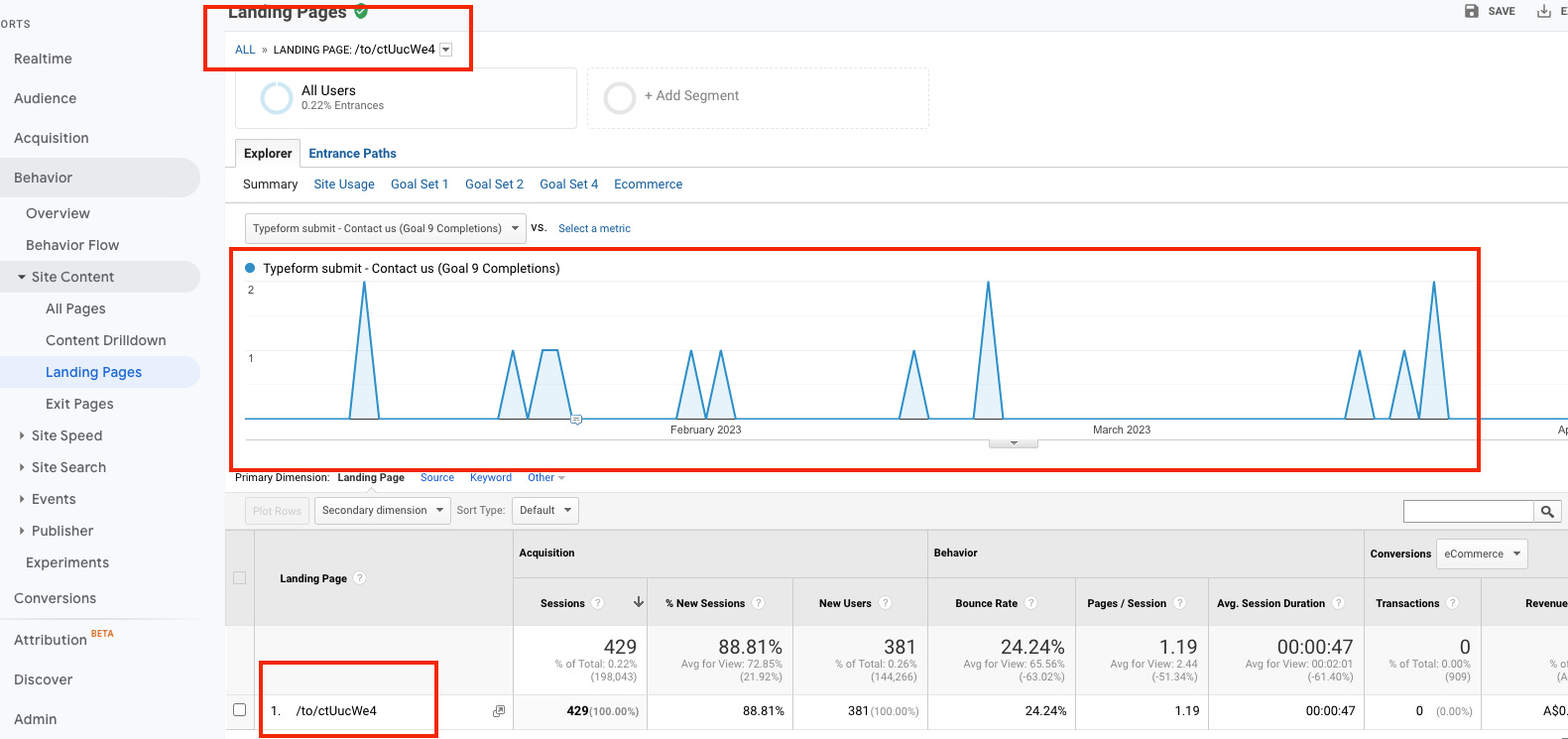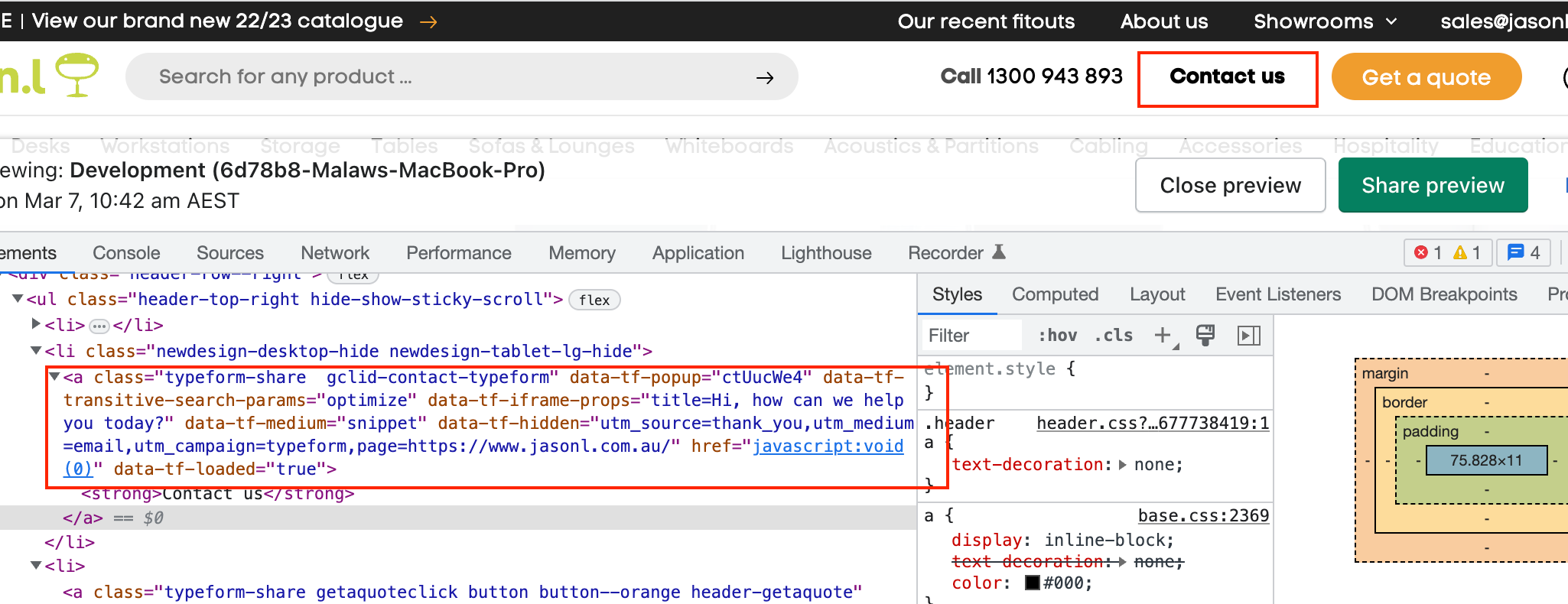Hi!
I am currently facing an issue where the actual landing page of my website is not being displayed on Google Analytics for Typeform goal conversions. Previously, the GA report for Behavior > Site Content > Landing Pages displayed the correct landing page after a Typeform goal conversion up until January 27th. However, now it only shows "/to/typeformID/..." as the landing page where the goal was converted. I am looking for a solution to display the website's landing page after a Typeform goal conversion instead of the "/to/typeformID/..." page. Is there a way to resolve this issue?