Hi there! I need help so what better place than the community for ask for it :D
I need to filter the ‘community feedback results’ by date - particularly the summary tab. Currently it looks like I can only see totals (all time) in the summary section. See below so you know what I mean:
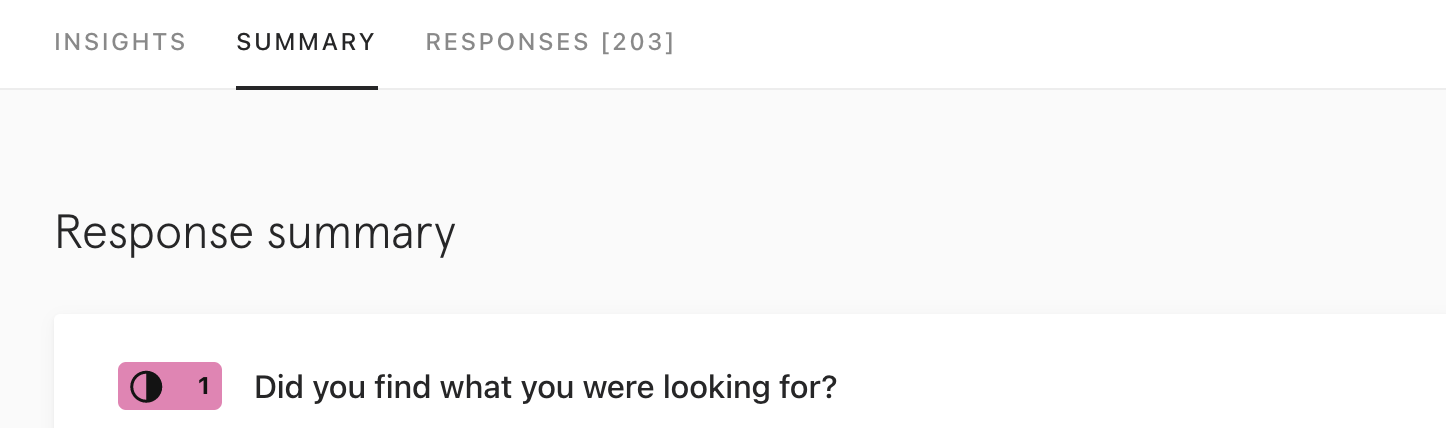
Does anybody know if I can filter the summary by date? I want to see the % split per week, but I can’t find a way at the moment.
As always, gracias.
Best answer by john.desborough
View original



