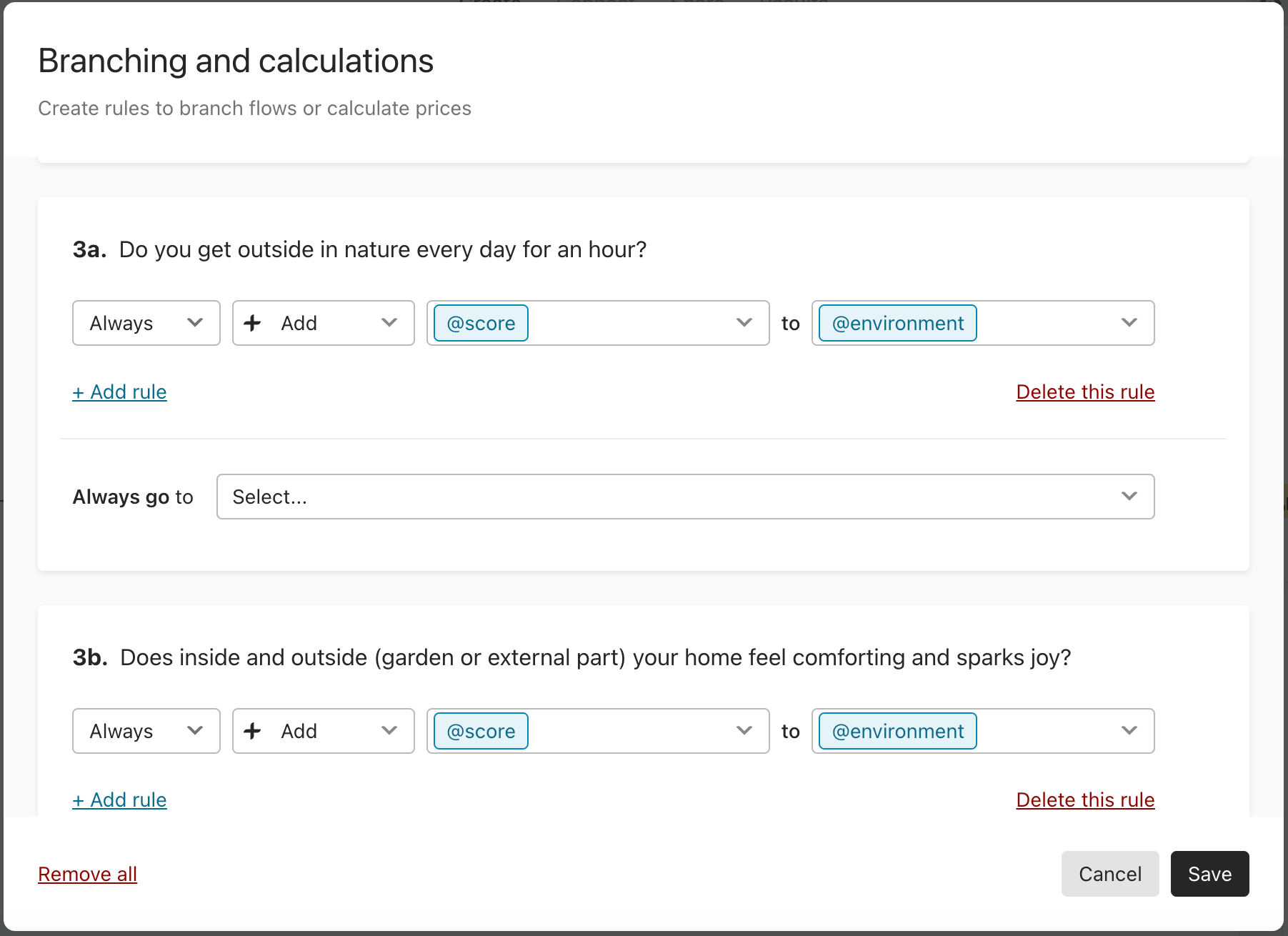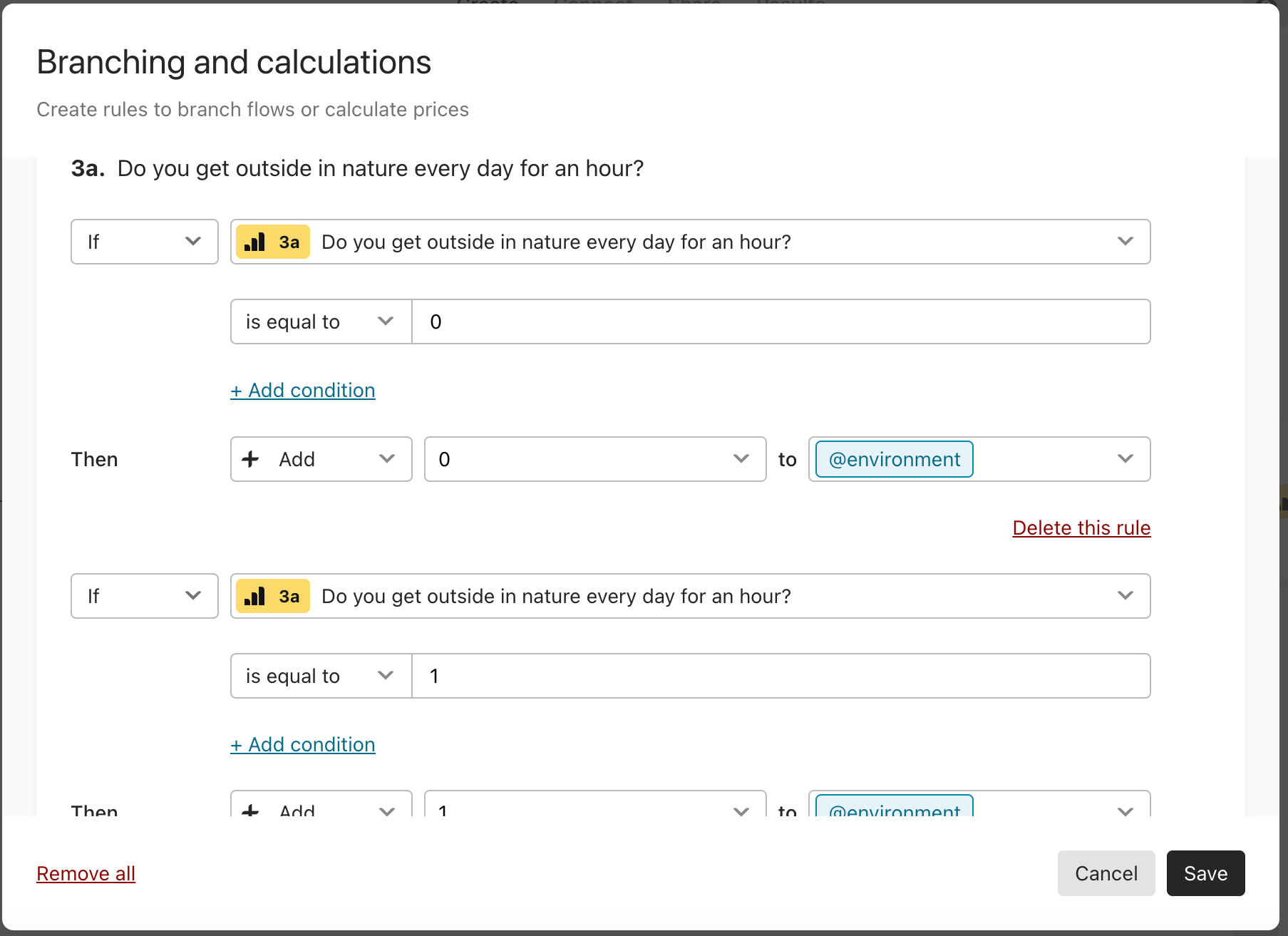Hi there, I’m new to Typeform, so apologies in advance if daft question! I’ve seen this post that has got me close to what I need, but I haven’t got the logic right… https://www.typeform.com/help/a/build-a-quiz-with-multiple-scores-4410816726804/
My quiz is thus: I have 8 question groups, each containing 6 opinion scale questions that score from 0 to 5 each.
I’d like an ending page to have a score for each section example scoring like this:
Group question 1 = 5/30
Group question 2 = 20/30
Group question 3 = 15/30
etc
I have created the 8 variables for each group.
In ‘quiz and scoring’ I have added in scores relating to their opinion scale (from 0 to 5) e.g. if select 3 they score 3, 0 if select 0
In ‘branching and calculations’ I haven’t got the logic right as instead of adding up for each section, the rule is “always add score to Group x’ - which of course just keeps on adding up so I get this result:
Group 1 = 15/30
Group 2 = 180/30
Oops!
How do I select just the ‘score’ from that question group, not the entire quiz?
If possible I don’t want to have to add each opinion scale response as a rule in the ‘branching and calculations’ like in the above ‘multiple scores’ link - how can I use the already set up scores in ‘quiz and scoring logic’ to total up just that section?
Hope that all makes sense?! TIA :)
Best answer by john.desborough
View original