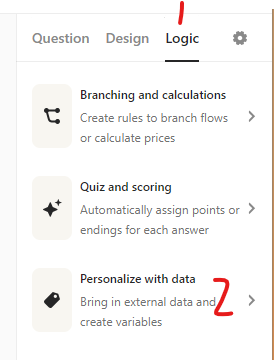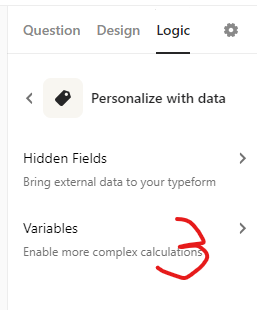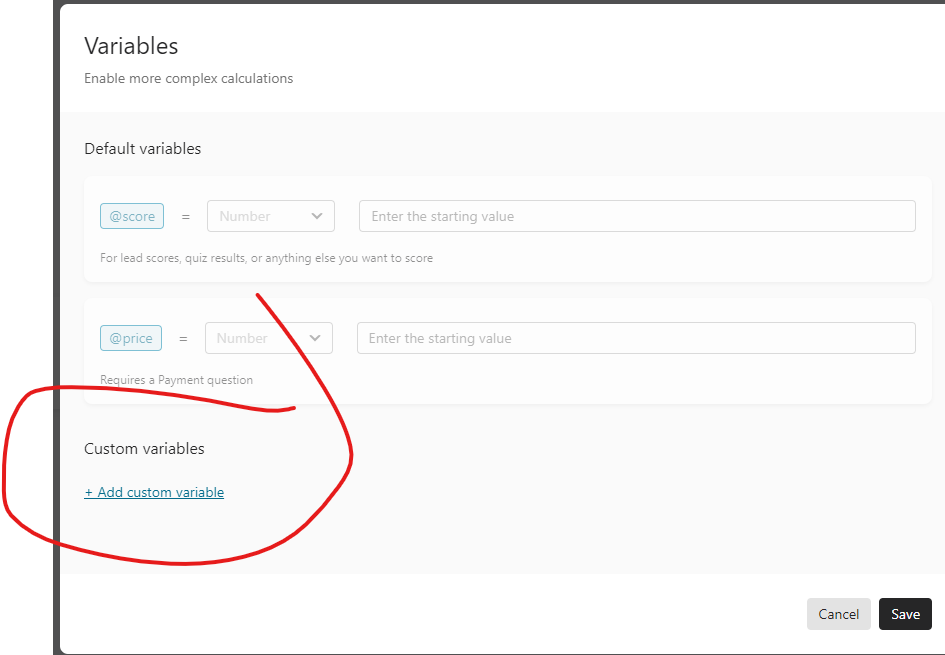Hi!
I’m trying to build out a quiz that is in 3 sections. Each section would have about 5 questions in the opinion scale format. I want to see /calculate the scores of each section but have it all within one quiz so the user doesn't have to take 3 separate quizzes.
Can that be done?
Thanks,
Laura
Best answer by john.desborough
View original