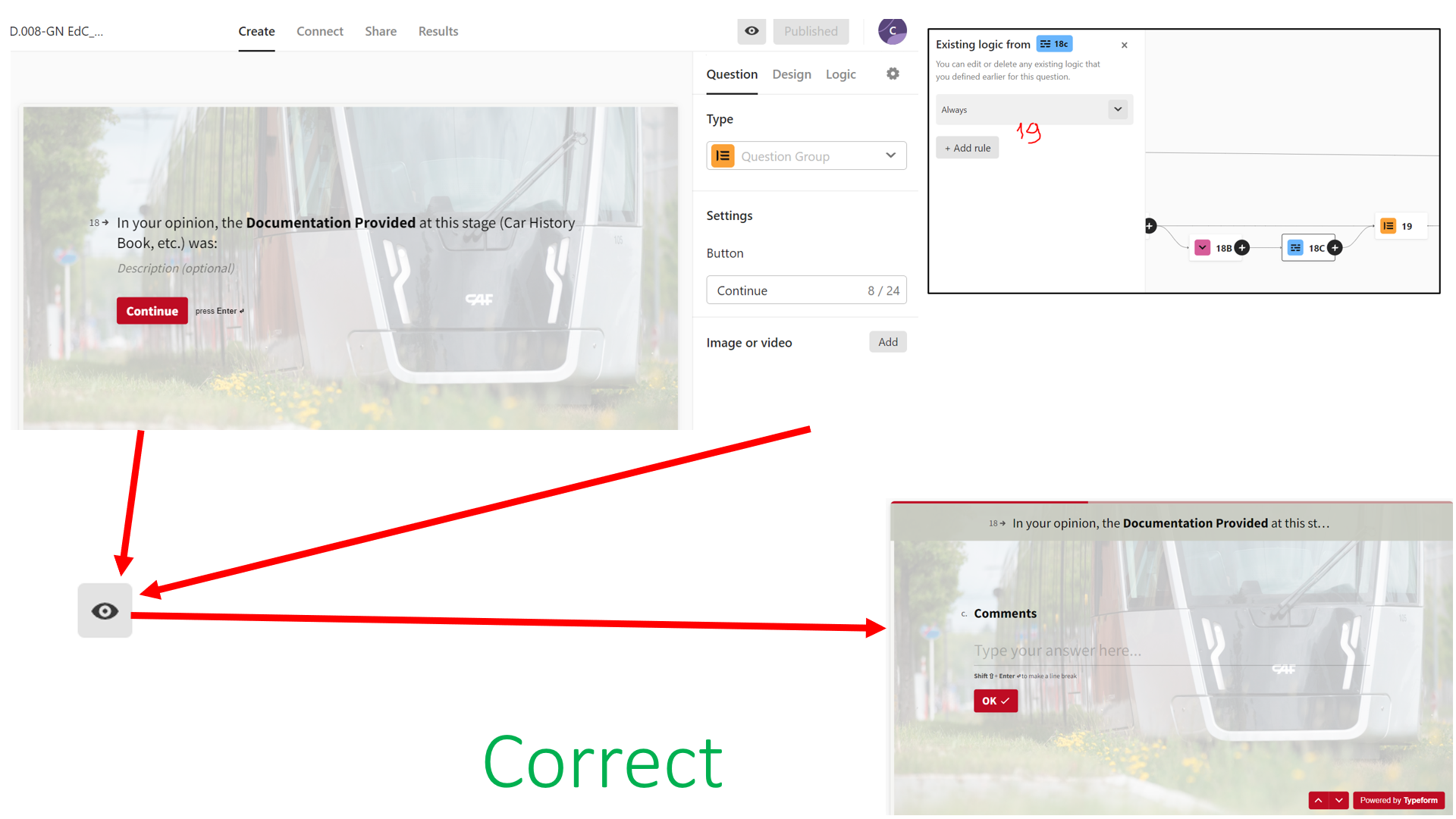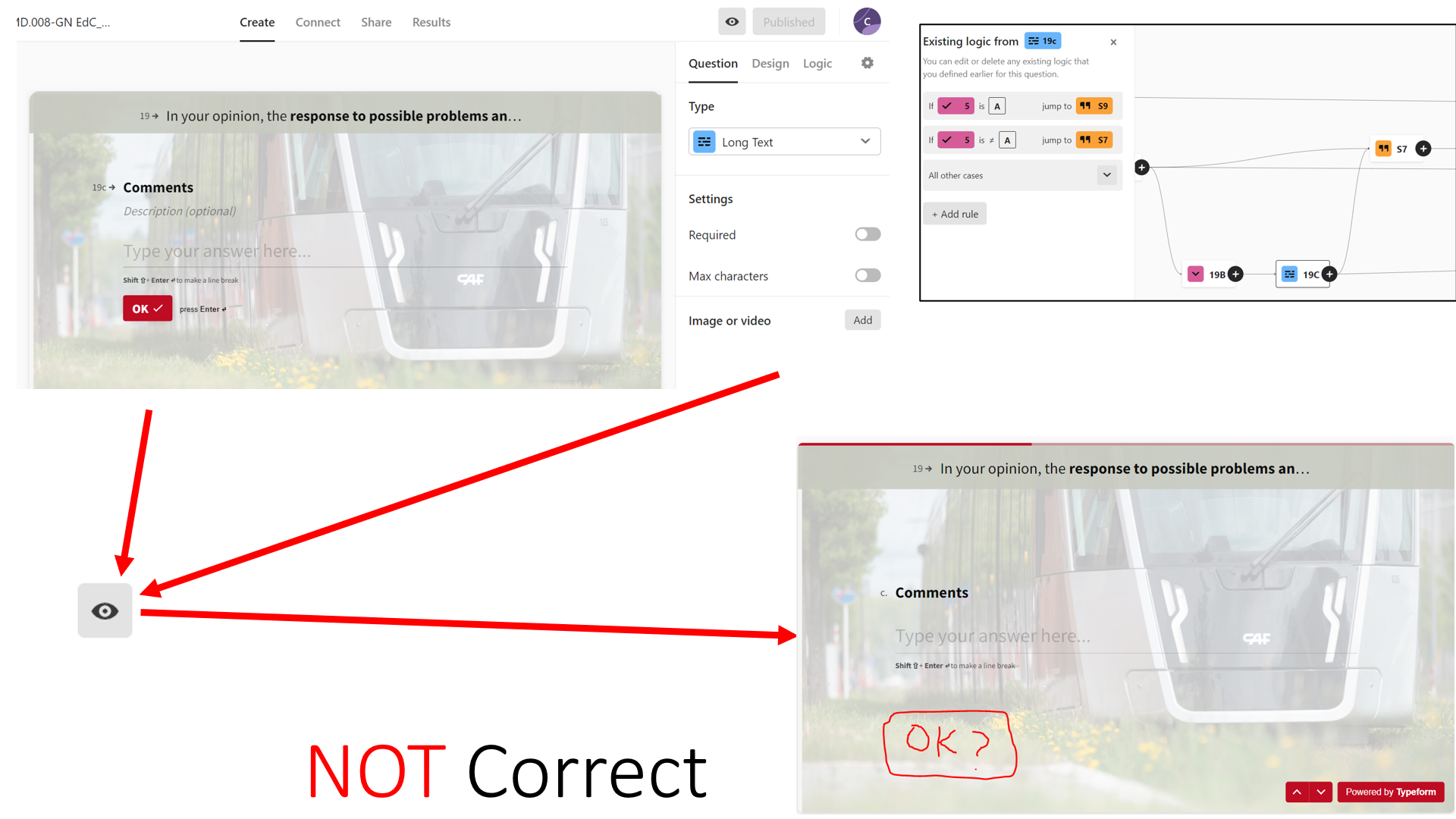Hola,
Estoy creando un cuestionario, y en una pregunta me está pasando siempre el mismo error.
- La borro, la vuelvo a crear = Mismo fallo.
- Copio una correcta, la pego en esta posición = Mismo fallo.
Se trata de una pregunta de tipo “Respuesta larga”. Esta pregunta la tengo como “No obligatoria”.
- En todas las preguntas iguales del cuestionario, me funciona bien = Me aparece el Botón “Aceptar” que puedo pulsar y pasar a la siguiente pregunta sin necesidad de escribir nada.
- En esta pregunta NO me aparece el Botón “Aceptar”. Si pulso “return” pasa a la siguiente pregunta sin necesidad de escribir nada… Pero esto me puede causar errores ya que tengo que enviar el cuestionario a muchos clientes, y posiblemente alguno de ellos se bloquee en este punto
ÚNICA DIFERENCIA DE ESTA PREGUNTA CON LAS DEMÁS DEL MISMO TIPO: En el apartado “Lógica”, tras esta pregunta se direcciona a 2 distintas posibilidades dependiendo de lo respondido en una pregunta anterior de tipo “Elección múltiple”.
Gracias,
Saludos,
-- Google Translation --
Hello,
I am creating a questionnaire, and in a question the same error is always happening to me.
I delete it, I create it again = Same error.
I copy a correct one, paste it in this position = Same error.
This is a “Long Answer” type question. I have this question as "Not mandatory".
In all the same questions of the questionnaire, it works well for me = I see the “Accept” button that I can press and go to the next question without having to write anything.
In this question I do NOT see the "Accept" button. If I press “return” it goes to the next question without having to write anything… But this can cause me errors since I have to send the questionnaire to many clients, and possibly some of them get blocked at this point
THE ONLY DIFFERENCE BETWEEN THIS QUESTION AND THE OTHERS OF THE SAME TYPE: In the "Logic" section, after this question, 2 different possibilities are addressed depending on what was answered in a previous "Multiple choice" type question.
Thank you,
Cheers,