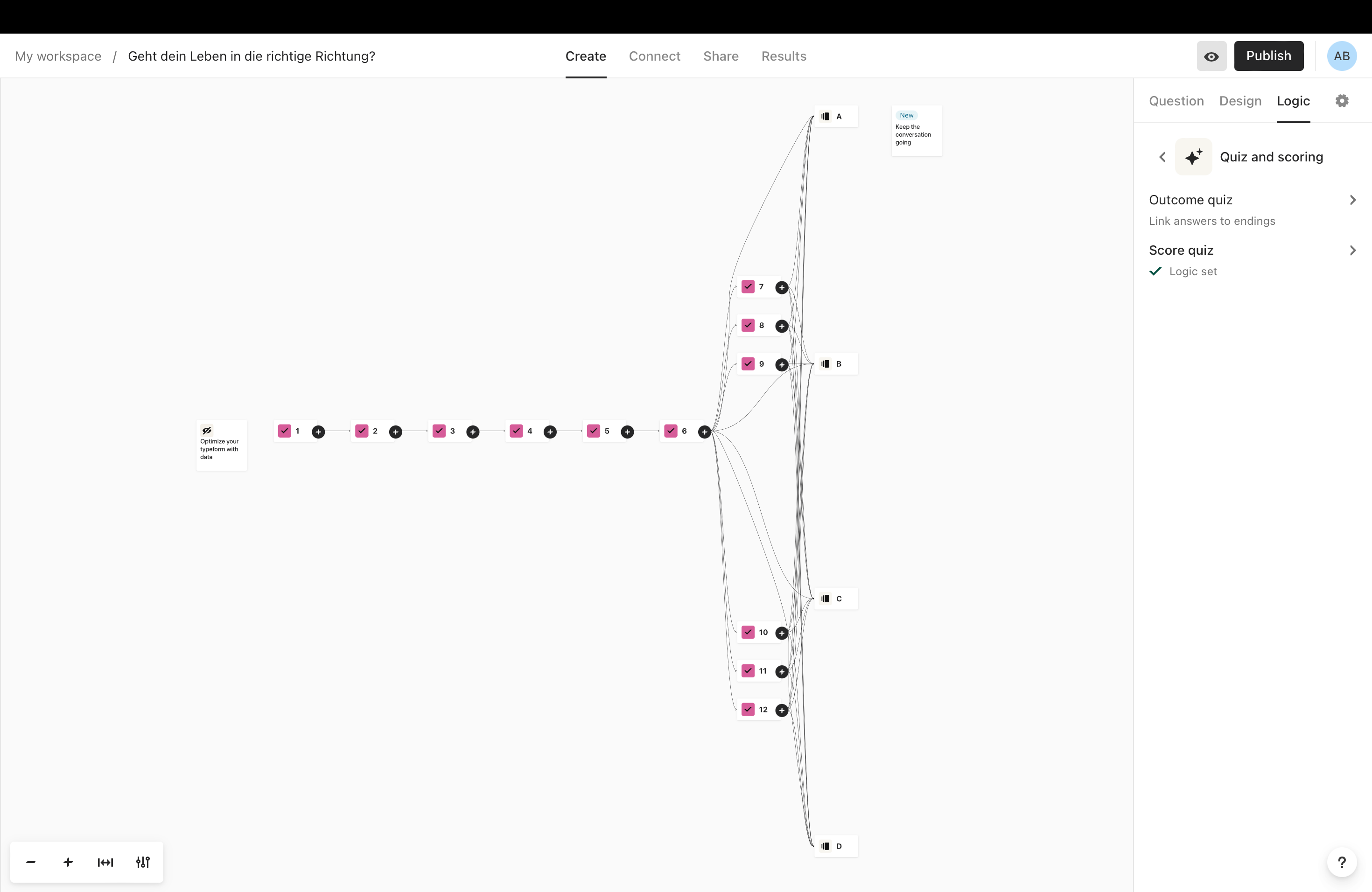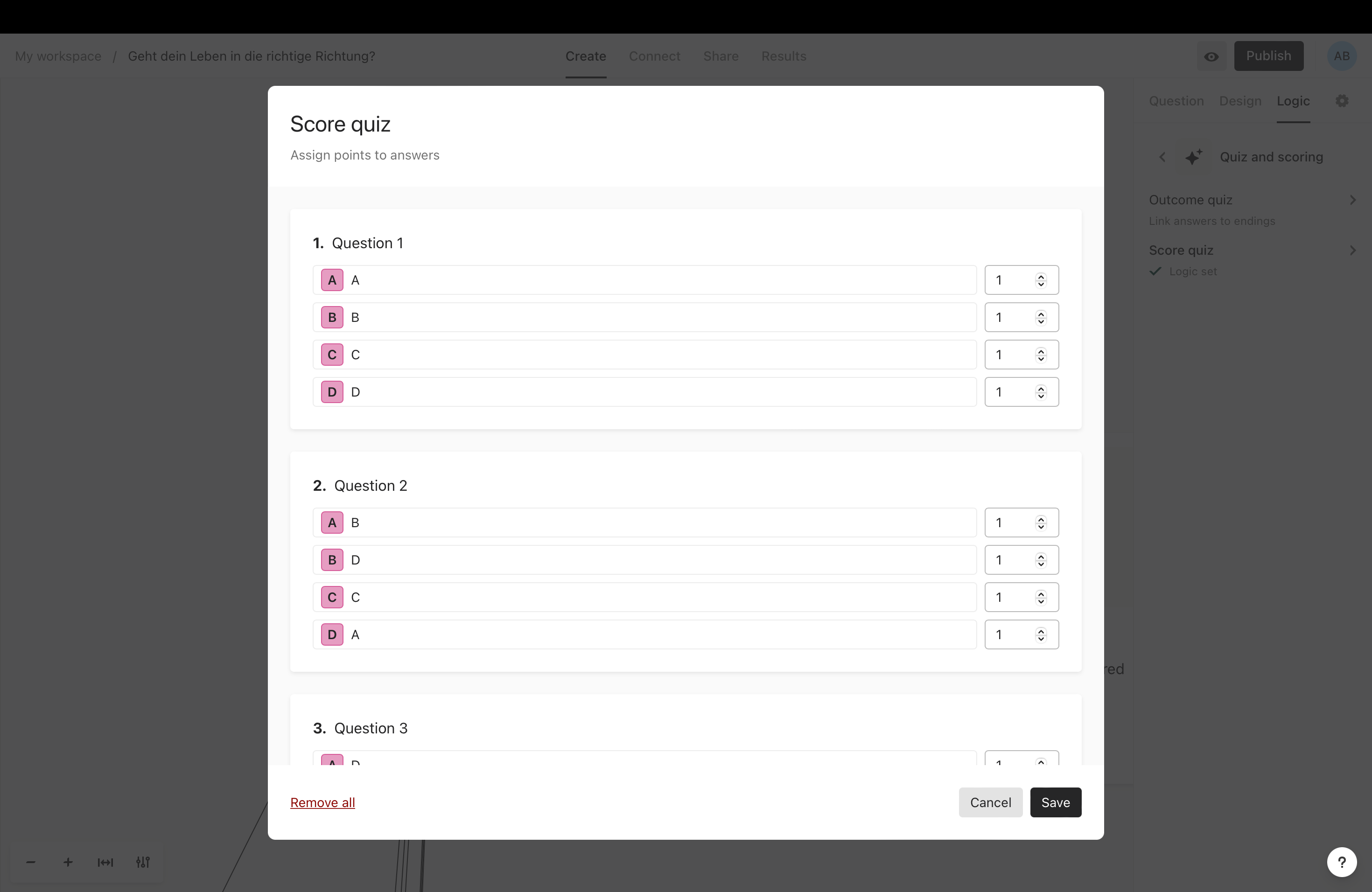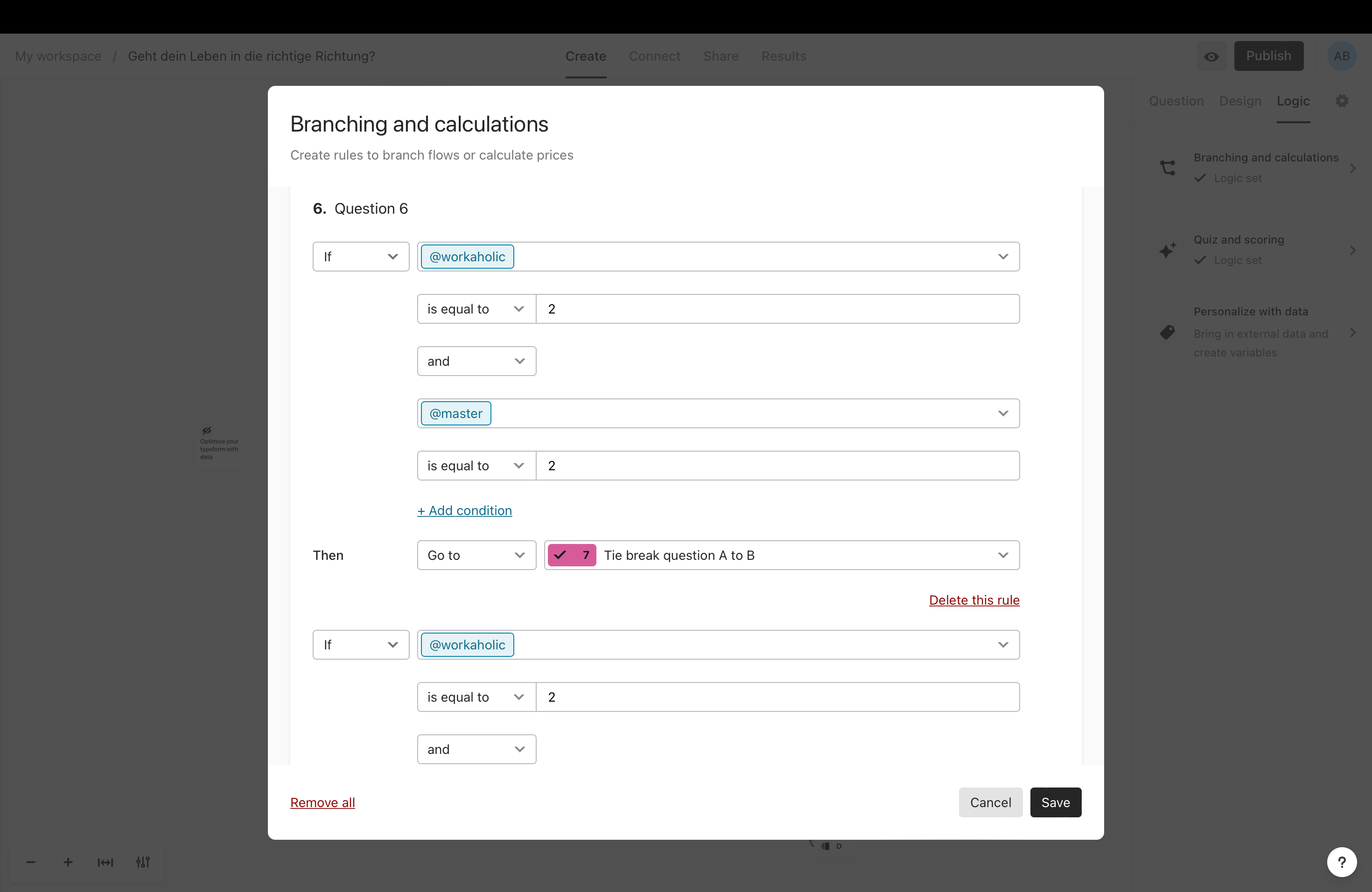Hi there,
I am new to Typeform and got stuck on creating my personality quiz.
It needs to be a score quiz since the outcome quiz does not allow me to send people to tie break questions. (The option of defaulting to one result in that case is not feasible).
- My quiz has 5 questions with 4 multiple choice answers
- After the questions, the quiz taker should be directed to one of 4 archetypes A,B,C or D. I have drafted the 4 end pages accordingly.
- I have set up variables for each category type A, B, C, and D, and the calculation works fine. (I watched your video tutorial on how to calculate scores using variables).
- Also, the logic to send people to a tie break question in case of equal scores in two categories work fine. I created tie break questions for each of the six possible scenarios.
What does not work is what happens after the “submit” button is hit. Somehow I have not yet been able to divert results to the different end pages A, B, C or D. Problem: The result shown is always answer A. Where did I get stuck?
Maybe I am taking the wrong approach and need to allocate score values? I don’t see how I can allocate scores to categories, as they are not on a scale or a continuum. I can’t find any tutorials showing me how to set scores so that they don’t overlap. (Already spent hours trying to find solutions in the forum or online).
Appreciate your help!
Anke
Best answer by Bernia
View original