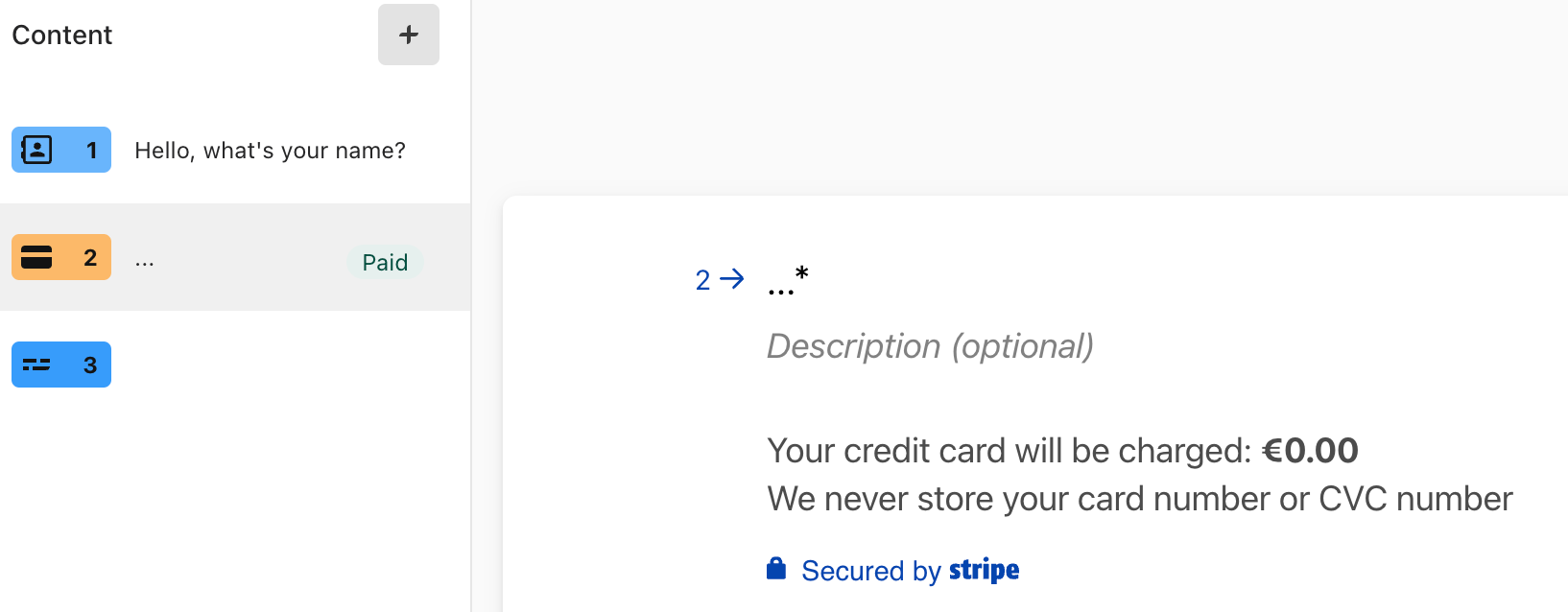I can’t seem to find the exact answer in the threads, although there appears to be references to this kind of question:
Essentially, I want to create a *Paywall* for my product, which is a digital form. In order for the customer to get access to fill out the form, I’d put the payment integration towards the top of my form and as soon as they complete payment, it takes them to the survey (no redirect or other URLs though i.e. everything in the same form). Is this possible? I’ve created a free account and I’m able to add the payment section as question 2, for example, then start question 3 with the digital product that I want but I’m not sure if this will work in production. Thanks for your feedback, happy to clarify if need be.
Best answer by Grace
View original