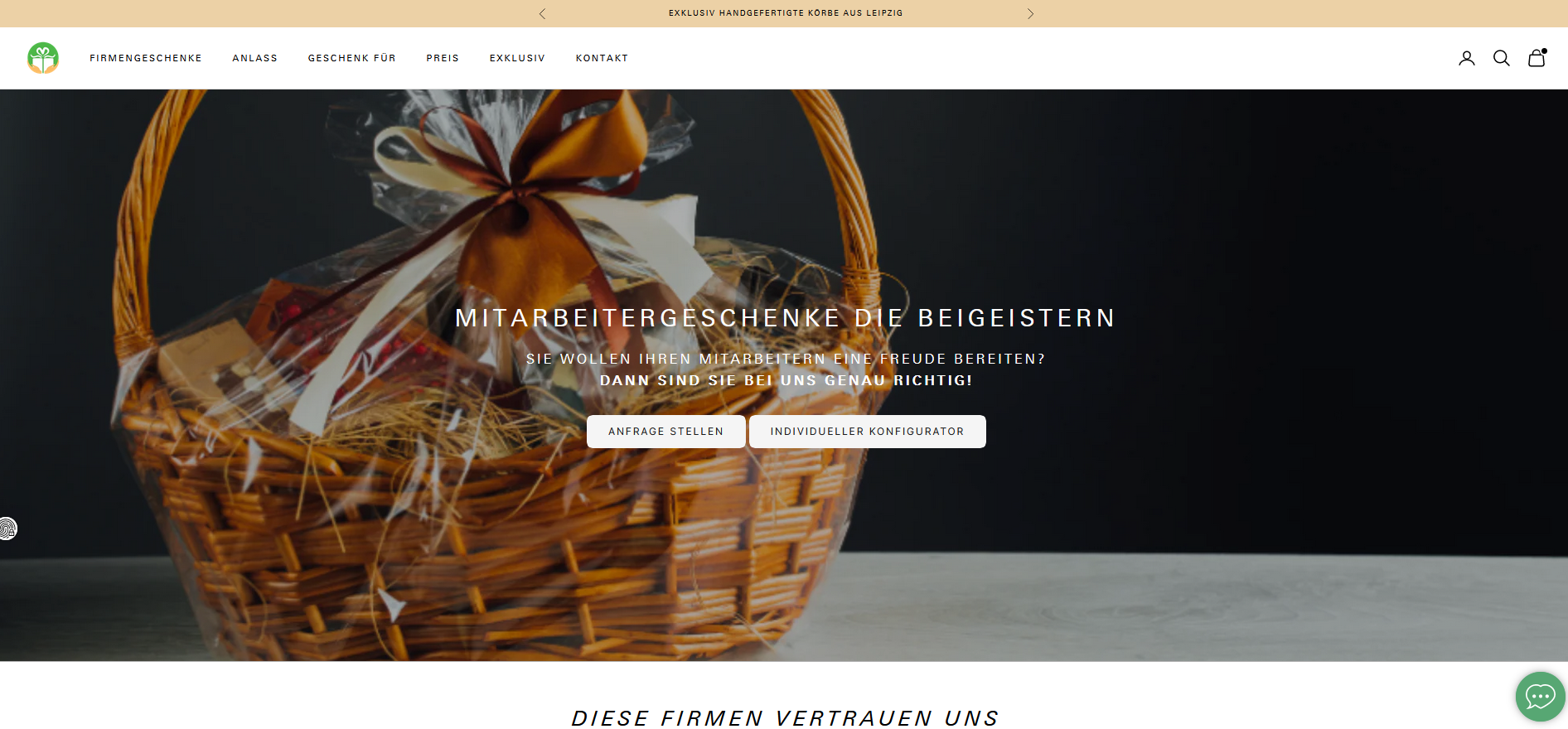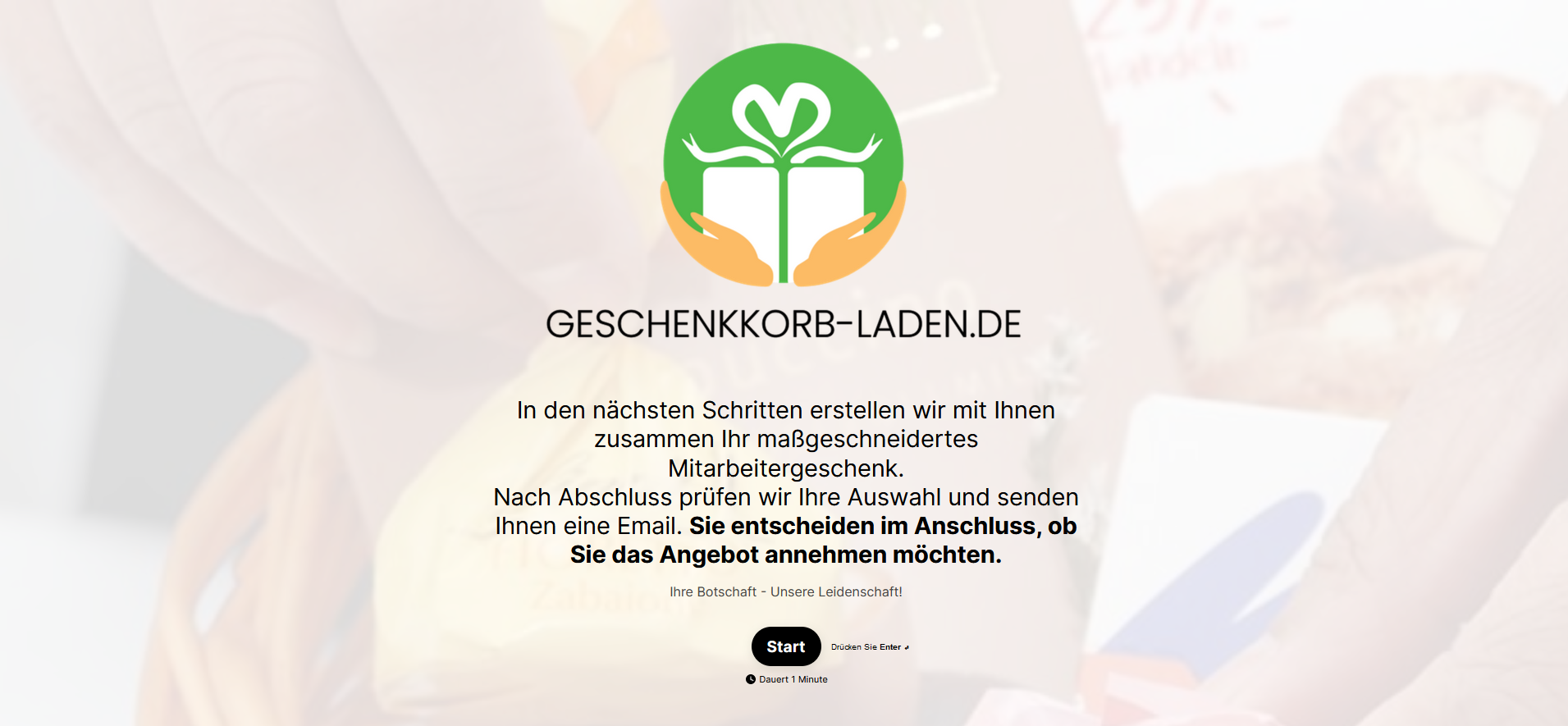Hello together,
we want to use Typeform as a product configurator and integrate it into our Shopify shop. Unfortunately, we now have a problem with integration. As soon as you click on the configurator button, the typeform appears on the entire screen. The customer can't close the window and the form doesn't look good. How do I ensure that the Typeform form is integrated on our site so that the menu ( Firmengeschenke, Anlass, Geschenke für etc.) items at the top can also be seen?
Thank you!