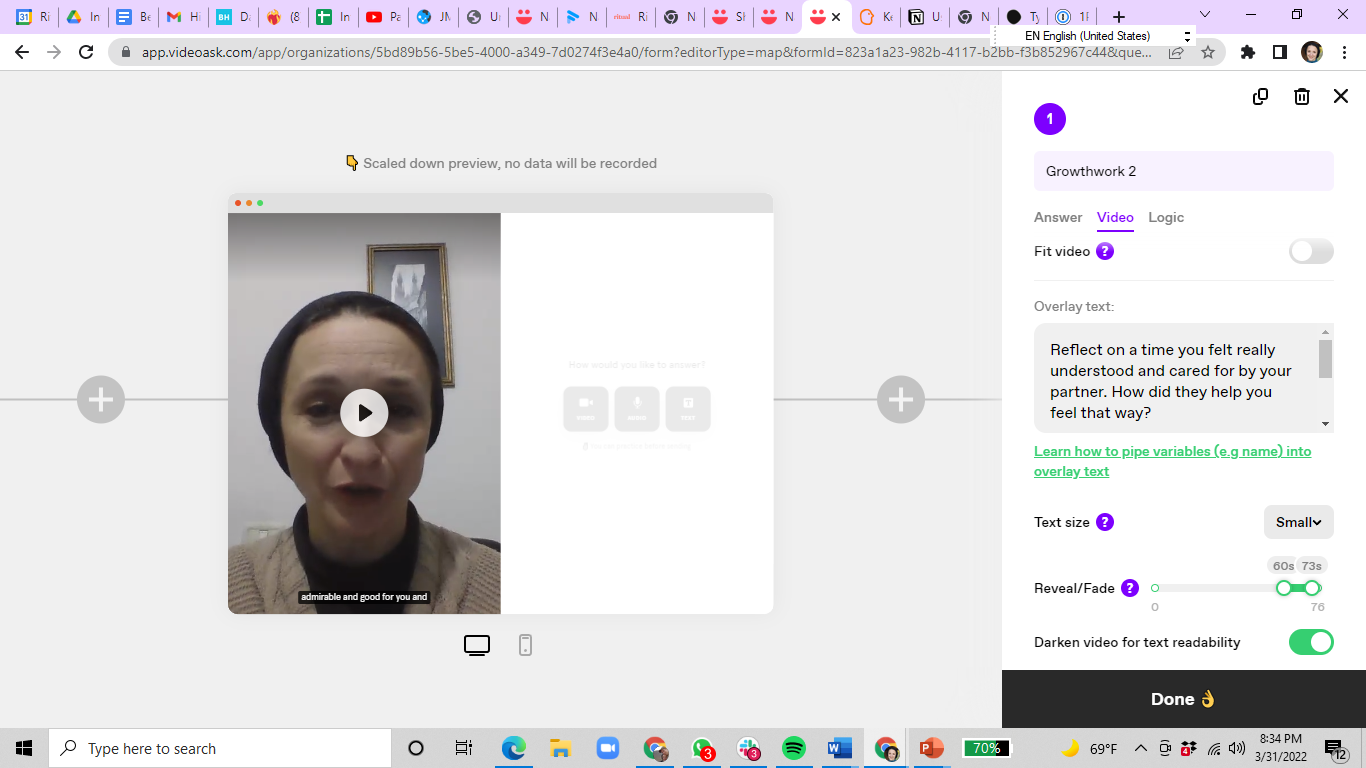I have a series of VideoAsks with question prompts. I want the text overlay to stay up on the screen at the end so that viewers can refer to the question while they’re answering. For all but one of the videos, it works fine, but for one of them, the text disappears at the end of the video and I can’t figure out how to change that setting. I see how to adjust the length of time it stays up, but that just makes it start further back into the video, which isn’t what I want. I want the text overlay to start near the end of the video and the STAY there after the video ends. Would love any guidance from the community, thank you!
Best answer by Naomi Dardik
View original