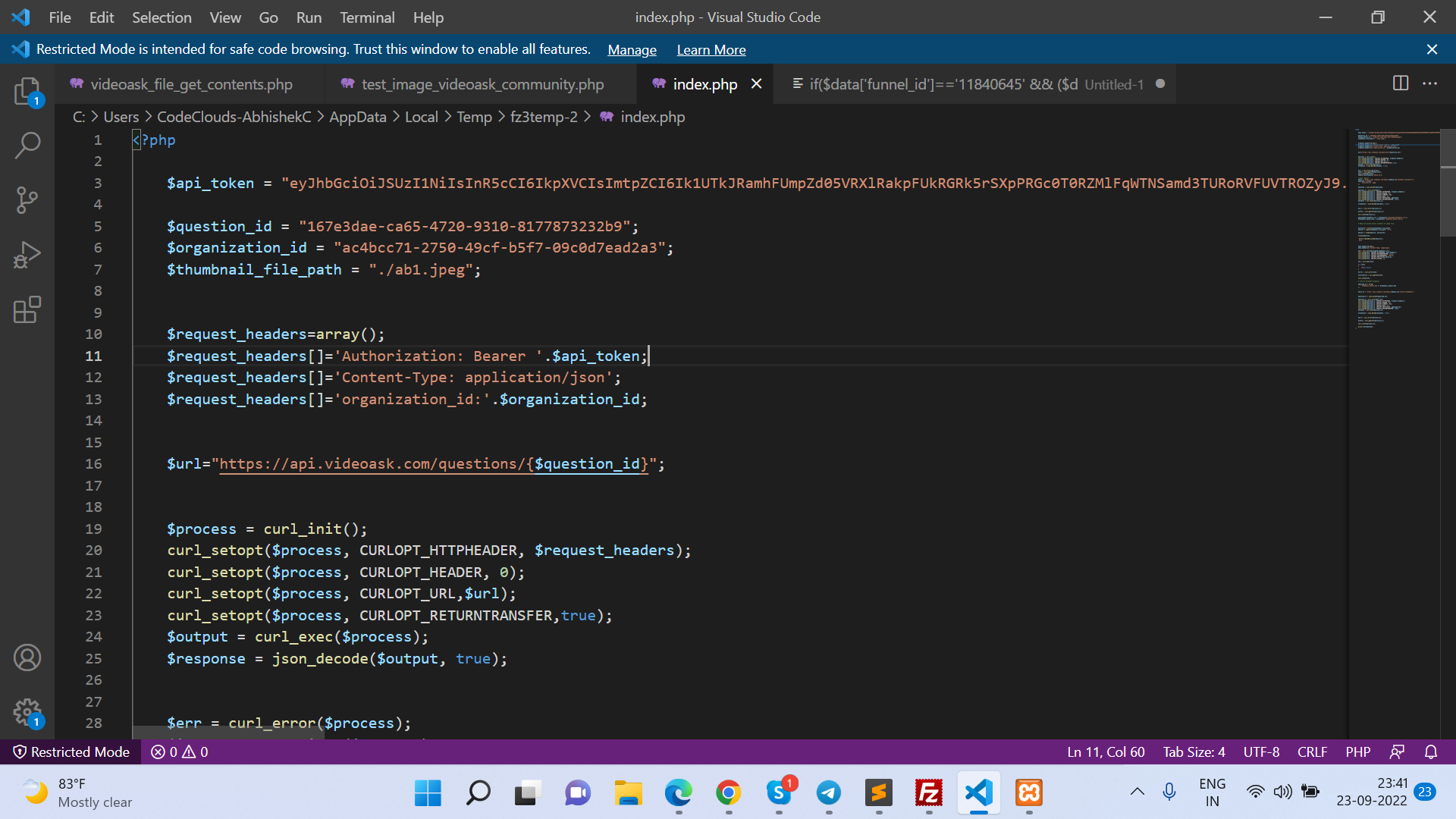@Dan L Sure! Here’s a sample script written in Python.
Keep in mind that this is kind of a hack-y workaround, so it may not be a perfect solution. However, it should get the job done.
import json
import requests
# Assign variables
api_token = ""
question_id = ""
organization_id = ""
thumbnail_file_path = ""
# Set headers for VideoAsk API calls
videoask_headers = {
'Authorization': f'Bearer {api_token}',
'content-type': 'application/json',
'organization_id': organization_id
}
# Get Media ID of first question
response = requests.request("GET", f"https://api.videoask.com/questions/{question_id}", headers=videoask_headers)
json_response = response.json()
media_id = json_response['media_id']
# Generate thumbnail upload URL
payload = json.dumps({
'extension': 'jpeg'
})
response = requests.request("POST", f"https://api.videoask.com/media/{media_id}/thumbnail-upload-url", headers=videoask_headers, data=payload)
json_response = response.json()
presigned_thumbnail_url = json_response['presigned_thumbnail_url']
thumbnail_object_key = json_response['thumbnail_object_key']
# Read and upload binary contents of image file
file = open(thumbnail_file_path, "rb")
file_contents = file.read()
file.close()
aws_headers = {
'content-type': 'image/jpeg'
}
requests.request("PUT", presigned_thumbnail_url, headers=aws_headers, data=file_contents)
# Confirm uploaded thumbnail
payload = json.dumps({
'thumbnail_object_key': thumbnail_object_key
})
requests.request("POST", f"https://api.videoask.com/media/{media_id}/confirm-thumbnail", headers=videoask_headers, data=payload)
I hope this helps!