Unless I’m missing it within all the updates, which are great but we are still missing one of the most basis features needed in survey completion…
Unless I’m missing it within all the updates, which are great but we are still missing one of the most basis features needed in survey completion…
here is a simple little form i put together to try and address the issue or at least to demonstrate how one could ask a simple question of the user and then create a random code.
It’s not rocket science, at least according to the 7 other voices in my head, to create a work around to the issue - at least this one works for me.
des
Since you replied the same on my post, I will reply the same to each one of your replies... Having the end user make their own code is not going to cut it. Frankly, it is the best way for us to just throw our market research dollars out the window in the paid survey world. Sadly too many folks come in to a paid survey to get quick $$ and give bogus answers. We need to have survey taker accountability with trace back codes we generate. This is how we remove bad data and reject/block bad actors. Bad actors will game the system with your “workaround”. Let’s move on from AOL 2.5 and get us a random codes generator so we can confirm and approve completed good work by our survey takers. Thank you!
Hi
The upside is that this workaround isn’t terribly hard to setup. You can see an example of the logics set below. If you haven’t already, I’d suggest giving it a try! ![]()
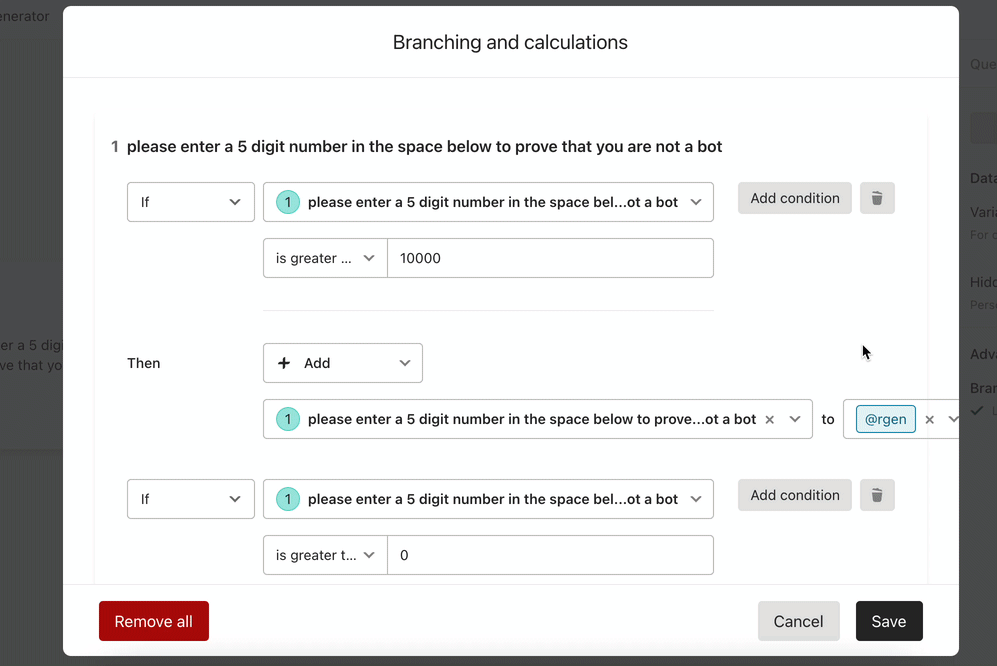
here is a simple little form i put together to try and address the issue or at least to demonstrate how one could ask a simple question of the user and then create a random code.
It’s not rocket science, at least according to the 7 other voices in my head, to create a work around to the issue - at least this one works for me.
des
Hi,
This should work for my use case but I’m not seeing how the random code generated by the calculations are passed through to the “results” page. Can you clarify that step?
Hi
Enter your username or e-mail address. We'll send you an e-mail with instructions to reset your password.