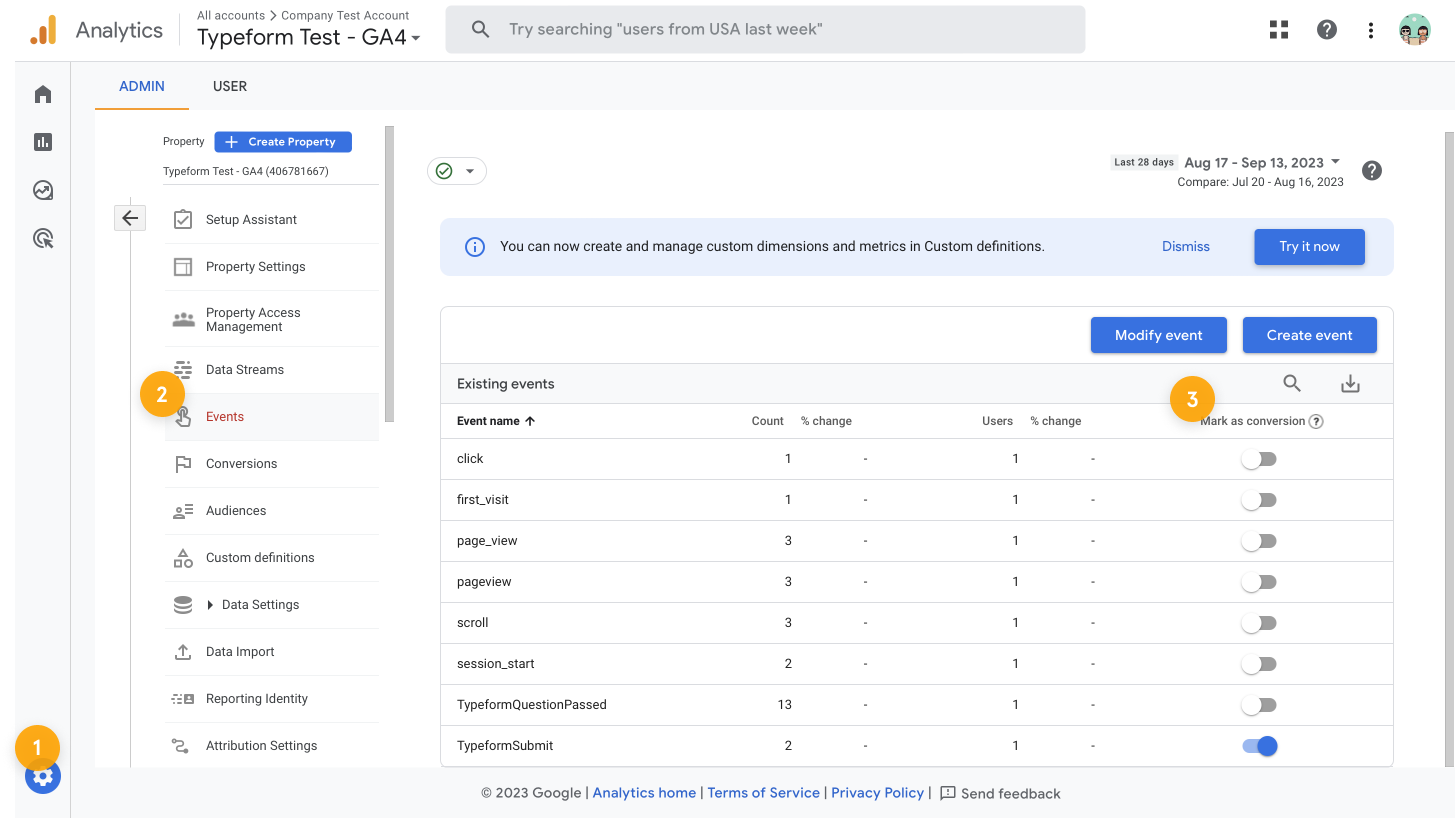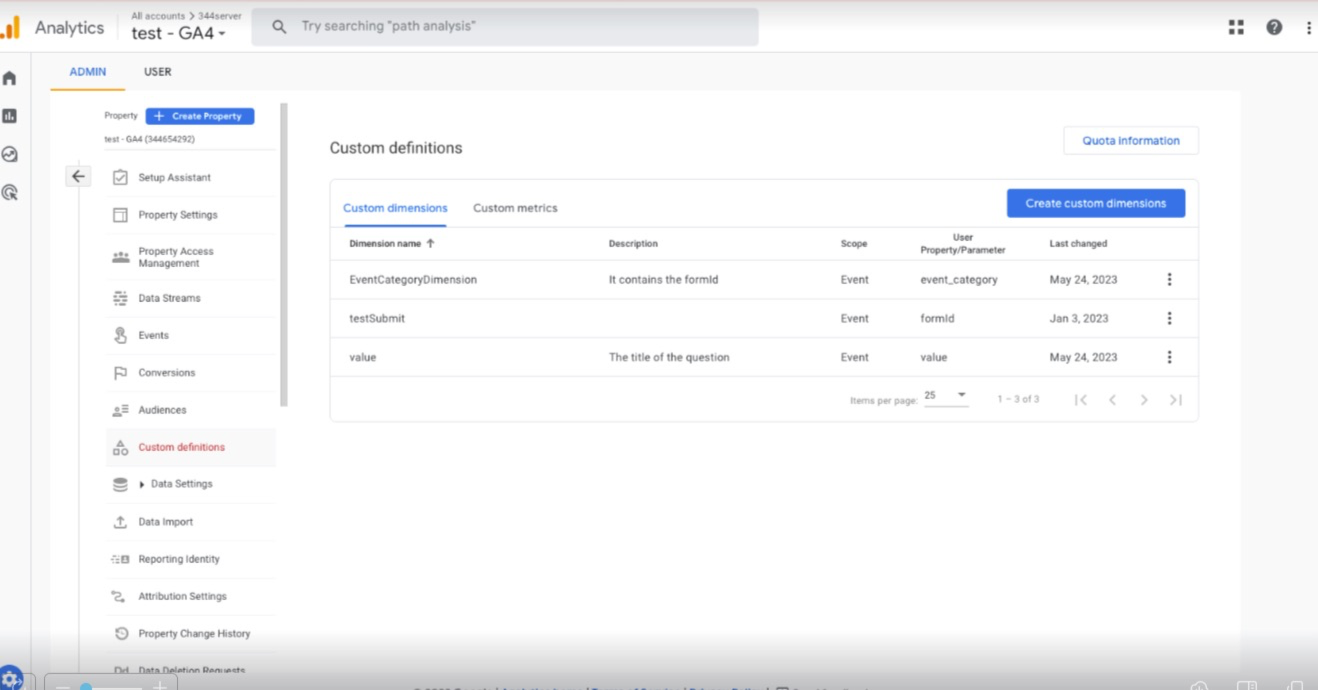Hi
I have a couple of forms (there’ll be more) embedded in my landing page.
I’m interested in one of them particularly and setting the Form Submission as a conversion event in the latest GA4.
I have analytics setup correctly on the underlying forms (I can see the events triggering).
I’m struggling to setup an event type that correctly captures the particular form submission. When I create the custom event, I don’t know what Parameter to use to specify the form I’m after. Is it “Category” as below:
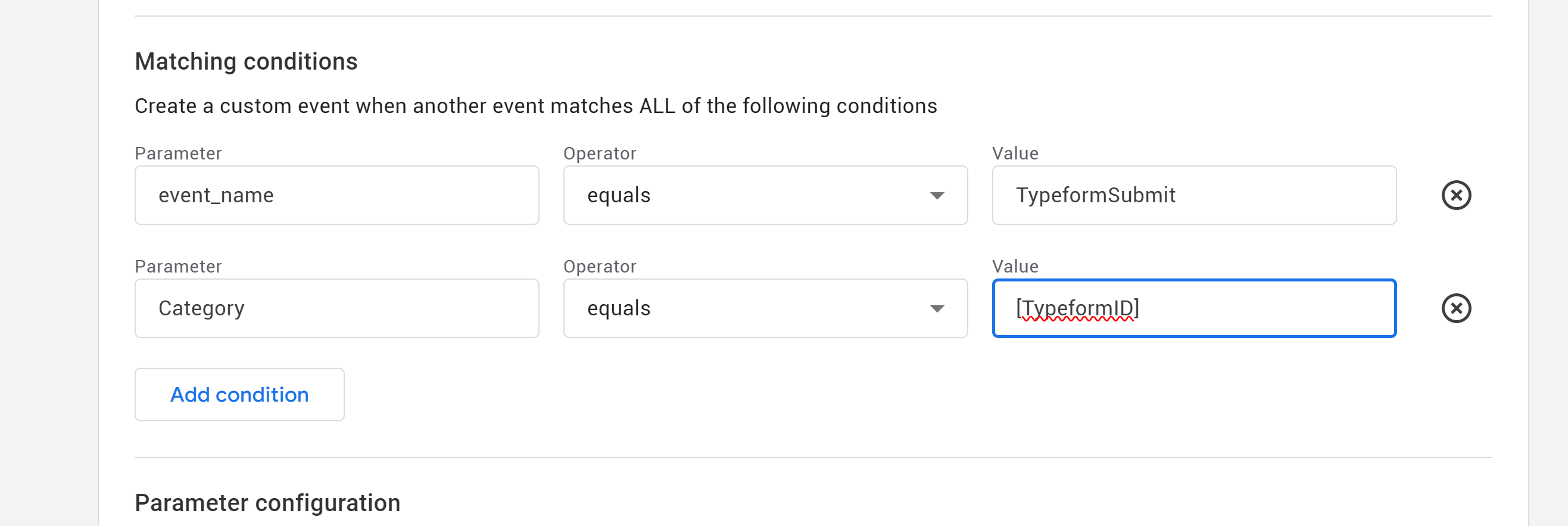
Thanks
Best answer by Liz
View original