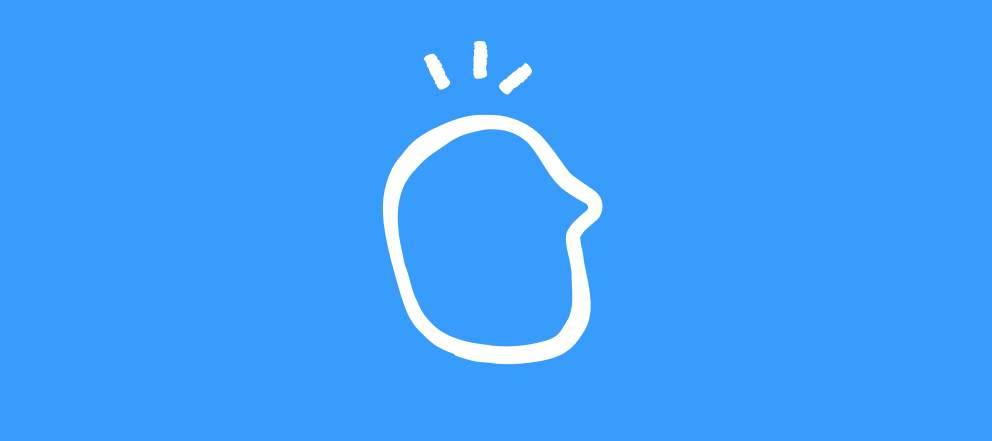Howdy from the 'ice hut' - the igloo is coming later. ❄
Well today was freezing rain through most of the day here. Not a great day to be outside. But good enough to spend the time cleaning out the garage in order to get both vehicles inside. Before the snow falls for the rest of winter. And then to spend some time inside at the keyboard working through the details of today’s top tips.
Topic today stays with connecting a Typeform assessment quiz to Convertkit. We’re going to extend the simple connection to passing over both the ‘score’ of the quiz and the calculated ‘level’ of the respondent. The idea here is take the ‘level’ (Beginner, Intermediate or Advanced) of the respondent and get them into an email sequence specific to the stream.
We’re NOT going to explore having Zapier figure out the appropriate tag/level to add to the Convertkit record.
We’ll send both the score and the ‘level’ from the quiz across as variables. BUT we are going to store those values into a couple of custom fields created in the subscriber profile in Convertkit.
We’ll also assign a tag in Convertkit to act as a trigger for the automation that will put the user into the right sequence in the automation.
This whole scenario comes from a Community thread this past week - so hopefully this is going to help out folks immediately.
Let’s get started with the Typeform end.
Here’s the overall scenario of the quiz - it’s simplified to the bare bones to demonstrate how to implement this scenario.
For the purposes of this scenario, I wanted to follow the structure provided in the Community post. In terms of the overall scoring and categorization, this was what was provided:
- Beginner (0-25)
- Intermediate (26 to 68)
- Advanced (69 to 125)
So, depending on what the user enters as the number, we will slot them into the appropriate ‘level’.
The Contact Info question starts off the quiz:
| |
The First name and Email fields are set to required for this one:
| |
Now, for the second question, I am using a simple number entry form instead of going through a series of questions in an assessment to develop the total score. This makes it so much easier for me to show the logic rules in a bit and you should be able to follow the overall concept easily:
| |
| |
Now for the variables.
| |
These are the variables that we are going to pass into and store in Convertkit. We'll use the content of the v_result variable to actually drive the automation to segment the user into different possible email sequences.
Here's what the automation will look like in Convertkit when we are done:
| |
Now, to find out how the logic rules are set up in the typeform, the details of the prep work in Convertkit to create the automation above and then the zap that sends all the details across from Typeform to Convertkit, you'll have to go check out the Google doc I created. It reduces the length of this post and makes it easier for you to make a copy for your own usage.
Here's the link to the Google Doc.
I will also state that the automation shown in the image above can be extended after the email sequences to do things like move the user from a lead nurturing sequence to an on-boarding sequence if they were to buy the services.
And that's it for this week!
As always, please leave comment below and let me know what you think. Or if you have a request for another tip/trick you would like covered.
Cheers
des