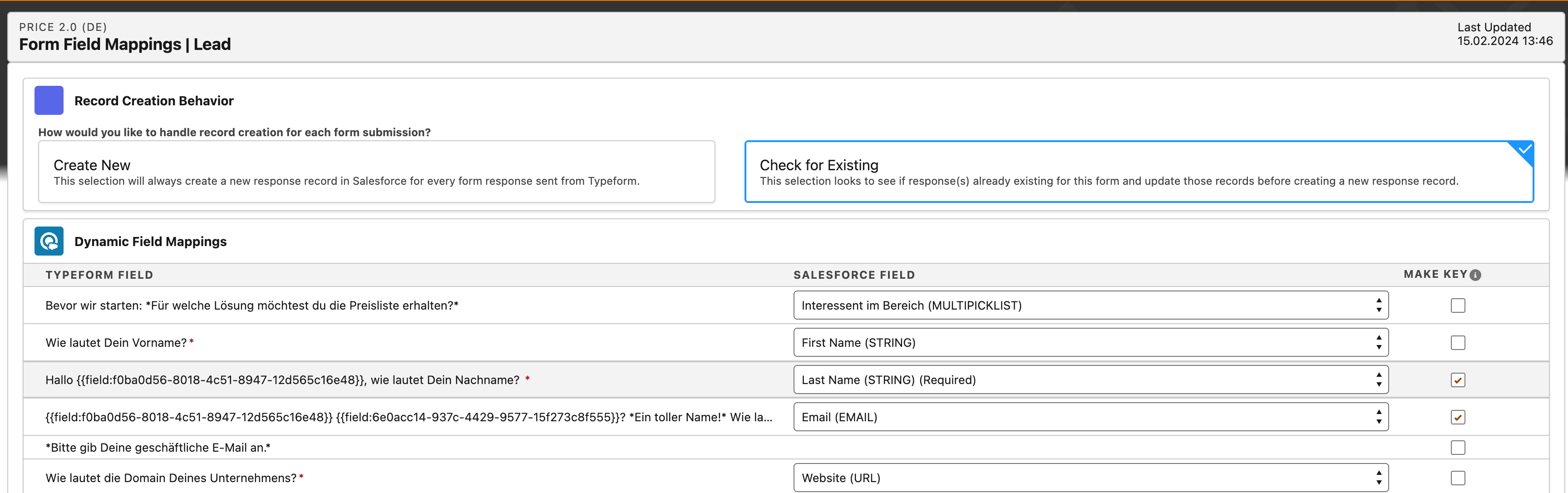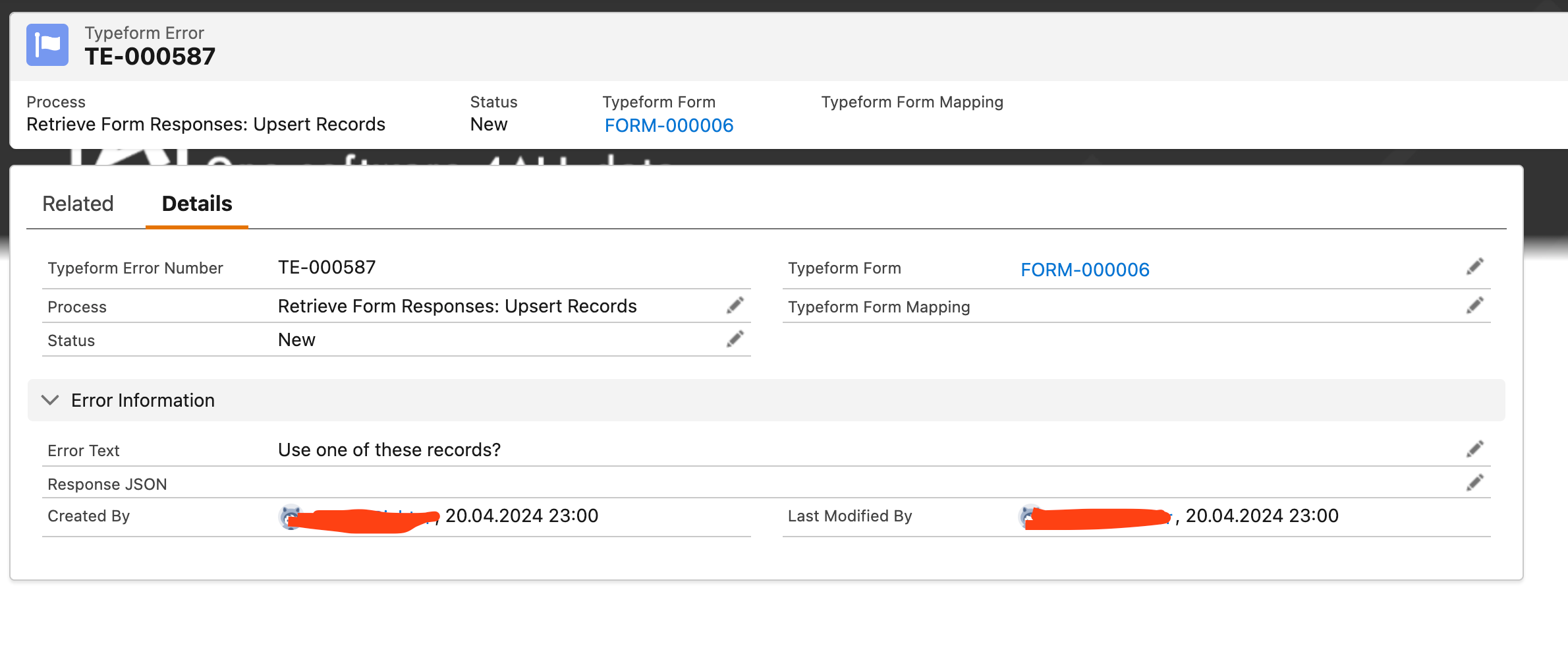Hi,
We are several typeforms all over our website and sometimes a Lead or contact (already created in Salesforce) submits a typeform. Salesforce / Typeform Integration says: Use one of these records? as an error message. Can Typeform add the answers to fields to an existing record? This function is crucial! I thought the “check for existing” feature in the form mapping would do this, but turns out it is not.
Best,
Sarah
Best answer by Liz
View original