I’m confused about the directive in troubleshooting documentation to “create a manual record in Salesforce for the response with null values”. What does this mean and is it something that has to be done for every record that is missing a required field? I couldn’t find any questions around this already and may be missing something very obvious but would love some elaboration on what this means?
What does this mean "create a manual record in Salesforce for the response with null values"?
Hey
Hi
Yes, I have a bunch of errors for the Salesforce integration. It was working for a short period of time and now it is throwing lots of different issues. Here is a screenshot of the de-reference a null object error I am trying to solve for. I read that specific line about the null values in this documentation from typeform: https://www.typeform.com/help/a/salesforce-integration-mapping-and-records-4404606710420/#h_01FCQF2FQC9Q0M9YZ3H26MVMM9
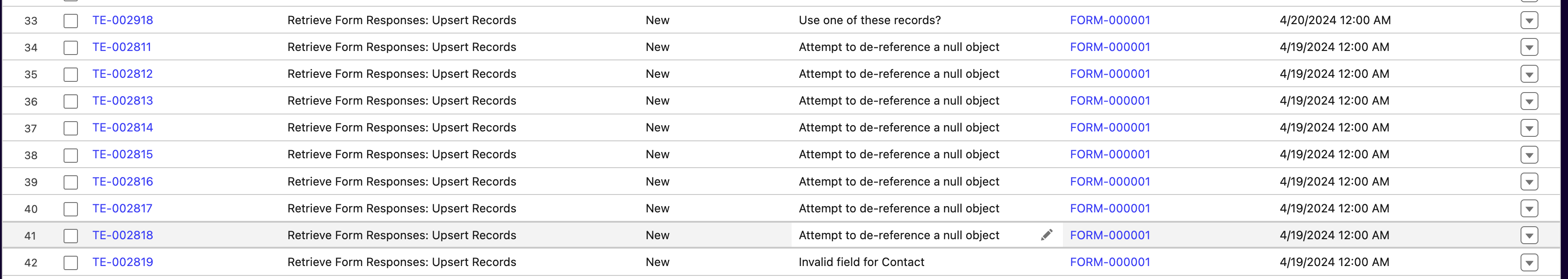
Hi
Thank you,
Hi
Hi
Reply
Enter your username or e-mail address. We'll send you an e-mail with instructions to reset your password.



