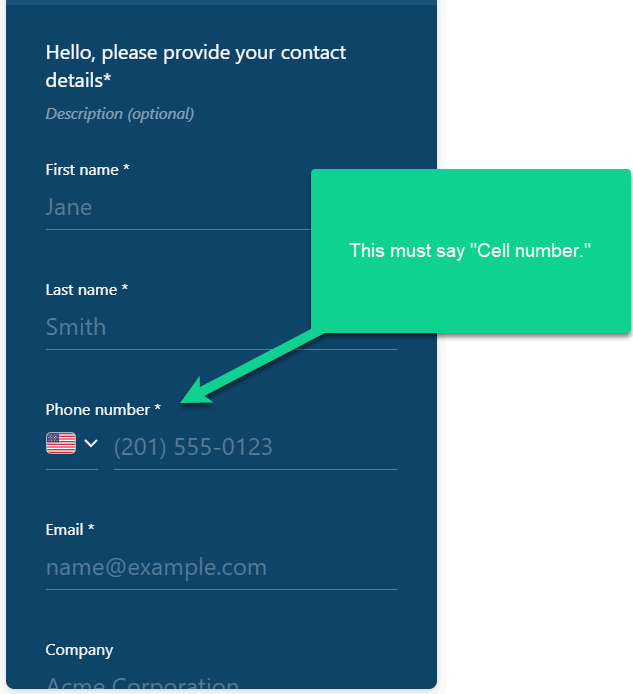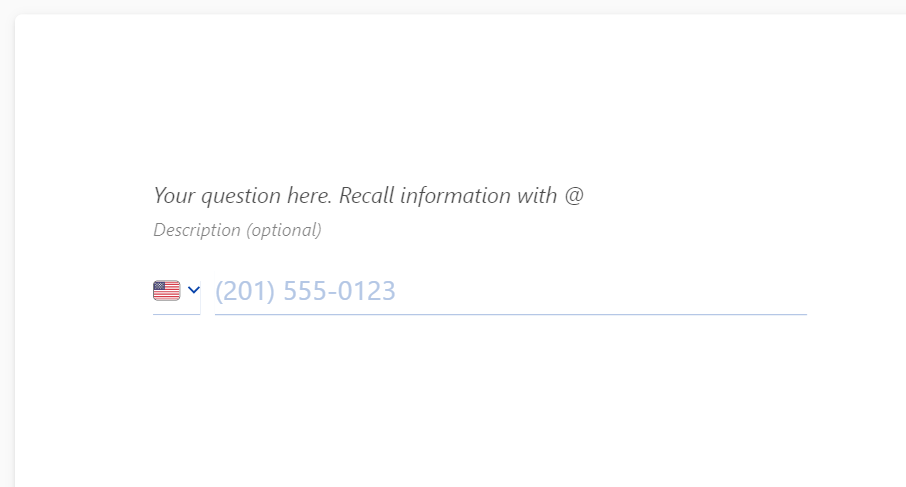Even though I already connected with Slack before changing all status, after I changed last name field at 'contact info' to not required status, then got an error that the last name not shown in slack
because in korea, we normally type name to last name+first name in order.
We call name= 이름 and first name = 이름, It’s same…..
The divided fields make ppl confused to type name rather than combined for Korea user.
my question is that I have to connect with slack whenever I revise contents and there insn’t any method to combine Last name + first name field for Korean ?
Best answer by Liz
View original