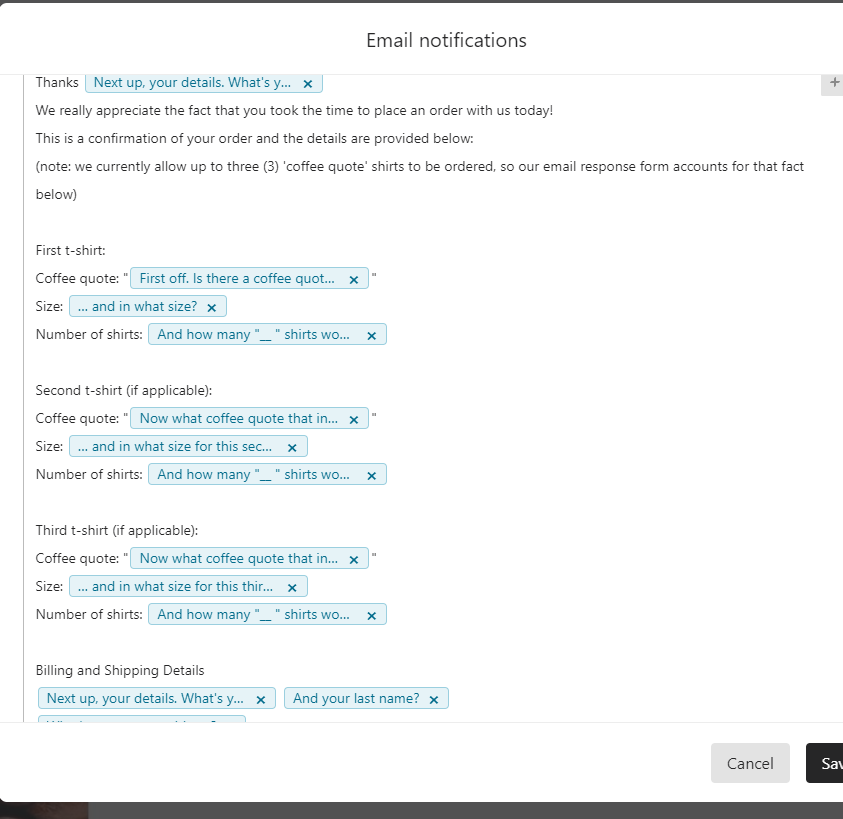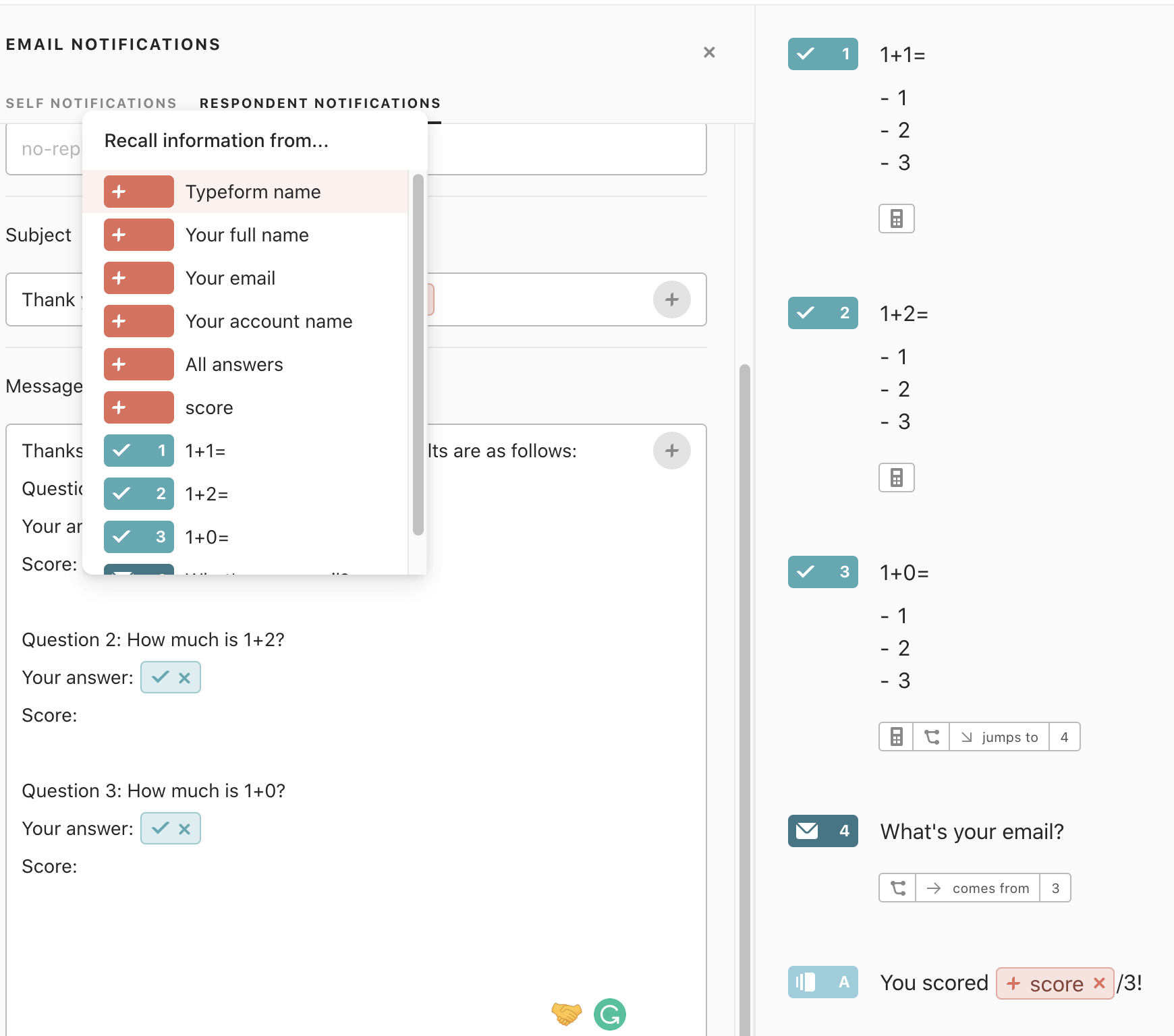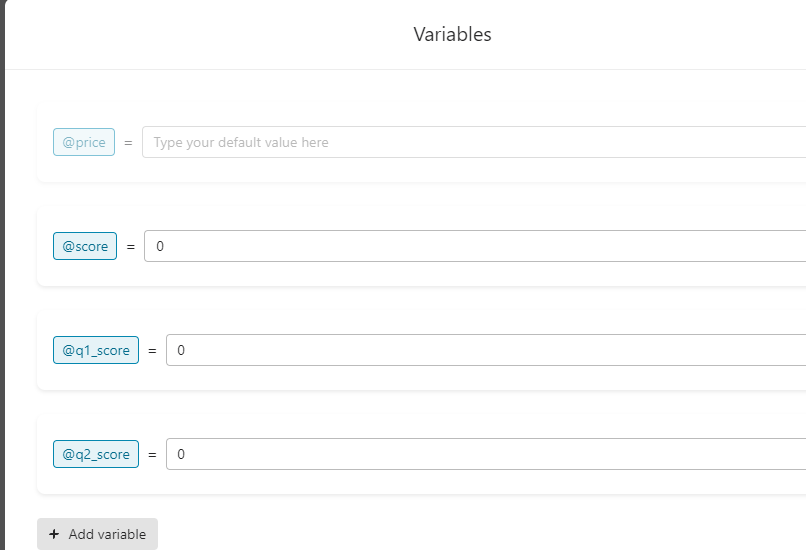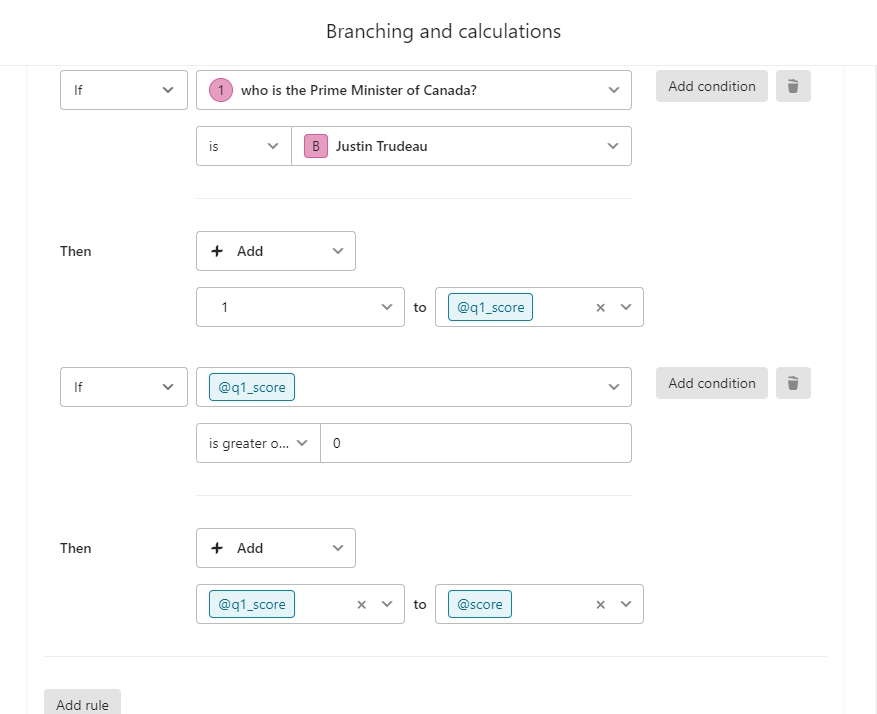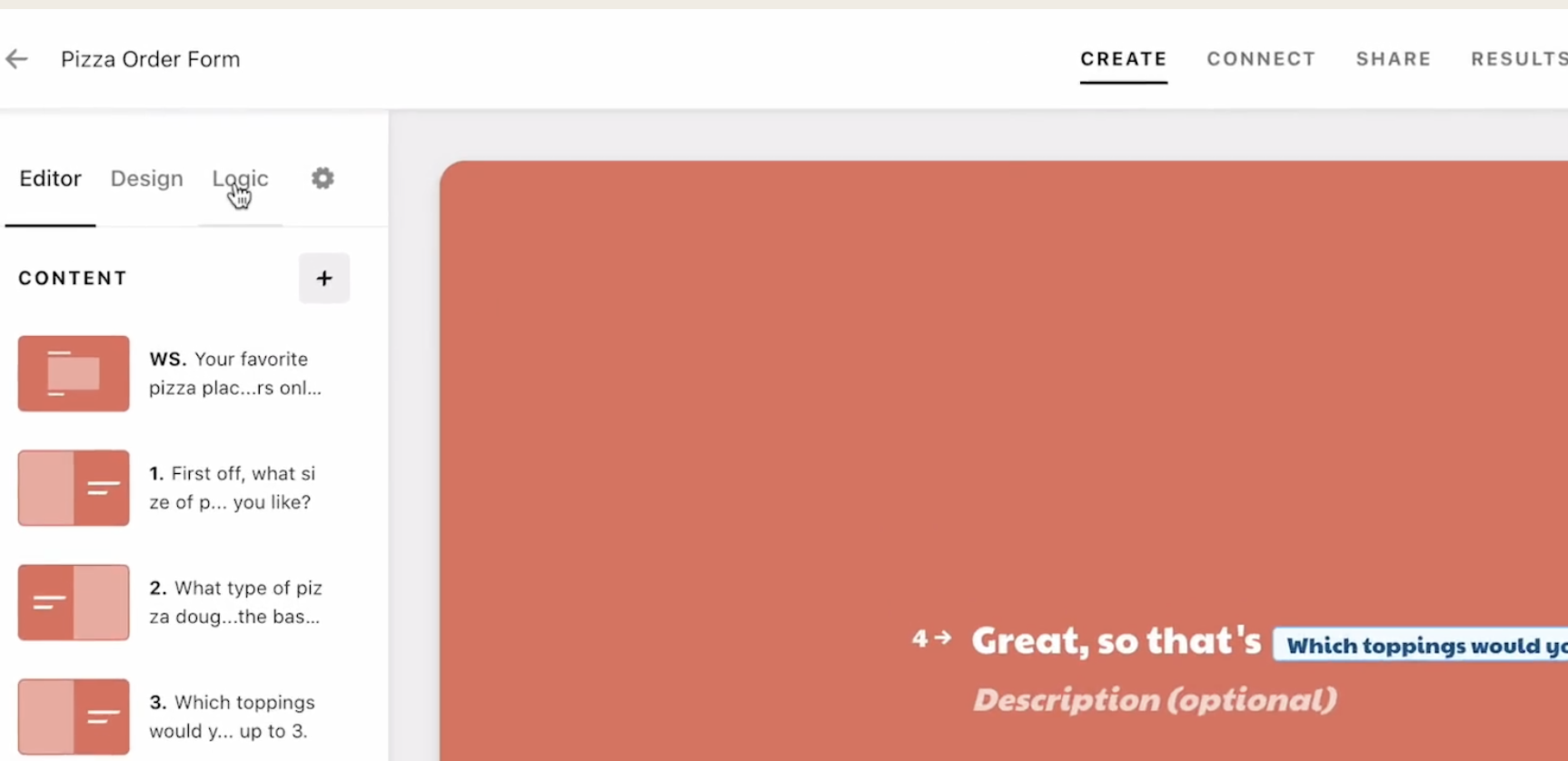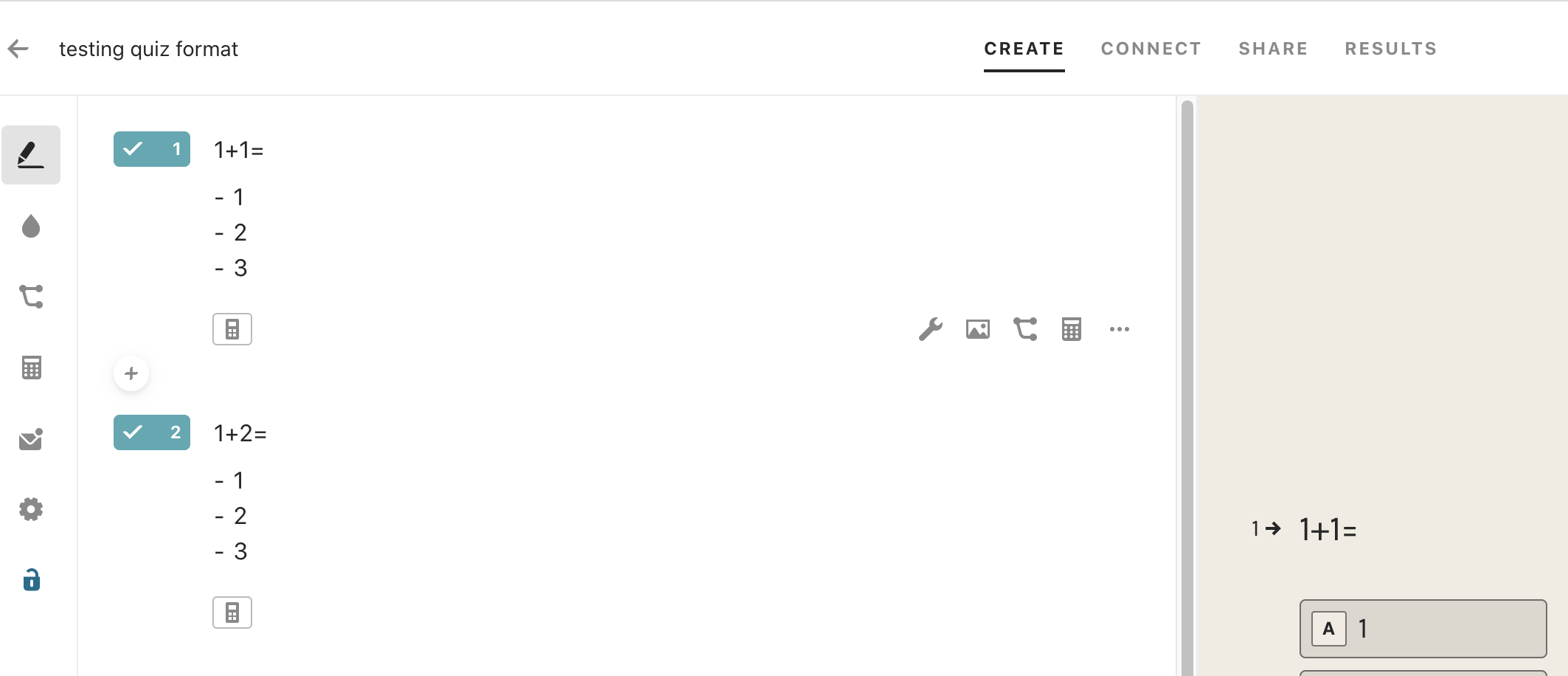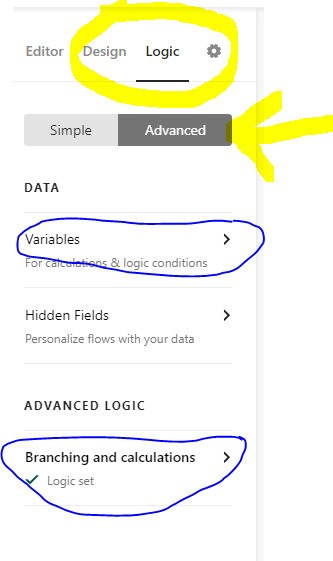My question is simple. I am a new user, so please forgive me. On the website, there is a quote:
“Tips! Note that there’s no way to see if answers are right or wrong in your Responses. However, if you’re not using the Calculator for scoring, you can use it to add one to every correct answer and zero to incorrect ones. This will allow you to easily filter all right and wrong answers when exporting your results.”
I am quite confused. I am administering a quiz. The results are sent to the users (and to me) by email. I WANT them to know which questions they got wrong. (NOT right after they answered the question, but after they have submitted the results - either via email or reviewing the answers right after the results have been submitted; preferably an option for either or both.) Is there really no simple, automated way to do this?
Again, sorry for the simpleton question, but I though this would be a basic function when I decided to migrate from QuestionWriter to Typeform, and I am missing this functionality already. If anyone can help, I’d be hugely grateful
Best answer by john.desborough
View original