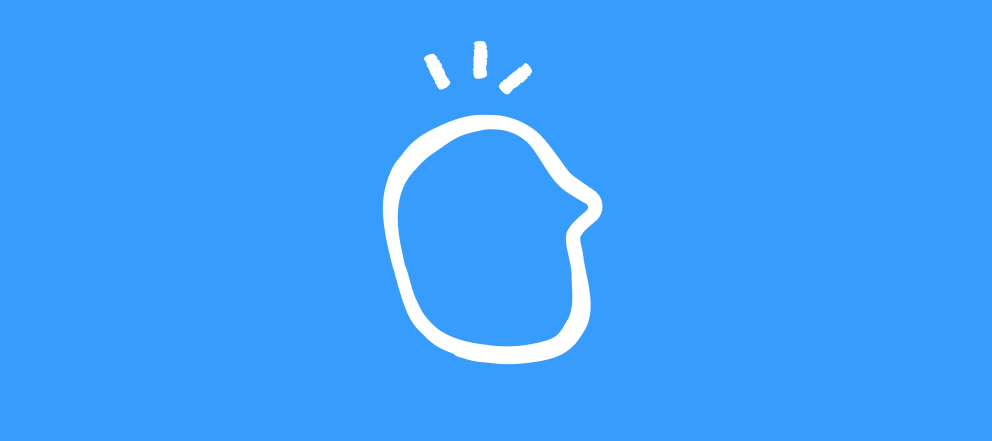If we use a ‘scoring quiz’, we can create variables to act as tags and replace the values with the details we want to send to our CRM or ESP. But how can you do that using an Outcome quiz?
In the Outcome quiz, you can’t set up a variable and populate it with a value. BUT you can assign a tag to the results manually. Let’s examine this with an outcome quiz I created regarding the scenario “Is your website a lead generating machine?”.
I have three endings in this quiz
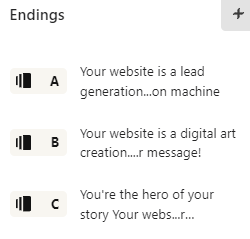
Each ending has a separate call to action:
- A will offer the users the opportunity to get some help building out their typeforms
- B offers the user to connect to a partner organization of mine to have a free analysis done on the website
- C provides a cheat sheet of information and actions the user can take on their website (upgrades typically required before having the analysis done in B or getting a custom typeform built)
What I really want to do is ‘tag’ the respondents and get that information into my CRM/ESP for follow up sequences, contacting them, etc.
But how can I do this with the Outcome quiz results?
I’ve put all the details in a Google Doc that is available from this blog post - it’s over 17 pages long so I did not want to put it all in this post in the Community.
There a link to this video in the Google Doc as well. It walks you through the process outlined in the Doc.
Hope this helps you figure out how to use ‘tags’ with Outcome quizzes.
cheers
des