On our typeforms, even when the question is required, it allows the user to just scroll past the question. How can I disable this, we don’t want them progressing unless they give an answer.
On our typeforms, even when the question is required, it allows the user to just scroll past the question. How can I disable this, we don’t want them progressing unless they give an answer.
I haven’t set up any logic beyond making the question “required” ...The challenge is, if a user can move past the question without answering... to the answer on the next slide, it messes up the workflow of the form. It seems like the link that you referred me to only works on multiple choice questions. Is there any workaround for long form type answers? As others have mentioned in this thread… this seems to be a big problem.
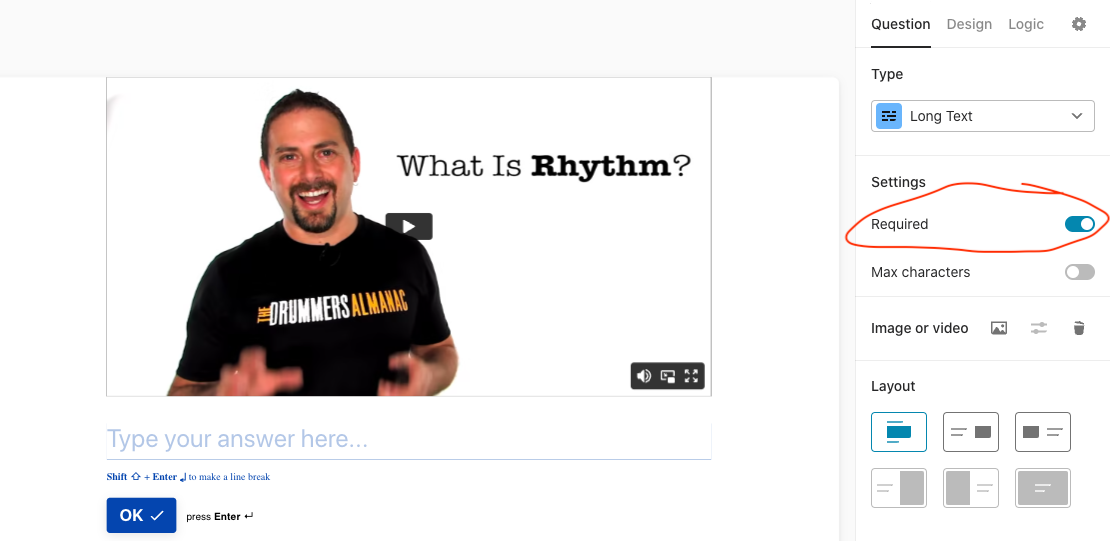
just ticking on the setting that
try this logic - in this sample i send the user to a statement IF they enter text.. otherwise it doesn’t go anywhere
the required setting will force the user to answer the questions that ARE required before they are submitted.. it doesn’t mean “don’t scroll by this question” ..
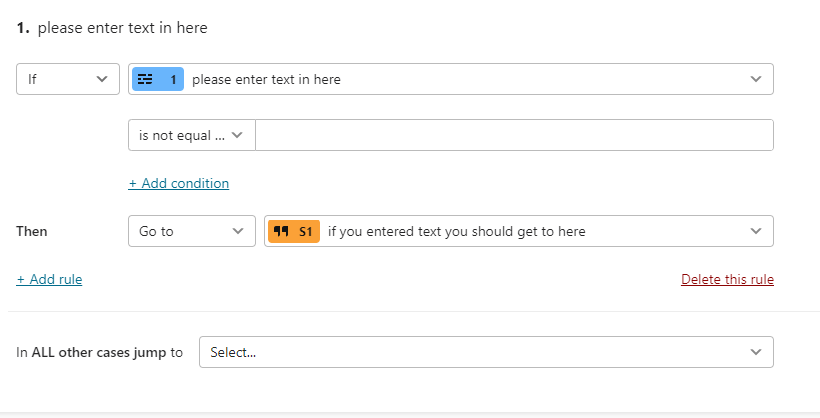
All of our work-arounds are very clunky. We can give it a try… but the scrolling by the question is the real problem… I still don’t understand why they’d let you set up a question as “required” then allow the user to simply scroll past that required question… idk
the required bit is that you have to complete the question before submission.. it doesn’t mean that it stops the user from rolling forward.
couple of things - if your plan allows it, turn off the scrolling indicators.
and use the logic rules to control movement..
on desktop and mobile how do i stop users from moving on or scrolling to the next question(mobile) before they answer the current question? I dont want them to be able to file through the survey without answering each question. Thank you community!
I keep searching for relevant fucntionalities and end up on your forum finding out somebody else reported it. 2 years ago this time. But sometimes even longer ago. A shame these functions are not picked up….
Hi
Why is it so difficult to add this feature? I don't even care if people jump through questions using the arrows, the problem is I see a lot of people jumping by accident with mouse scrolling. I just want to disable that. People are asking for this for 3 years and nothing. Seems like a very reasonable and simple option you could add to your settings.
Hi
I have turned off ‘free form navigation’ and this has fixed this issue for my required questions. I’m not sure if this is a new feature but thought I should mention it here in-case it helps others.
Enter your E-mail address. We'll send you an e-mail with instructions to reset your password.