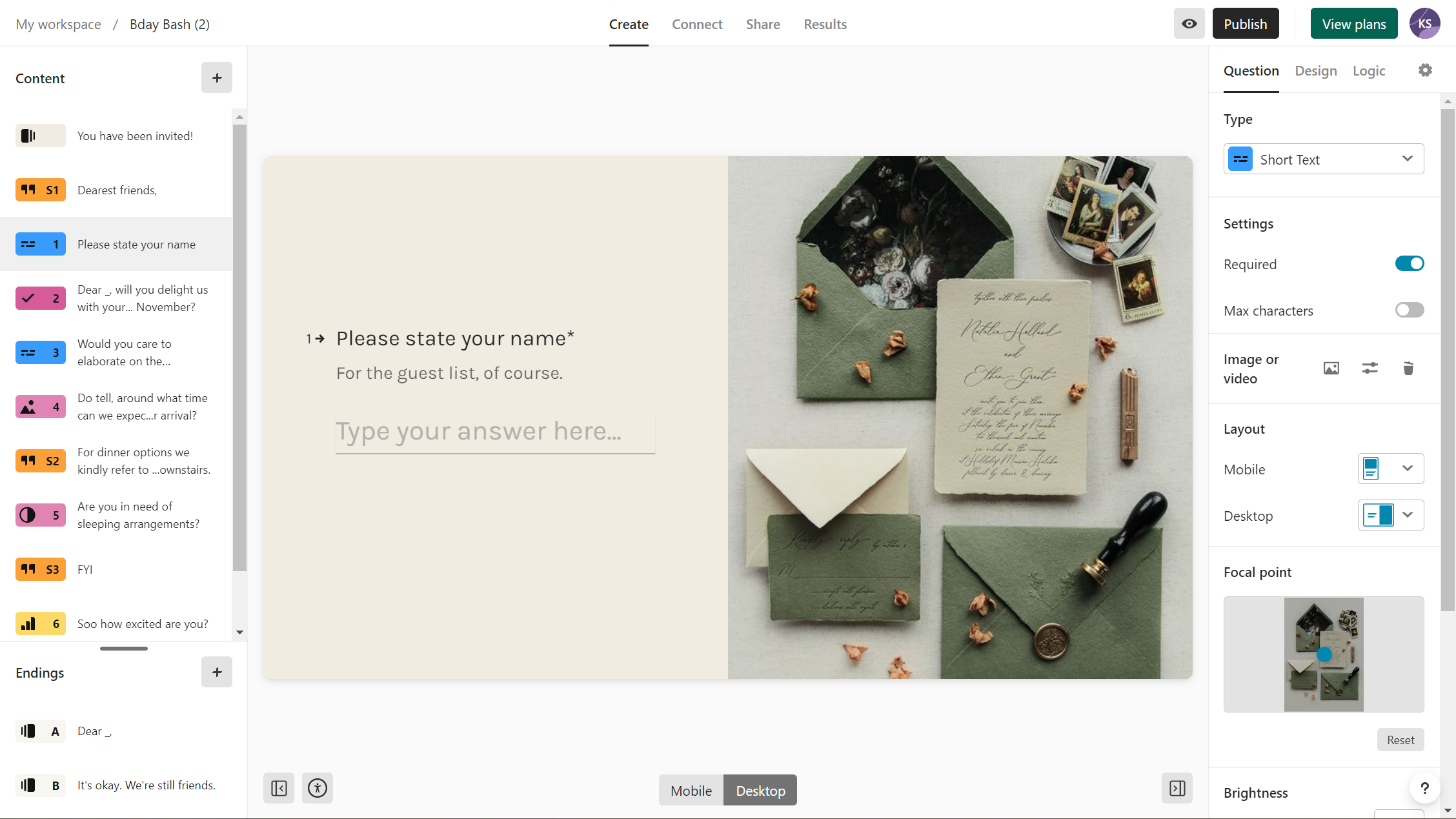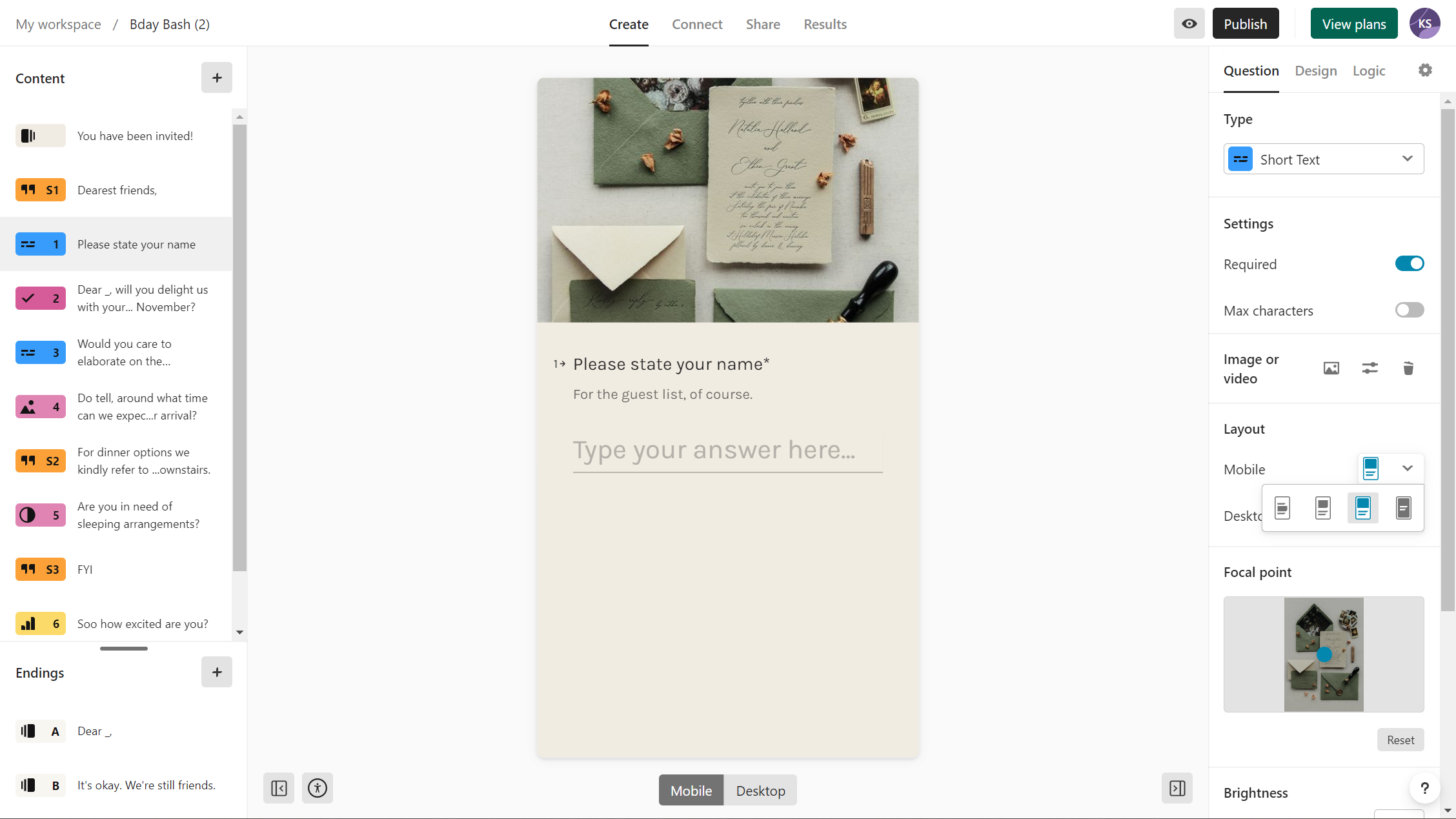The imagery we have used for our typeform background is mainly focued around the top right hand corner. It looks great on desktop, however on mobile once typeform has cropped the image, nothing can be seen as the imagery in the corner has been cropped out.
Is there any way to have a different mobile sized image for mobile viewers?