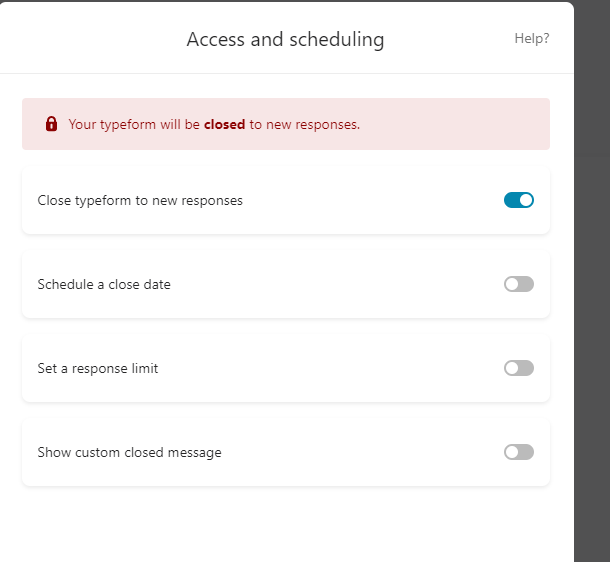Hello, everyone, I want to use Typeform to register for an event. And each date of the event has a certain limit number participating.
How do I set a number to limit a certain answer and automatically close when it is full?
Answered
How to stop receiving registration when a specific answer is full?
Best answer by Liz
Hi ![]()
Reply
Enter your E-mail address. We'll send you an e-mail with instructions to reset your password.