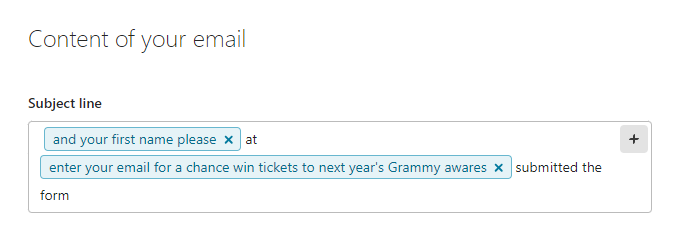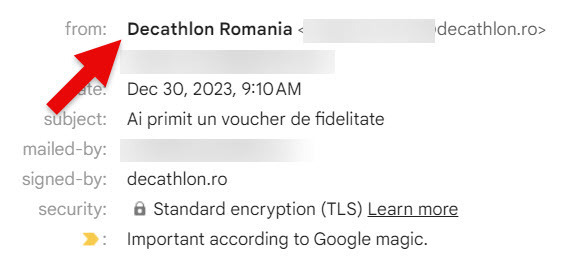Hi,
Right now all form results/submissions are sent to us (Follow-ups → Notify myself) with “Typeform” as the name, which is both disorrienting and messes up our systems.
Is there any way we could set the “First Name” and “Last Name” as the sender?
Thank you