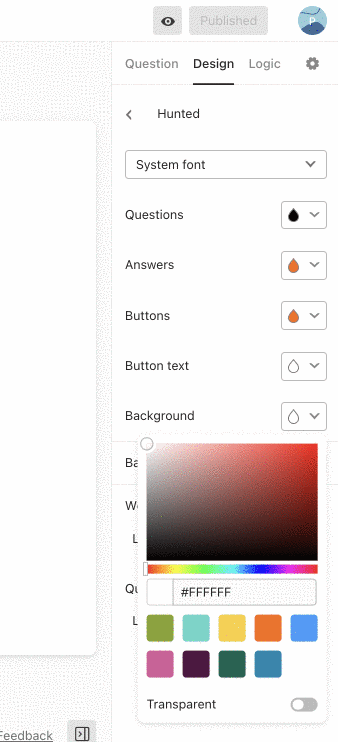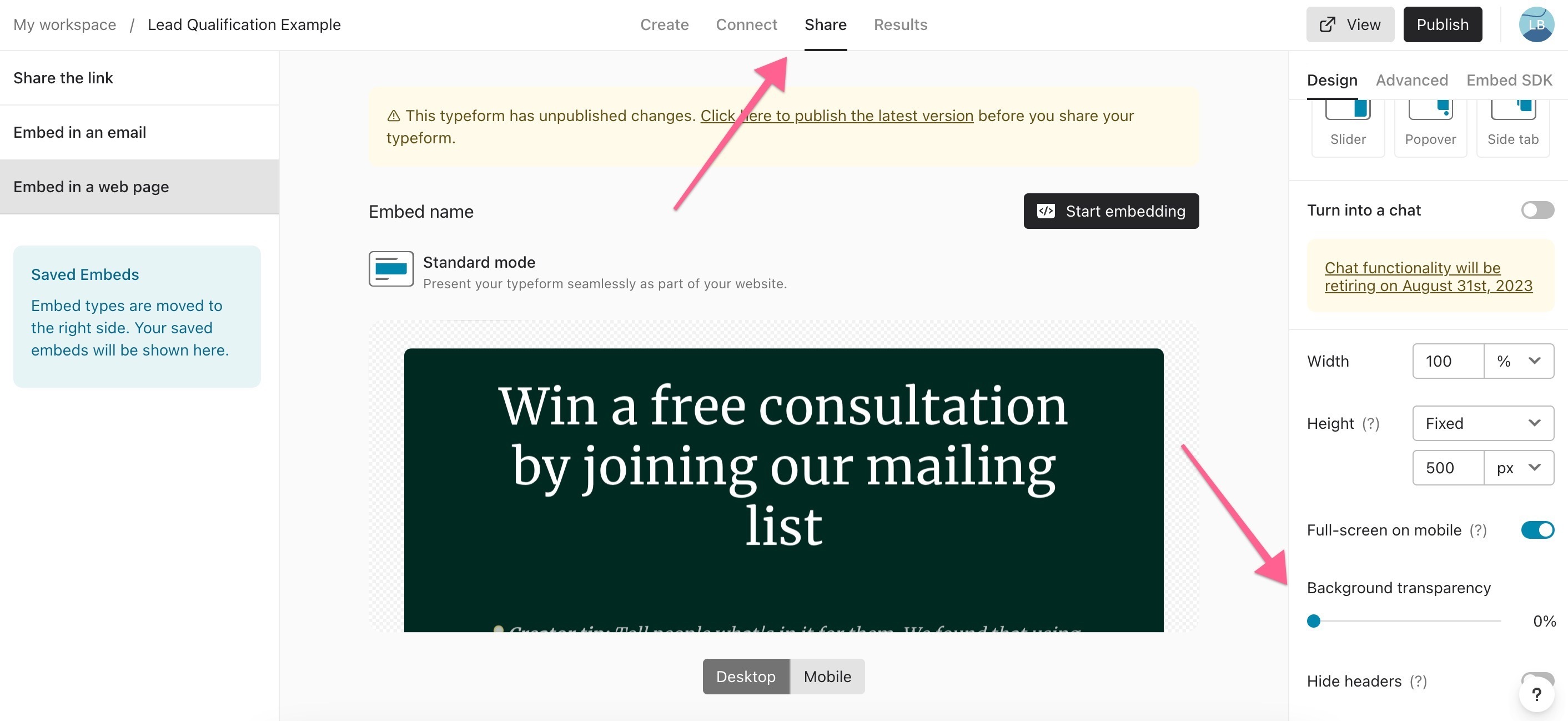form control “invisable background” not working
Answered
transparent background
Best answer by Liz
Hi
The downside is that they have completely removed the option to make the background transparent, It was placed there due to a bug, which is why it wasn’t clickable. I’ve asked them if this option will be made available in the future.
Reply
Rich Text Editor, editor1
Editor toolbars
Press ALT 0 for help
Enter your E-mail address. We'll send you an e-mail with instructions to reset your password.